
The Pixel Watch is a first-generation wearable and some are encountering what they believe to be screen “burn-in,” but Google tells us that this is just image retention.
In my case, “burn-in” impacted a Pixel Watch (Bluetooth/Wi-Fi) that was in use for five days – Wednesday to Monday – with the always-on display (AOD) enabled at least 12 hours per day. You can faintly see the stacked numerals of the “Everyday” watch face and the right circular complication slot (for Date) on the app list, or any other gray background that isn’t entirely black.
[Note: The problem is more pronounced when looking at the zoomed-out photos below.]
This issue disappears after another 30 or so minutes if the AOD is turned off. That said, it comes back once the watch face is showing again. The Pixel Watch has a 320 PPI AMOLED display that offers a “Brightness boost up to 1000 nits,” and Adaptive brightness was enabled on the affected watch.


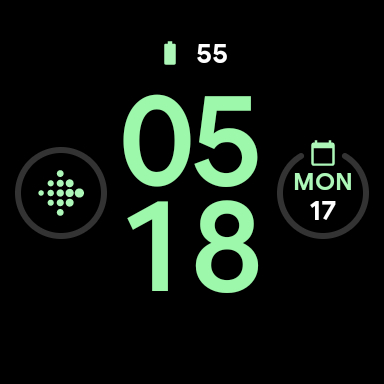
Other similar reports of this have emerged, though this problem has not emerged on another Pixel Watch of ours that sees similar usage patterns and settings.
According to Google, permanent screen burn-in is not occurring on the Pixel Watch, and that image retention, a temporary issue, is happening instead. The company is adamant that this is “not a precursor to burn-in” and that it will disappear over time, though the “longer it is on the screen the longer it will take to go away.”
In terms of protections, the Pixel Watch has a “software algorithm to shift the brightness of lit pixels every minute to reduce the possibility of image retention.” Google says the “majority of users should not experience this.”
This prolongs the time before image retention is seen and reduces the time for the image to disappear. If users do experience this, it will go away over time, but users can also turn off AOD and/or use bedtime mode for sleep so the screen stays off overnight.”


Historically, Android Wear and Wear OS have offered display burn-in protections that gradually shift pixels on the screen over a period of time so that it’s not noticeable to the end user:
On screens susceptible to burn-in, solid blocks of color should be avoided in ambient mode. If your icons or images include solid blocks of color, you should also provide a burn-in safe version.
Pixel phones have not suffered from widespread AOD-related burn-in since the functionality was introduced with the Pixel 2 and 2 XL in 2017. For comparison, the Apple Watch waited five generations (Series 5) to implement an always-on display.
Google’s full statement to us is below:
What you are seeing is image retention. It is a non-permanent issue that affects OLED displays. It is not a precursor to burn-in and should not be confused with burn-in. The image retention will go away but the longer it is on the screen the longer it will take to go away. The Google Pixel Watch uses a software algorithm to shift the brightness of lit pixels every minute to reduce the possibility of image retention. This prolongs the time before image retention is seen and reduces the time for the image to disappear. If users do experience this, it will go away over time, but users can also turn off AOD and/or use bedtime mode for sleep so the screen stays off overnight.
Add 9to5Google to your Google News feed.
google-news
Author: Abner Li
Source: 9TO5Google



