
At I/O 2022 in May, Google announced “My Ad Center” to let you control advertising by topic and brand. It’s now starting to roll out with a rather bold approach that might get people to interact with advertising more by letting them customize it directly. Once live in the coming weeks, My Ad Center will offer an app-like (think: topics and interests in Google News or Discover) level of customization.
Ads are a crucial part of how the modern web works, but something that people have increasingly become adept at ignoring. This trend is bad for Google, with the original premise of its advertising business being to serve paid promotions that are relevant and feel natural alongside 10 blue links. Meanwhile, Google found that people are becoming increasingly concerned about how their data is being used by companies.
Google’s solution today is letting people meaningfully and more granularly control advertising that’s served to them. These My Ad Center controls are available for advertising that appears in Google Search, Discover, Shopping, and YouTube.
Imagine you spent months researching your latest beach trip, and now that you’re back, you don’t want to see vacation ads. With My Ad Center, you can just tap on the three-dot menu next to a vacation ad and choose to see less of those types of ads.
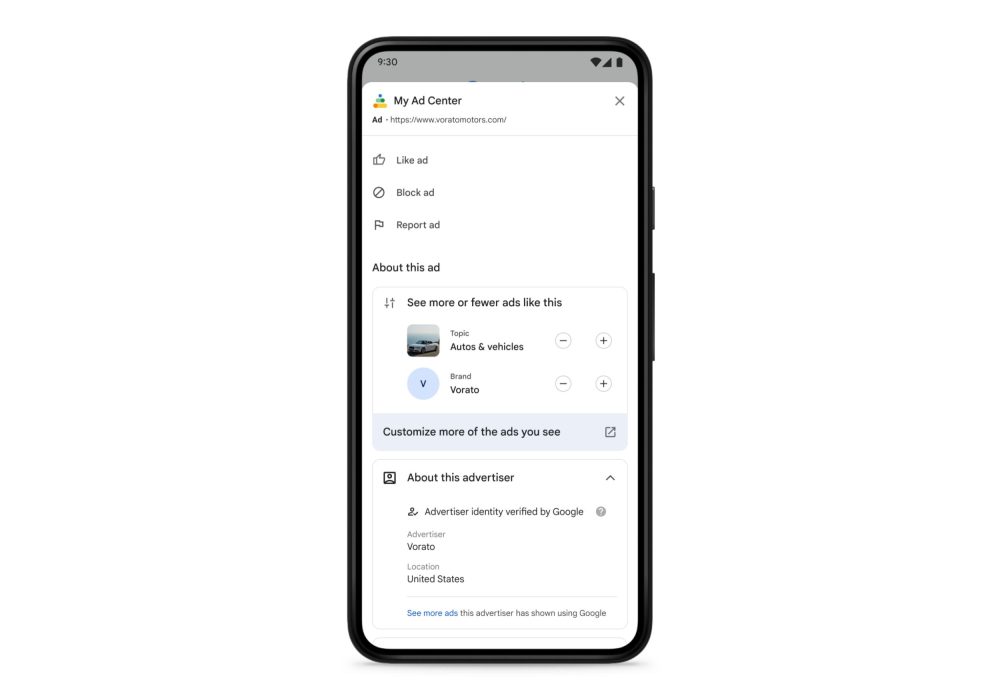
An advertisement’s three-dot overflow menu opens the My Ad Center Panel with the ability to like, block, or report an ad. You can see information “About the advertiser,” including website and their location, as well as the ability to “See more ads this advertiser has shown using Google.”
Most importantly, Google will note the advertisement’s topic with the ability to express your interest (or disinterest) by tapping plus/minus. The same can also be done to the brand.
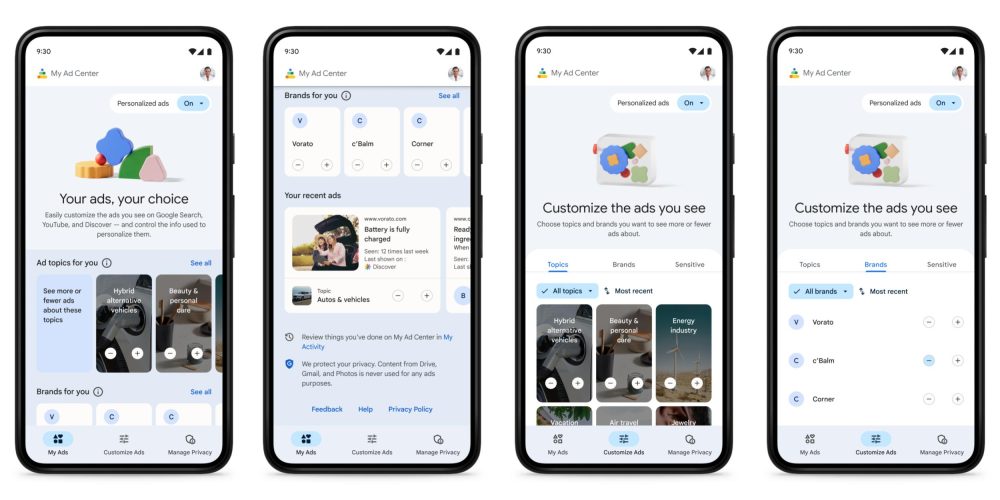
Meanwhile, there’s the My Ad Center Hub, which is available at myadcenter.google.com on mobile and desktop. It offers a rather user-friendly approach to customizing ads that starts with the ability to turn on/off “Personalized ads,” which has to be enabled for these granular controls to work. Enabling that is something Google hopes My Ad Center will cause you to do, which in turns make its advertising system more accurate.
The first two carousels in the “My Ads” tab show recent “Ad topics for you” and “Brands for you” with the plus (more ads) and minus (fewer ads) controls. You also get a carousel of “Your recent ads” to take action of advertising you might have encountered but not had the chance to take action on.
Under “Customize Ads” you can view even more recent topics and brands with better filtering options. There’s also the ability to more strictly limit “Sensitive” ads about Alcohol, Dating, Gambling, Pregnancy and parenting, and Weight loss.
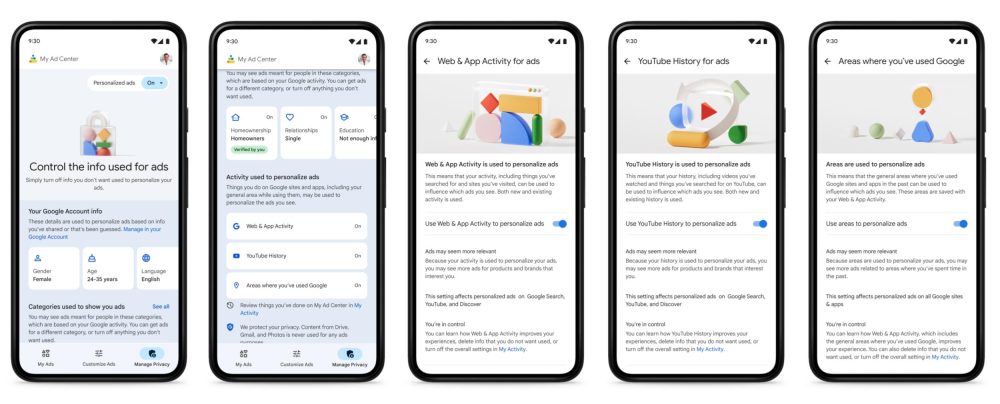
Lastly, the “Manage Privacy” tab lets you see what provided Google Account info is used to personalize ads, like gender, age, and language. There’s also ad Categories based on your activity, including Education, Homeownership, Relationship, and Work, with the ability to change or turn off completely.
Similarly, you now have the ability to enable/disable what activity is used to personalize ads. This includes Web & App Activity, YouTube History, and Areas where you’ve used Google.
In the past, if your YouTube History was on, it automatically informed how your ads were personalized. Now, if you don’t want your YouTube History to be used for ads personalization, you can turn it off in My Ad Center, without impacting relevant recommendations in your feed.
Author: Abner Li
Source: 9TO5Google



