
Following version 92’s release on Android, Mac, Windows, and Linux, the next release of Google’s browser is rolling out. Chrome 93 is here today as a smaller update.
Today, the Recently Closed menu (Overflow > History) only lets users restore Tab Groups in their entirety. Chrome 93 allows you to see what sites were in the collection, and just open individual pages:
chrome://flags/#tab-restore-sub-menus
With HTTPS adoption now pervasive, an experiment in Chrome 93 will replace the lock icon in front of URLs in favor of a downward-facing chevron/caret. The old symbol implied safety based on connection encryption, which is not a full measure of security, given the number of other online threats.
Google is moving to this “neutral” messaging, and only showing warnings when security issues arise as it continues to tweak the Page Info pop-up.
chrome://flags/#page-info-version-2-desktop
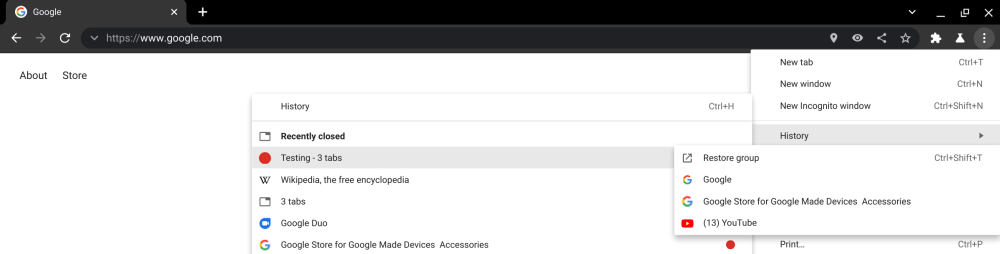
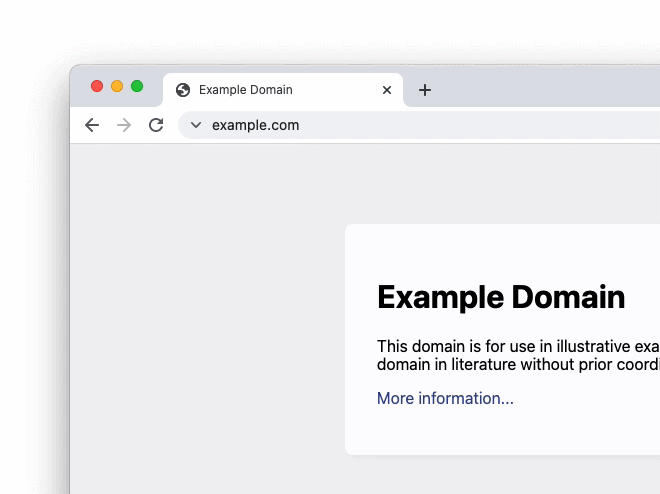

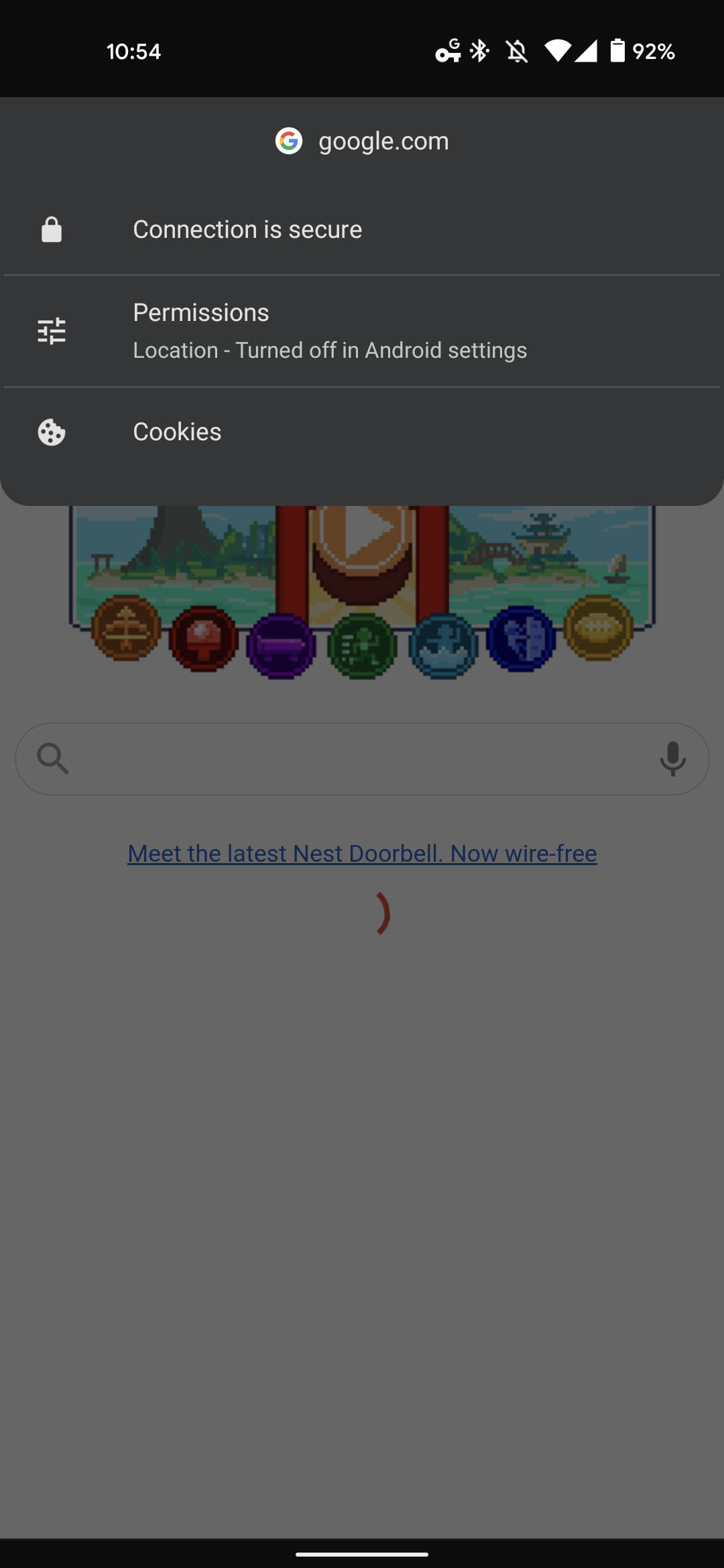
The New Tab Page will surface Google Drive documents that users are likely to need, similar to the Priority section on the web app. This card includes files that have been recently edited by you or collaborators. This feature started rolling out with the last release and should be more widely available with Chrome 93.
chrome://flags/#ntp-modules
chrome://flags/#ntp-drive-module
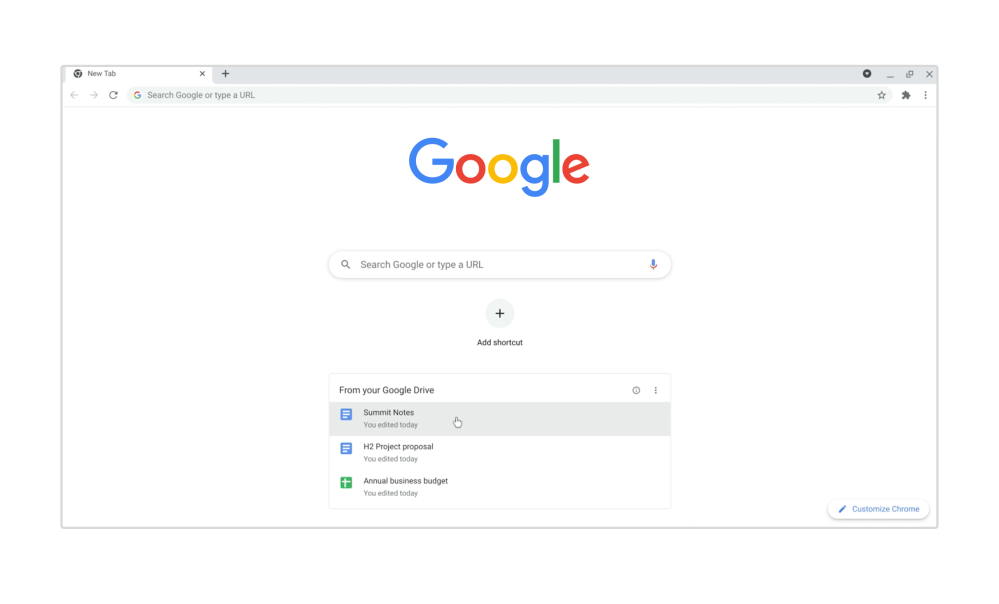
The WebOTP API that allows websites to automatically obtain one-time passwords sent over SMS and fill them in is now coming to desktop. Chrome on your computer and Android device will have to be signed in to the same Google Account. When the OTP text message arrives on your phone, users have to tap “Submit” on the notification. This transfers the verification code to your PC and fills it in on the correct website. Services have to add support for this underlying functionality.
Chrome 93 drops Ubuntu 16.04 as standard support has ended.
Meanwhile, Chrome 93 for iOS introduces a new, more compact context menu when you hold down on links and images. There are also a pair of Account related changes:
- If you’re already signed in to a Google Account on your device, you can now sign in more easily to Chrome and other Google services on the web.
- Signed-in users can now both use and save payment methods from their Google Account, without sync.
Author: Abner Li
Source: 9TO5Google



