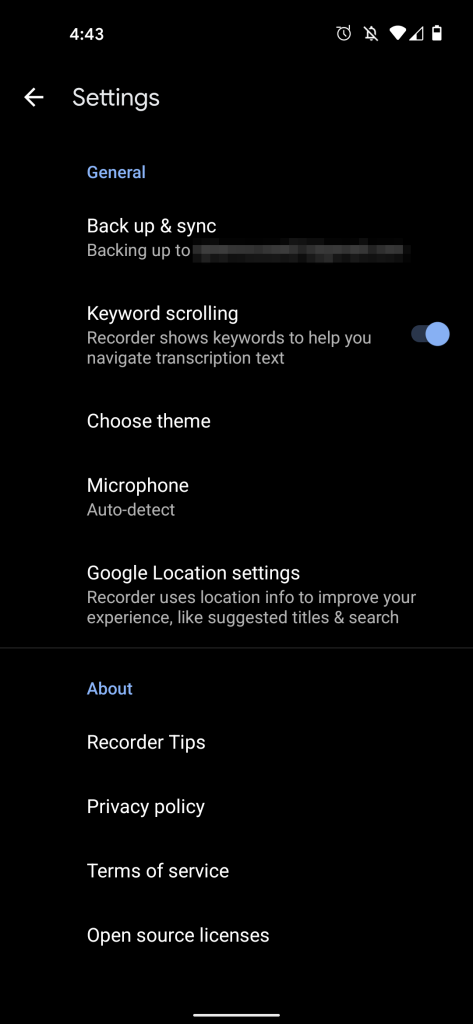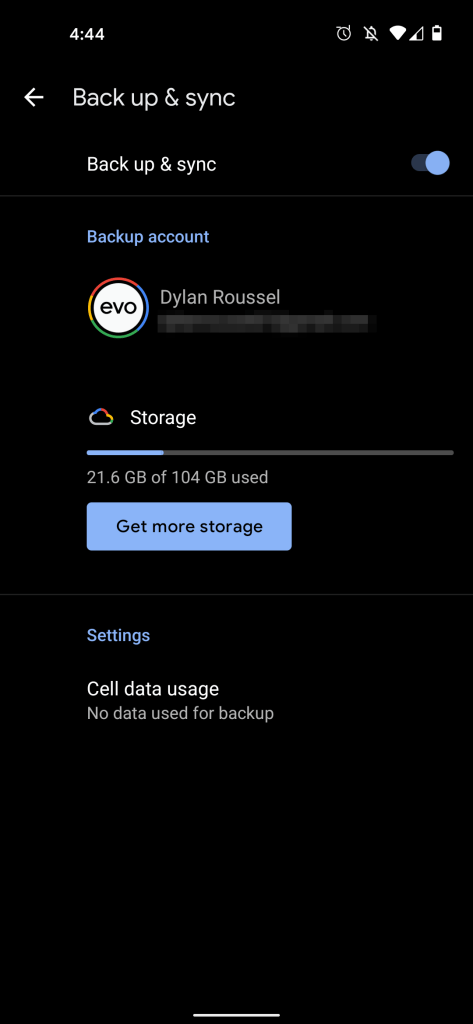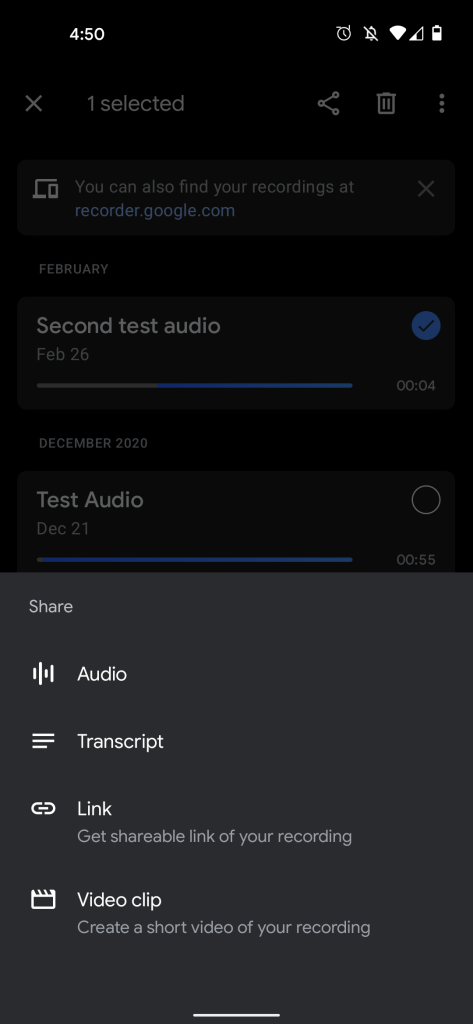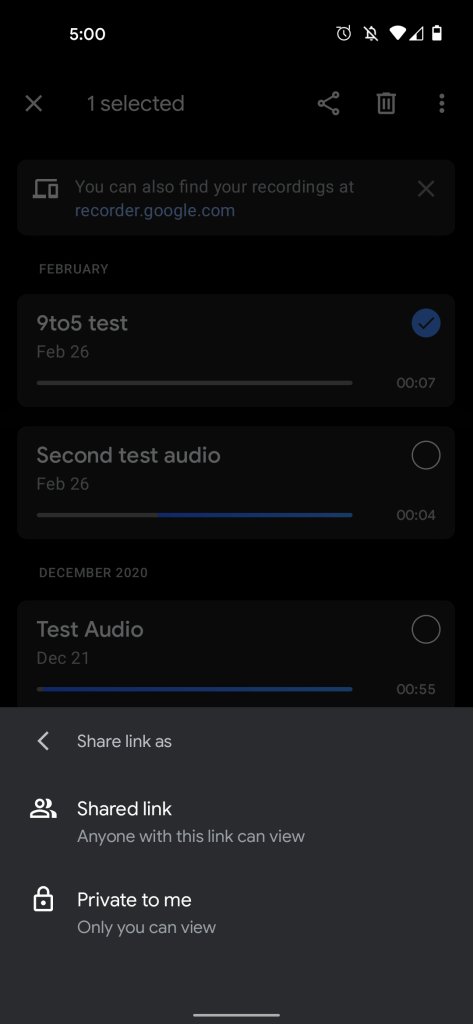Earlier this week, we spotted recorder.google.com go live for playing, searching, and sharing audio online. The required update to Google Recorder — version 2.2 — for Android is now beginning to roll out on Pixel devices to enable backups and web access.
Upon updating to Google Recorder 2.2 (from version 2.1), you’re greeted with a “Back up your recordings?” sheet that explains how:
You can back up your recordings to your Google Account at recorder.google.com. Turn backup on or off anytime in settings.
Users then select a Google Account, with audio uploads counting against your Google One/Drive storage cap. This can be switched at any time from settings. Besides “Back up recordings,” users can choose to “Keep recordings offline” As a result of this change, your profile avatar appears in the top-right corner of the app and notes backup status.


After everything uploads, Recorder for web will properly work. A list of everything recorded, which can be easily hidden, is displayed on the left side of the screen. A two-column view shows the audio waveform on one side, while transcriptions appear at the right. Otherwise, the single-column lets you switch between “Audio” and “Transcript.”
Player controls with a full scrubber bar are docked below, while you can “Search in this recording” at the top.


Besides being able to access recordings online, Google Recorder backups mean that audio stays with you across Pixel devices. This is useful when getting a new phone as recordings in the past did not transfer over.
The last new feature today is the ability to “get [a] shareable link of your recording” since everything is stored in the cloud. There’s a “Shared link” option — “anyone with this link can view” or “Private to me.” This saves you from having to send over the full file every time.
Google Recorder 2.2 is rolling out now via the Play Store, but it’s not yet widely available. Like with Google Camera, it cannot be easily sideloaded.
Dylan Roussel contributed to this article
Author: Abner Li
Source: 9TO5Google