
Google is four years into making its own self-branded Android smartphones and, for the most part, they’re all great devices with one or two glaring flaws. Unfortunately, even after four years, Google’s Pixel 4 is another device with that same problem, but at the end of the day, it’s also the best experience you can get on an Android smartphone – for a limited time only.
Hardware |
Let’s start by talking about Pixel 4’s new hardware and, specifically, its new design. The first three (and a half) generations of Pixel were distinctly Google, identified by their “window” two-tone back panel, a centered circular fingerprint sensor, a left-mounted camera, and gently rounded corners.
With Pixel 4, Google departs from its design language in a pretty major way, but despite that, you can still see clearly that this phone is from Google.
The biggest change this year is perhaps the metal rails along the side of the device. Google has applied a matte texture to aluminum which contrasts extremely nicely with every color of the device and matches up with the camera bump too. That matte texture also feels a bit more grippy than traditional polished metal. I’d bet that, over time, it will hide random little scratches better than polished metal too.
![]()
The back of the Pixel 4 is also starkly different from what Google has done previously too. Gone is the two-tone design, minimal camera cutout, and the fingerprint sensor too. That last one is a shame for several reasons, but it helps give this device an extremely clean look, especially in its white and orange color variants. On those two models, the back glass has a matte texture which is extremely pleasant in the hand and, honestly, barely feels like glass; but in a good way.
There’s also a part of the Pixel 4’s design that not everyone is a fan of and that’s the bezels around the display. We’ll talk more about the display itself further down, but the bezels are an inherent part of the design of this phone. In pictures, they can look a bit bigger than they do in person, but really when using this device, I never found that bezel in the way at all. It feels less obtrusive than a notch just because it’s not eating up any of your screen space. Even if it were possible to have a notch here instead, I don’t think I’d trade what we ended up getting.
As there has been every year, Google released two sizes of the Pixel 4. I’ve spent my time with the smaller Pixel 4 and I’ve got to spend a moment talking about the physical size of the device. While 5.7-inches doesn’t sound like a “small” phone, this is a very comfortable size.
The Pixel 4 fits nicely into a pair of jeans and it can be used one-handed for the majority of tasks where the XL at times feels a bit too large. Of course, that smaller size comes at the sacrifice of battery and… we’ll talk about that later.
![]()
Google’s design for the Pixel 4 moved the speakers from the front of the device to the bottom which I was not looking forward to. One of the reasons I enjoyed the Pixel 2 and Pixel 3 was that Google used some of the display bezels for full-sounding, very loud speakers.
Thankfully, despite the new placement, Google hasn’t sacrificed that on the Pixel 4. Speakers are just as loud as the Pixel 3 and sound extremely full too. It’s very rare that I can even tell the speakers aren’t forward-facing and Google’s speakers sound significantly better than what Samsung has been using on its flagships and it’s a step above OnePlus as well.
Google’s Pixel 4 is the company’s first product which uses the Project Soli radar chip. That chip is literally a miniaturized radar chip that can detect what’s going on around the device. It has a few functions, but overall it’s currently not in a perfect state
The main thing you’ll see advertised about Motion Sense on the Pixel 4 is the ability to skip music tracks and silence alarms. Unfortunately, these are also the most unstable parts of the feature.
![]()
In my experience, Motion Sense works for skipping tracks best when you’re not really thinking about it. When the motion becomes a habit, it works really well and rarely needs a second attempt, but if you’re actively trying to test it I find that it doesn’t read your swipes correctly.
The same goes for alarms too, but this one especially needs some tweaking. Most days when I try to trigger Motion Sense to snooze my alarm for a few minutes – it’s great, by the way, that swiping in either direction causes the device to snooze – I have to repeat the action a few times, at which point I’m mostly awake.
![]()
The killer feature of Motion Sense, however, is its ability to make the Pixel 4 more aware of its surroundings. When you go to pick up your phone, Motion Sense sees your hand coming and lights up and the display and fires up the face unlock sensors too. The same applies to ringing alarms or phone calls. When I bring my hand near the phone, it lowers the volume quite a bit. These features never fail on me and they’re a heck of a lot more useful than swiping to skip a song. The problem is, they’re a lot harder for Google to effectively advertise to customers.
One thing that is easy to show is the new set of Pokemon wallpapers. You can set Pikachu and friends as a live wallpaper on your homescreen and they’ll respond to swipes or “tickles.” I find it kind of gimmicky, but it sold a friend of mine on buying the phone in about 10 seconds so I guess mission accomplished for Google.
![]()
Software & Performance |
At the core of the Pixel experience is Android, and this time around we’ve got Android 10 on the Pixel 4 and the two just feel like a match made in heaven.
To quickly go over the new features in Android 10, there’s a system-wide dark theme which works with most of Google’s apps as well as many third-party apps too. Google has also delivered gesture navigation which, on the Pixel 4, feels native. A swipe from either side goes back while a swipe up can access the homescreen or, with a pause, your recently used apps. On some other devices, this system can feel a bit awkward, but on the Pixel 4, it finally feels polished.
![]()
Other useful features on Android 10 include Smart Reply for opening URLs and sending quick replies from notifications. Google also pushed privacy as a central part of Android 10 with much more advanced feature controls as well. Digital Wellbeing, the share menu, and notifications all got enhancements too.
Google has also delivered some new features that can only be found on the Pixel 4 for now. One of those is the new Pixel Themes app. This app can help you customize your device to fit your preferences. You can select a new font, a set of system icons, icon shapes, and even a system accent color. I really like the flexibility it introduces, but I can’t help but wonder if Google will ever expand it any further.
![]()
Another one of those exclusive features is the new Google Recorder app. While it technically can work on other phones, it works best with the help of the Pixel 4’s Neural Core. This app doesn’t really fit into my daily life, but if it’s something you’ll use, it’s incredibly accurate.
The thing about the Pixel 4’s software too is that it won’t be on Android 10 forever. In just a few months, you’ll be able to use the first betas of Android 11 if you want as well as getting the stable update in August/September before anyone else. It’s hard to put a value on getting new, useful features before basically anyone else.
It’s probably partially reliant on software, but I’ve also noticed that more often than not, Bluetooth devices seem to work better when I’m on a device with Android 10. On the Pixel 4, I encountered very few issues with Bluetooth headphones or car stereos.
Also, for the first time on a Pixel there are no strange bugs at launch either. Most Pixel releases have been plagued by some truly weird issues based on the software, but the Pixel 4 is basically free of that. There are the usual random software bugs that a handful of people will notice, but overall, this is the most polished, clean experience you’ll get on an Android smartphone.
In the Pixel 4’s top bezel there are also a ton of sensors for the phone’s new face unlock feature. From a hardware perspective, it works really well with fast and accurate reading almost every time. My only real complaint is that the sensor sometimes fails if my phone is sitting on a table or if I’m holding it low.
![]()
However, the more important part of face unlock on the Pixel 4 is how the software treats it which, unfortunately, is not as great. For one thing, Google has a glaring security flaw in the Pixel 4 which allows the face unlock system to verify even if your eyes are closed – meaning someone could unlock your phone while asleep. Thankfully, that will be fixed soon.
Another glaring downside to this new system is how it works with apps. It took a while for Android apps to adopt fingerprint sensors, but those APIs don’t work with face unlock. That seems like a strange move to me on Google’s part, but it means that all of those banking/financial apps on your device will require a password or PIN until developers get around to updating them since there’s no fingerprint sensor as a backup. It’s by far the biggest negative to this system and for people who rely on apps that use a fingerprint, I can see it being a huge deal breaker.
![]()
Google also made a big deal about its upgraded Assistant on the Pixel 4 leading up to its launch. The “next-generation” Assistant blew us away back at I/O in a demo, and it’s still impressive on the Pixel 4.
To get those faster speeds, Google shrunk the models needed to use Assistant down to 500MB, meaning they can be stored on the phone itself. This means Assistant doesn’t need to talk to Google for every command and can speed through some commands directly on the device.
![]()
Here’s the thing about that, though. Most of the commands I already use for Google Assistant already need to talk to the internet to gather data. The only benefits you’ll get from this new Assistant on the Pixel 4 is for local actions such as opening apps or sifting through photo galleries. For most people, I’d bet it’s not going to be crazy useful as my colleague Abner Li detailed in a deeper review of the new Assistant.
It is quite ridiculous, though, that you currently can’t even have a G Suite account on the device without disabling the new Assistant. I’ve resorted to using a third-party email app while I wait for Google to fix this bizarre bug.
The part of the Pixel 4’s software experience that really sold me this year is the performance. The upgrade to a Snapdragon 855 and 6GB of RAM from the Pixel 3 has made a dramatic difference in terms of performance.
Apps are fast and fluid, the UI is super smooth, and multi-tasking is free from issues too. It’s hard to put into words just how fast this phone is, but even after using technically more powerful phones from OnePlus and Samsung, I can still say that I think the Pixel 4 is the fastest Android smartphone I’ve ever used and I feel there’s not much more that needs to be said.
Display |
For the Pixel 4’s display, Google is using another OLED panel, this time at 5.7-inches on the smaller phone I’ve been using. The resolution is FHD+ (1080p) and it’s sharp with good colors and viewing angles. It’s a huge step up if you’re upgrading from the first two generations of Pixel, and just as good as last year’s Pixel 3 as well.
There are two points about the Pixel 4’s display, though, that need to be talked about on their own. The first is the brightness, and it’s a negative point.
Unfortunately, the display on the Pixel 4 isn’t bright at all. It maxes out at 445 nits which means it’s serviceable, but outdoors you’re going to have trouble reading it at times. By comparison, devices from Samsung, OnePlus, and others have been maxing out at over 1,000 nits when in super bright situations. I’ve had trouble using the display outdoors some days, and that feels weird to say for a 2019 smartphone.
![]()
The other notable thing about the Pixel 4’s display is its 90Hz refresh rate. This feature allows the display to refresh the content 90 times per second compared to 60 times on most other smartphones. The difference is highly noticeable, but it’s not turned on at all times on the Pixel 4.
Google will change this in a coming update, but if you buy a Pixel 4 today the refresh rate will go down to 60Hz whenever the display is at less than 75% brightness. There are reasons why the phone does this that make sense, but it’s a shame. There is, however, a setting to force the 90Hz refresh rate at all times. When it’s turned on, the fastest Android phone is also the smoothest.
Camera |
The best thing about every Pixel phone is its camera, and the Pixel 4 is better than ever… as if that’s a surprise. For the fourth year in a row, Google is using a 12MP sensor for its main camera and it’s almost the same sensor that was found in the Pixel 3.
![]()
The long story short on Pixel 4’s new camera is that Google has another winner, at least when it comes to stills. Video still needs work, though. It stutters on 4K 30 and even on 1080p at times and lacks 4K 60 too which is a shame, but I don’t think a deal-breaker.
Google has even shown just how good it is at computational photography by including an astrophotography mode which can quite literally capture photos of the Milky Way. However, you’ll need a tripod to accomplish that, but the results are still stunning.
I’m constantly impressed with the quality of pictures taken with the Pixel 4 and the images below speak for themselves, but I think there are two features that really deserve attention.
Firstly, there are the new dual-exposure controls. These adjust the shadows and the brightness to create some truly unique shots. Just by messing with these sliders, I’ve managed to capture shots on the Pixel 4 that are impossible on any other phone. Plus, since Google added Live HDR+ to the Pixel 4’s viewfinder, you can see those adjustments in real-time.
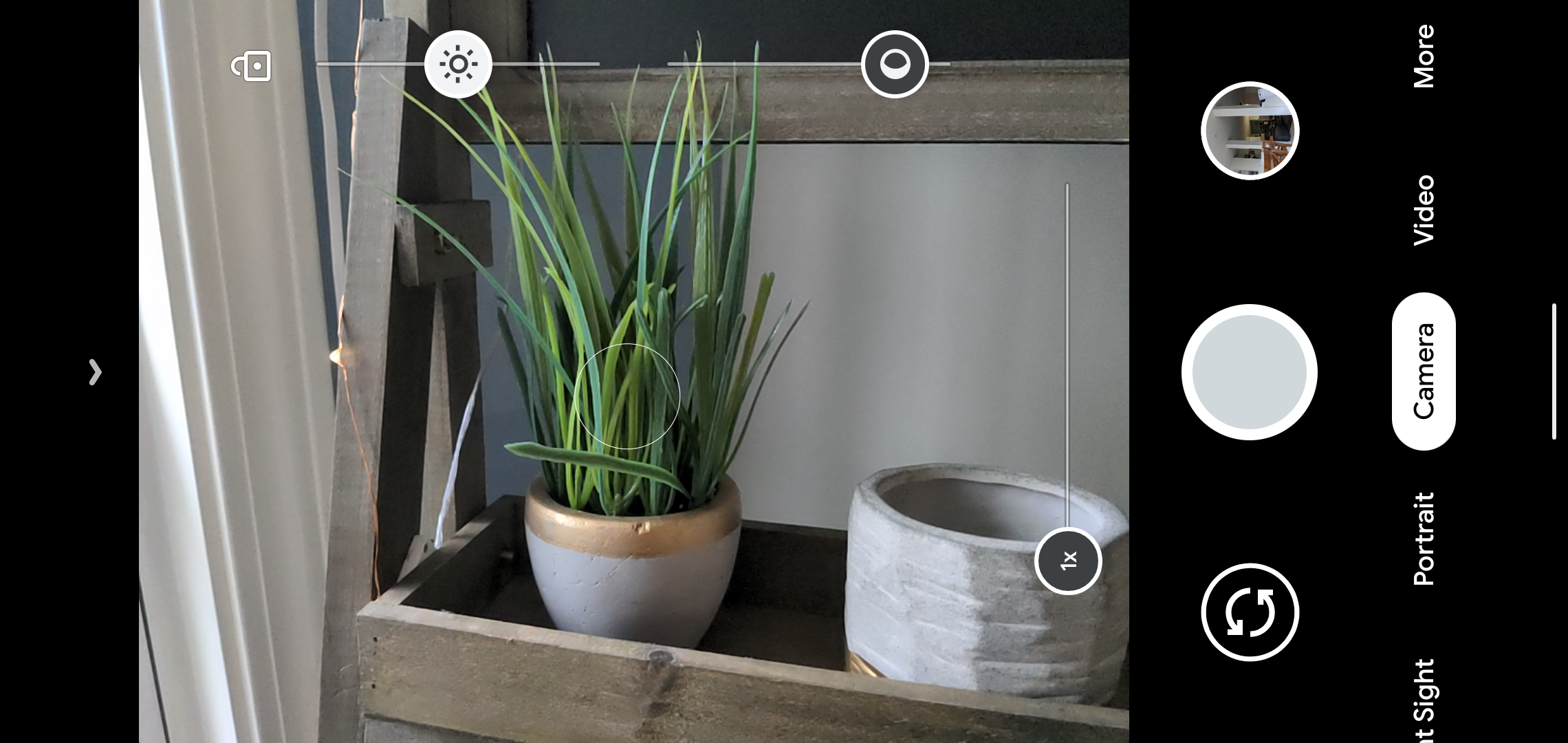
The other killer Pixel 4 camera feature is Super Res Zoom. This feature was available on last year’s Pixel 3, but thanks to the 2x telephoto camera on the Pixel 4, Google can sharpen results at full zoom even more than it could previously. The results are simply stunning and they’re especially visible when zooming in on text.
There are a couple of negatives to that camera, though. For one thing, Google didn’t include an ultrawide camera on the Pixel 4. This is a feature I’ve wanted to be widely available since LG first introduced it a few years ago and now that it is, everyone’s mad that Google didn’t include it on the Pixel 4. I’ll be the first to admit I wanted this feature, but I don’t think it’s a deal-breaker at all. I’ll take the Pixel’s killer quality over that feature in a heartbeat, though.
Another huge negative is that the Pixel 4 no longer includes unlimited, full-resolution backups on Google Photos. That’s been a huge selling point of previous Pixels, and it especially hurts considering the device is still limited to just 128GB at its top-tier.
Battery Life |
Google created a truly excellent experience with its Pixel 4, but there’s one huge problem with that, and that’s the battery life. Put simply, it’s pretty awful.
It’s hard to directly measure battery life because it’s so subjective. It all depends on how you use your smartphone, what apps you use, and where you’re using it. However, the Pixel 4’s pitiful 2,800 mAh battery is just incapable of lasting a full day on even the lightest usage.
My average day starts around 7:30 am and involves lots of Twitter, Reddit, RSS apps like Feedly, taking some pictures, sending a bunch of messages, and keeping tabs on my email. There’s an occasional game and a few YouTube videos too. It’s not heavy use by any means, but after just 2.5-3 hours of screen time and 12 hours of use, I’m usually down to 15-20% and need to charge by 7pm. The longest I was ever able to make the phone last was until 10pm, but that was by activating battery saver early and limiting my use too.
The thing about battery life on the Pixel 4 is that you’ll be constantly faced with a question of whether or not you want to do something. Is it really worth playing that game? Is that video worth a couple percent? No one should have to ask these questions on a 2019 smartphone that at $799, but here we are.
At least it charges super quickly.
But is Pixel 4 worth it? |
I’ve been a proud user of every Pixel smartphone, and I’ve never hesitated to recommend them to friends and family. However, the Google Pixel 4 is the first I can’t really recommend to anyone. Looking at its camera, software, performance, and design, this is the best Pixel that’s ever been released to market, but its battery life is just dreadfully bad and unacceptable in a 2019 smartphone that costs $799.
![]()
Add on top of that, there are just better values out there today. may sacrifice on the display, but it’s not far behind in the camera department, has better battery life, and has awesome tie-in accessories such as the Apple Watch. It’ll also hold its resale value better.
What about Android? If you don’t want an iPhone, I don’t blame you. I don’t want one either. However, even in the Android space there are subjectively better choices than this. The OnePlus 7T is an absolutely killer value and Samsung’s Galaxy S10 series is fantastic as well. In those cases, you’ll be sacrificing some camera prowess and some software speed, but it’s hard to say there’s a better Android phone than the Pixel out there in terms of day to day use.
Personally, I’ll be moving over to the Pixel 4 XL for its better battery life just because I value this experience over what other devices offer. Sure, the resale value next year is going to hurt, but if you’re buying a phone to use for a long time – which most people are – and want the best Android experience you can get, you shouldn’t look any further than the Pixel 4 series.
Just please don’t buy the smaller one.
Google’s Pixel 4 is sold unlocked for $799 from the , Amazon, B&H Photo, and . This is also the first Pixel device to be sold on all four major US carriers: , , , and too. We’ve got a full guide on where to buy the Pixel 4 and get the best deal too.
Author: Ben Schoon
Source: 9TO5Google

















