
The Pixel Launcher is one hallmark of Made by Google phones that has remained relatively unchanged over the years. Google is now letting you disable weather from appearing at the top of the Pixel Launcher in At a Glance.
To customize At a Glance, you long-press on the widget and tap “Preferences,” which is also accessible from Assistant Settings > Personalization. Google recently added “Weather — Current weather information” as a toggle that you can disable. It joins options for Calendar events, Reminders, Weather alerts — a fairly recent addition, and Work Profile.
Doing so will get rid of the current condition icon and temperature, with day and date getting centered. You’ll no longer be able to tap and launch the Google Weather experience, which is getting a Material Theme revamp. This applies to both the Pixel Launcher and lockscreen/always-on display (AOD), as well as Google app widget — which is available on other phones but cannot be similarly customized.
Those that use a different weather app or place a homescreen widget will greatly welcome this new option. Google users weather.com and having two different temperature readings is annoying for some.
This ability to control Weather in the Pixel Launcher ‘At a Glance’ widget just rolled out. It’s appearing on version 12.22 of the Google app, which is currently in beta.


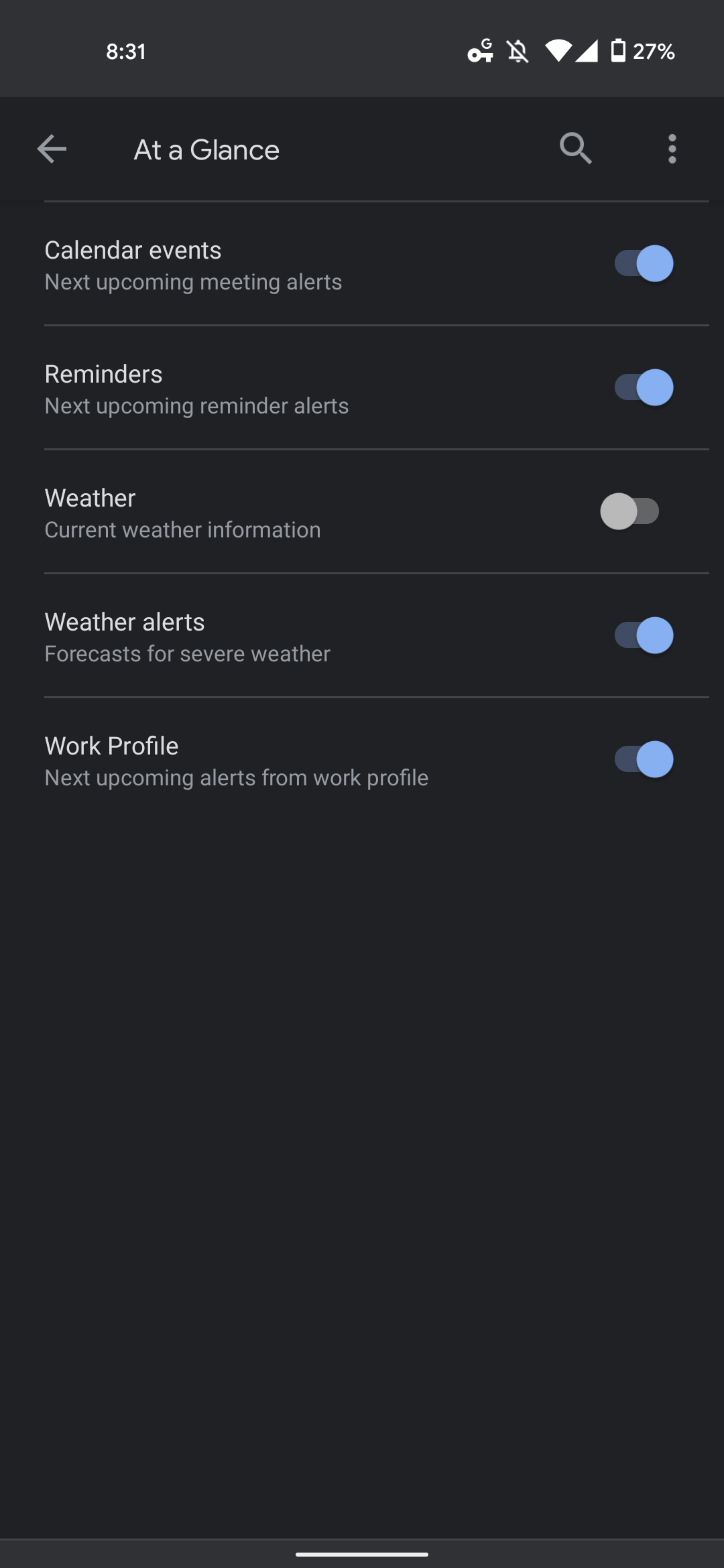
More about Pixel:
- Poll: What is your most-used Pixel camera feature?
- Android 12 Beta 2: Pixel 5 finally gets ‘Columbus’ double-tap back gesture with ‘Quick Tap’
- Beta 2: Google gives Pixel 4 a little love w/ new face unlock animation
- Android 12 Beta 2: ‘At A Glance’ widget and app text on Pixel homescreen is subtly bolder
Author: Abner Li
Source: 9TO5Google



