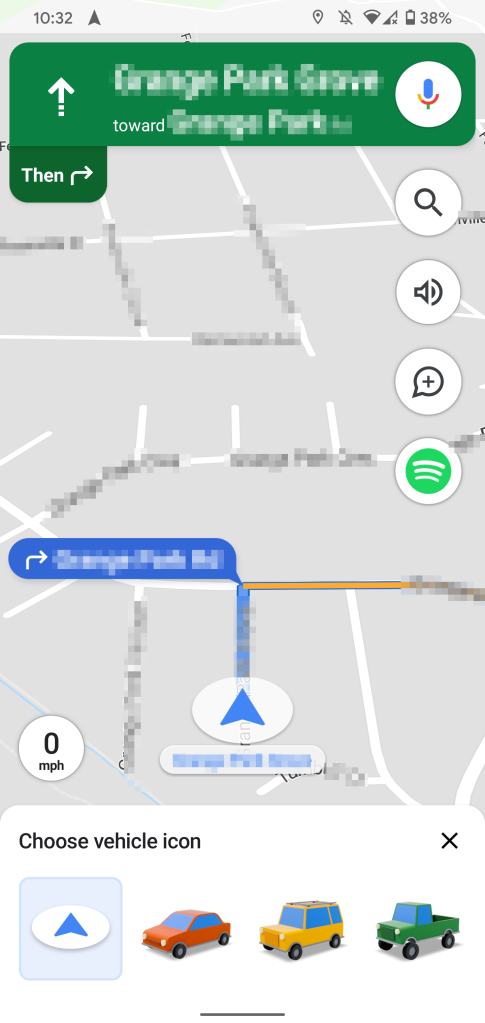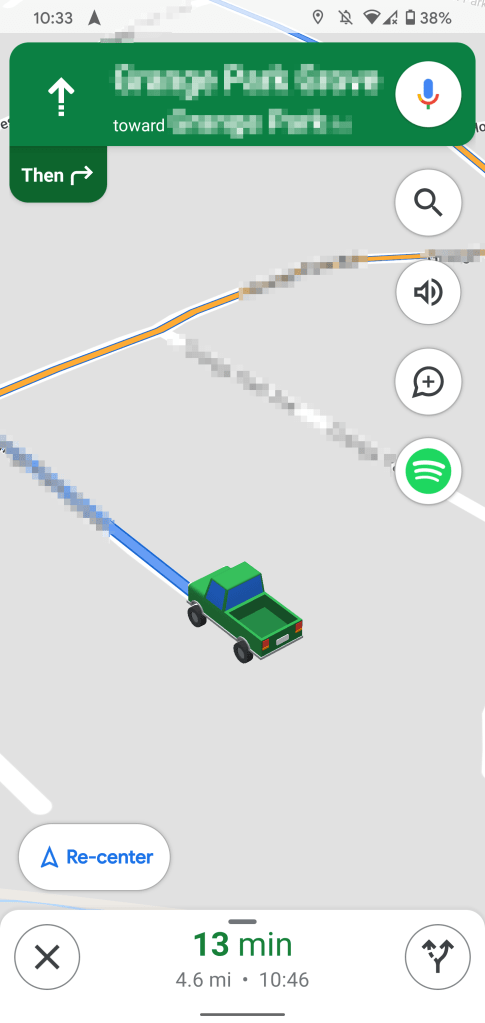Google Maps on Android should be the “main” iteration of the navigation app but like many Google applications, features bleed through to iOS first, then come to Android later. The latest such change is that of new vehicle icons, that have now very quietly been added to the Android version of Google Maps.
You may have never even known that this was an option within Google Maps at all. The feature is kind of buried away when you start navigating from point A to point B. You’ve been able to change the car or vehicle icon over on iOS for quite a while now — potentially a few years — but was only previously available to some running beta builds of Maps.
It now looks as though it has quietly been added with the latest Google Maps version 10.52.2 update for Android (via autoevolution), allowing you to customize your vehicle icon from the standard “arrow” to a red car, yellow SUV, and a green pick-up truck. Those that have been running the beta build of Google Maps and had the option for some time might not even have known they could alter the icon at all.
To do so, you need to start navigating. Then you can tap the arrow icon and a small pop-up menu will let you change the vehicle icon accordingly. It works in exactly the same way as it does on the iPhone already, but the icon will only appear when you begin driving. Google hasn’t yet confirmed this change either, the official support pages still list this as an iPad and iPhone-only addition.
When you do start driving, you’ll see the little 3D vehicle icon turn, spin, and move in real-time just like the regular arrow within Google Maps. It’s not the biggest UI change, but it’s a nice little tweak that we’re sure will bring some joy to stressful commutes.
- Google Calendar side panel adds powerful Google Maps add-on
- Google Maps Live View will overlay nearby landmarks to help AR navigation
- Google Maps dark theme starts rolling out for some on Android
- Google Maps set to gain new car mode driving UI
Author: Damien Wilde
Source: 9TO5Google