
Compared to the massive redesign that arrived last year, Google is focused on refinement and just a few new features for Android 13, which is launching and rolling out today to supported Pixel phones.
Android 13 starts on the lockscreen with redesigned media controls that take up roughly twice the height of the previous iteration. (In fact, you won’t see a compact version unless in landscape orientation.) The icon of the app currently playing is in the top-left corner with the title and artist below. Across from that is a big play/pause button that shifts from a rounded square to a circle, and vice versa, depending on the state.
The output/device switcher – which now features a Material You volume bar – remains in the top-right, while the bottom row has back, forward, and up to two app-specific buttons. The key change here lets you always see the progress bar, which whimsically uses squiggles to denote the part that’s already played. Lastly, the background cover art is rectangular and much bigger. Apps have to be updated to support Android 13 or else all controls appear at the bottom (as seen in the fourth screenshot below).
This version adopts Bluetooth Low Energy (LE) Audio for lower latency, “enhanced” quality, and streams to multiple devices. Android 13 also adds support for Spatial Audio on supported headphones (like Pixel Buds Pro in a future update) that can track your head as it turns for a “more immersive listening experience.”
On the lockscreen, a key change to smart home controls – which has a tweaked icon – means that you no longer have to unlock your phone to tune lights and other “external devices.” It’s optional and users can determine whether this is enabled: Settings > Display > Lock screen > Control from locked device. Meanwhile, additional notifications/icons are now housed in a short pill that doesn’t always span the entire width of your screen.
Swiping down for Quick Settings reveals that the bottom portion of this screen has been reorganized. There’s no longer a row of three system action buttons. The ability to edit Quick Settings can be accessed directly across the OS version number and QS page indicator. Speaking of that, new tiles let you turn on/off One-handed mode, open a new QR Code scanner, and Color correction.
The button for accessing the Power menu is in the bottom-right corner with settings next to it. The bottom-left shows a count of what “apps are active and running,” and tapping gets you a list to “Stop” them individually.
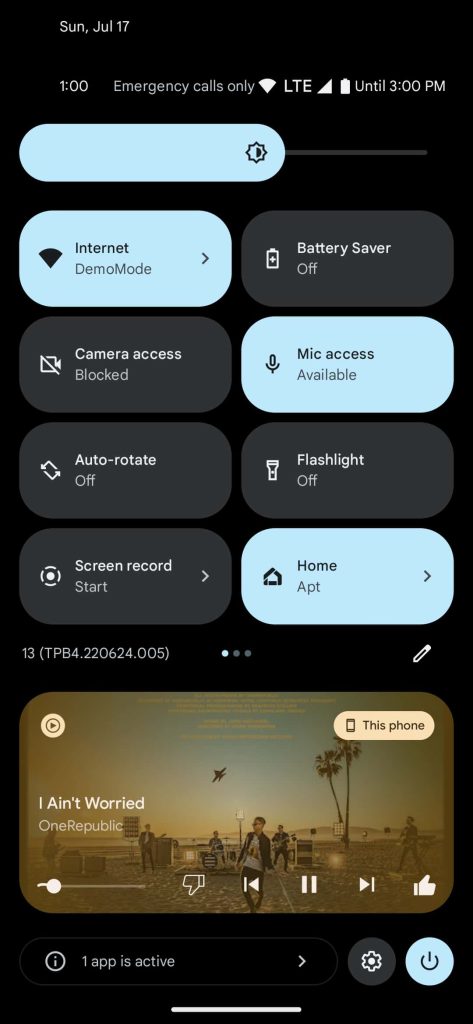
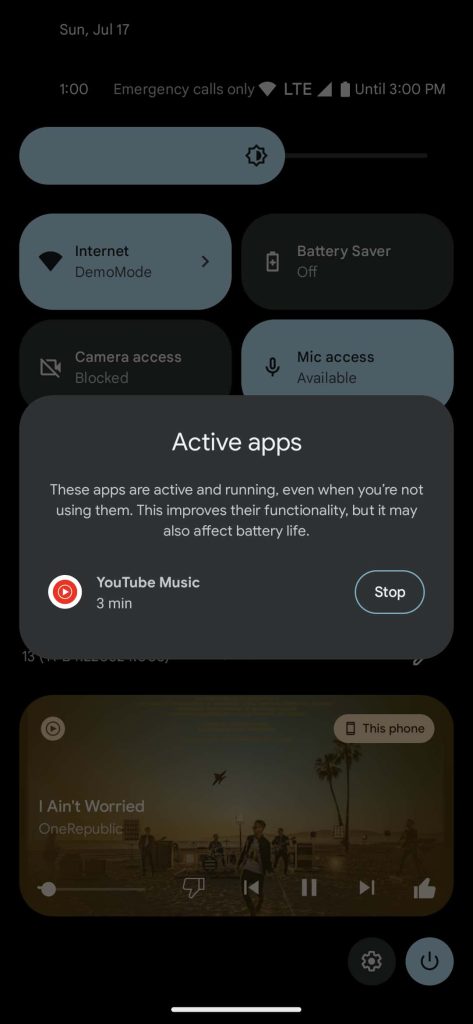
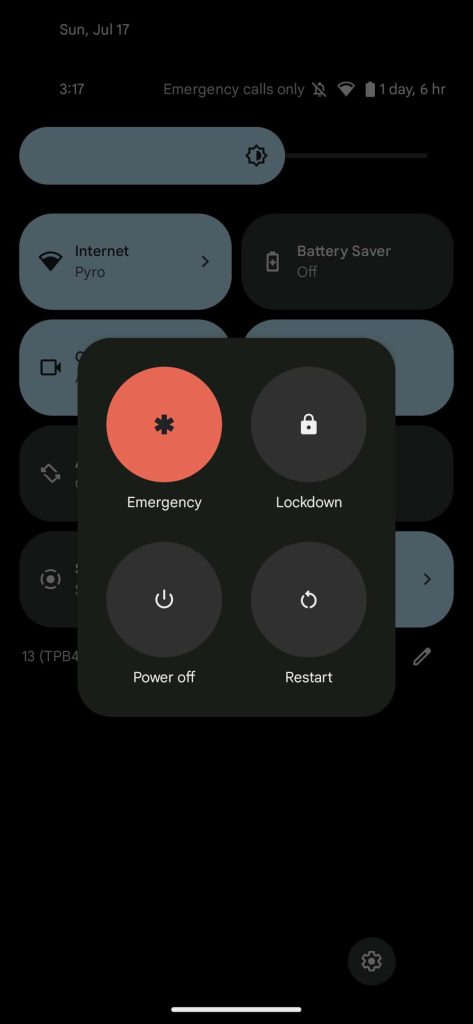
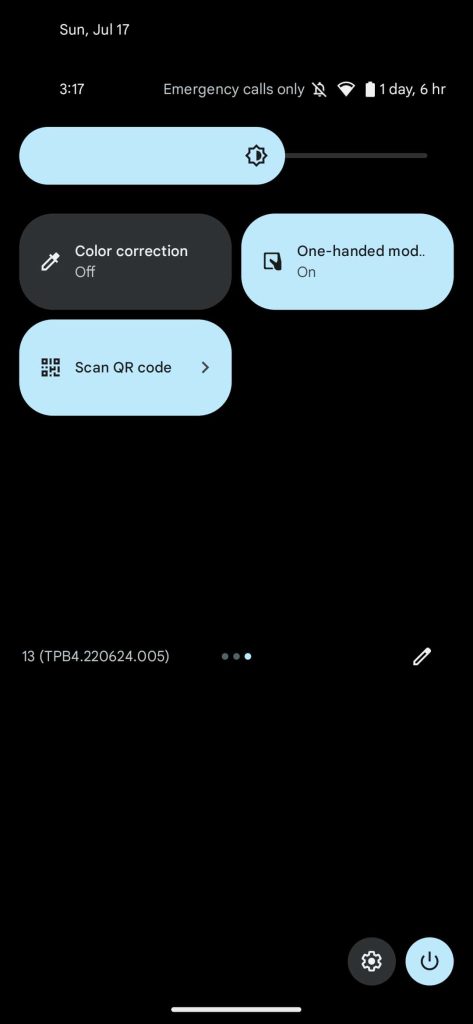
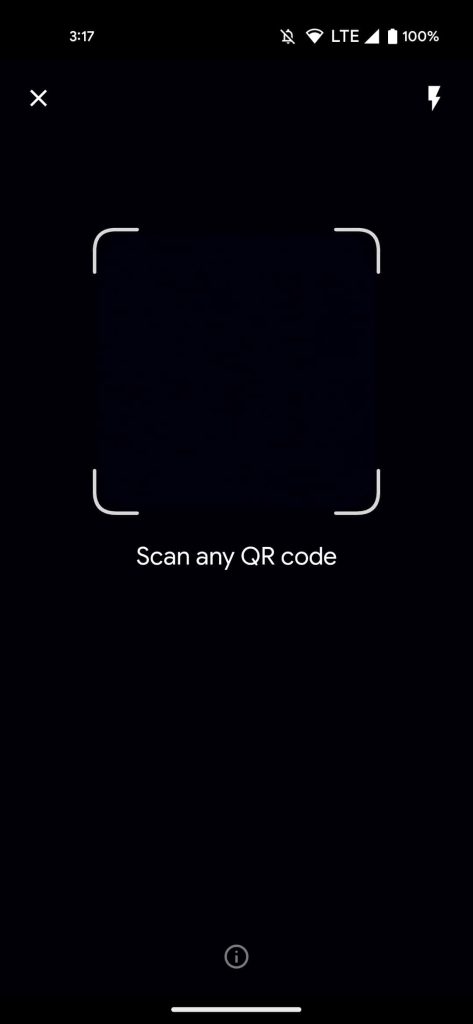
Once unlocked, there’s a new zoom-in, ripple animation as app icons on your homescreen appear. Changes at the bottom of the homescreen start with a unified search experience for both web content and what’s on your device (applications, app shortcuts, contacts, etc.). The Pixel’s new device search experience was introduced with Android 12, and it replaces the old Google app UI for online queries in Android 13.
As such, the same search field, which has the latest Lens icon, appears at the bottom of the screen and at the top of the app drawer. A “From this device” section also lets you search with YouTube, Google Maps, and the Play Store, with inline results appearing for the latter.
Meanwhile, the always-present navigation bar is now thicker/bolder and wider to aid visibility.
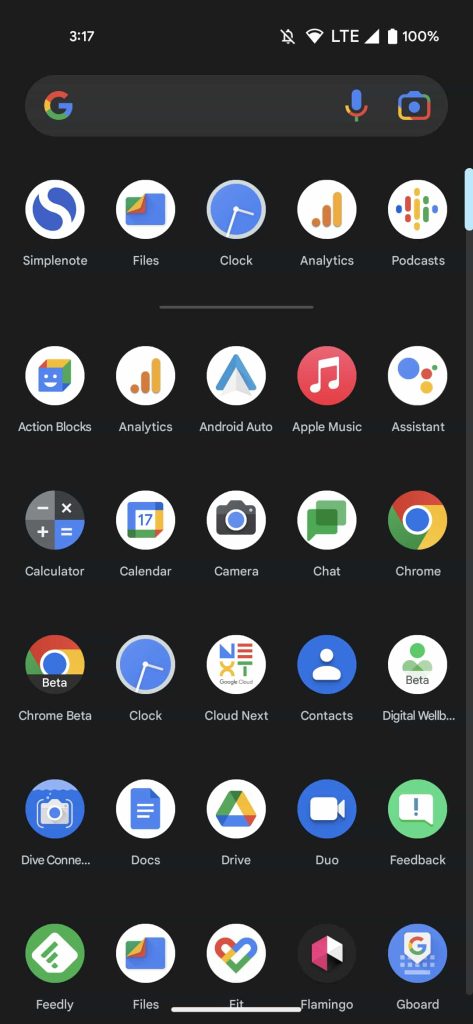
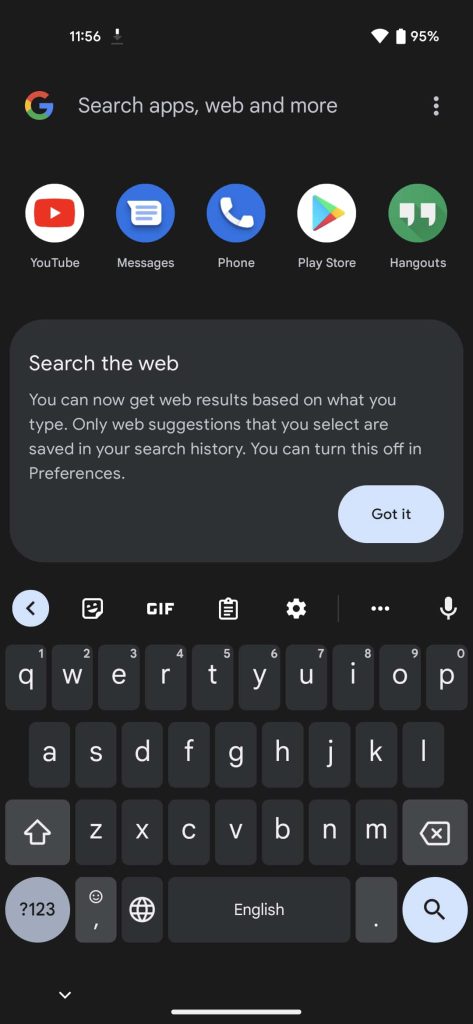
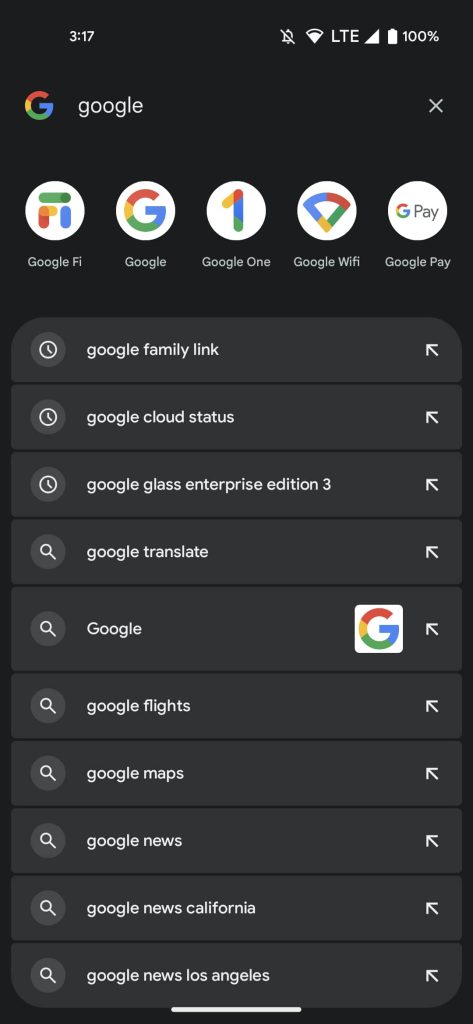
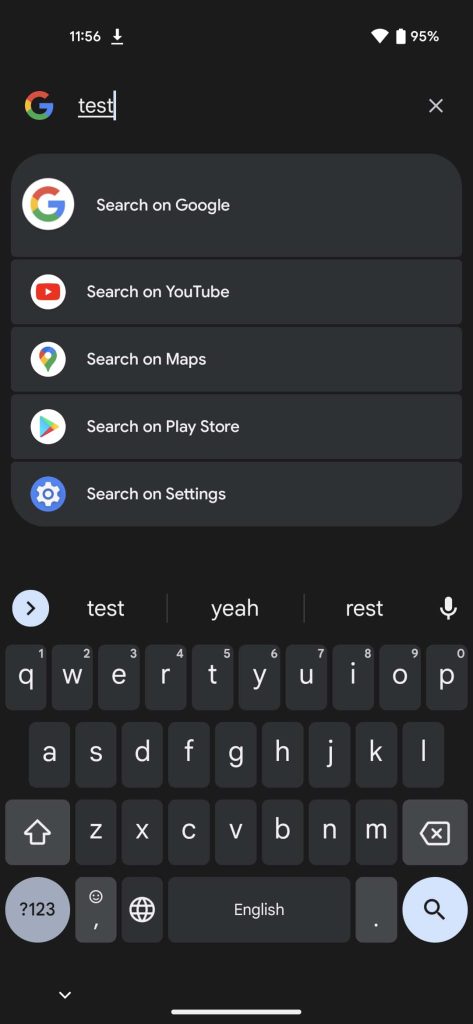

Before leaving the homescreen, Dynamic Color now offers 16 options each for Wallpaper and Basic. The latter even includes dual pairings. Third-party apps also have the ability to offer their own Themed icons, so it’s no longer limited to Google’s.
Like with screenshots, a Clipboard preview now appears in the bottom-left corner of the screen after you copy text. This lets you edit what was copied, shared to apps, and quickly send to other devices, like tablets. Similarly, Android 13 will automatically delete your clipboard history after a “short period” so that apps cannot see what was previously copied.
In Settings, the big change is how you now have to approve whether an app can send notifications immediately after downloading and opening them. Apps can no longer send you alerts by default. In the case of existing ones after upgrading to Android 13, the dialog box appears on first launch.
When supported, you can set what language an app uses on a case-by-case basis without impacting other applications or the entire OS.
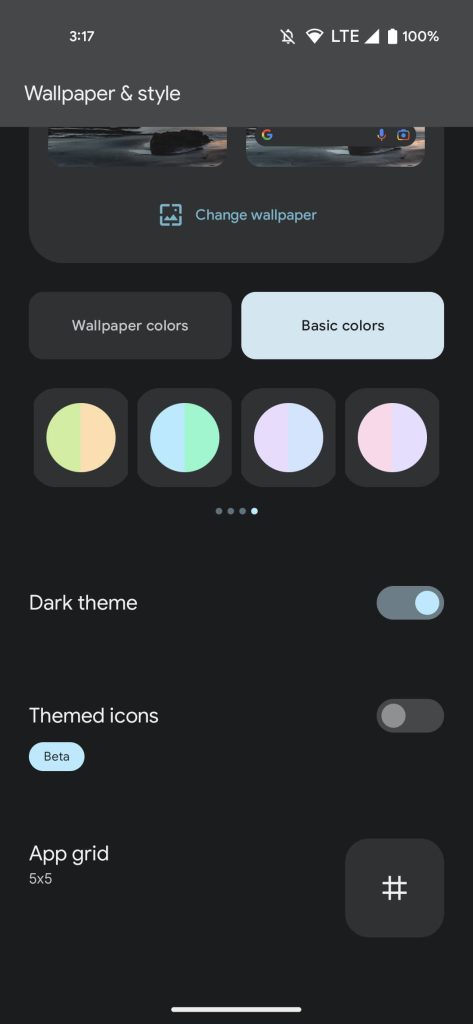
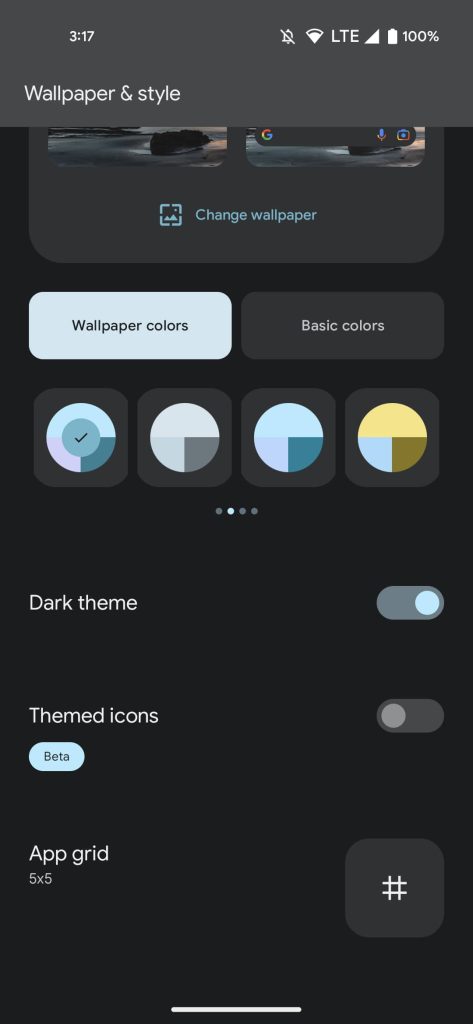
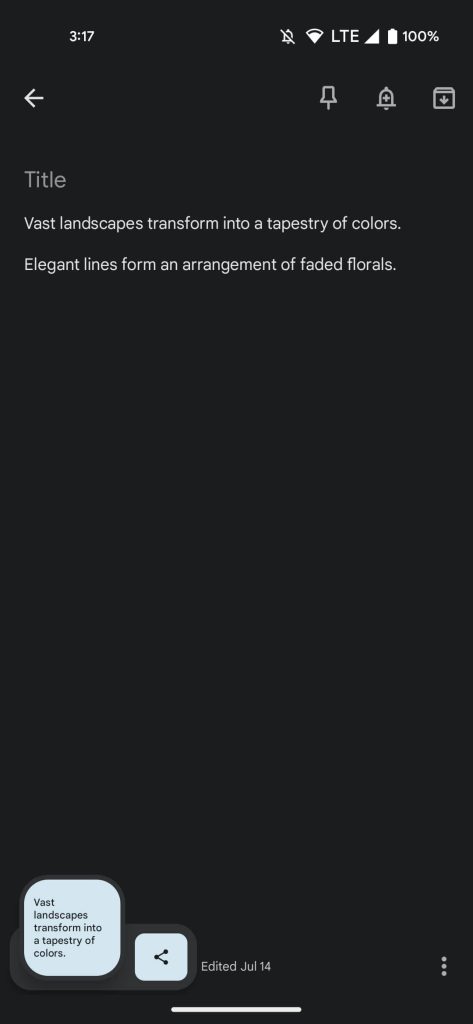
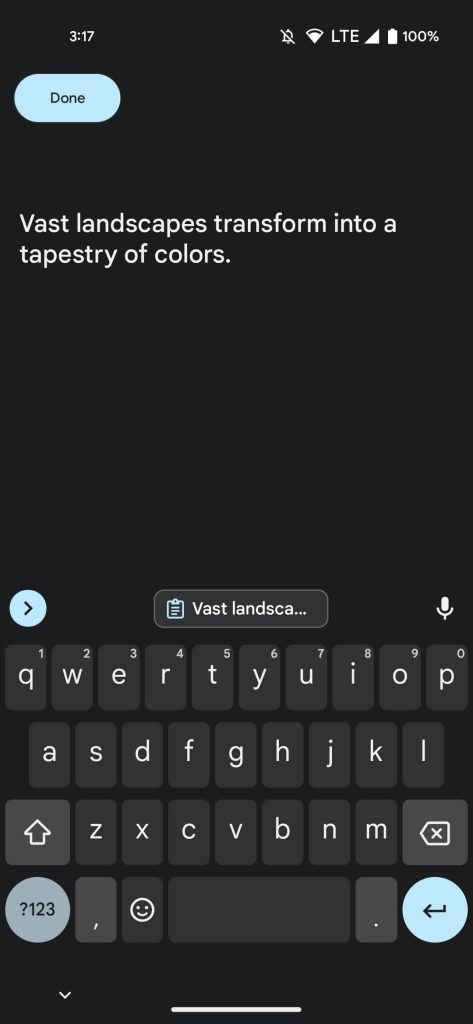
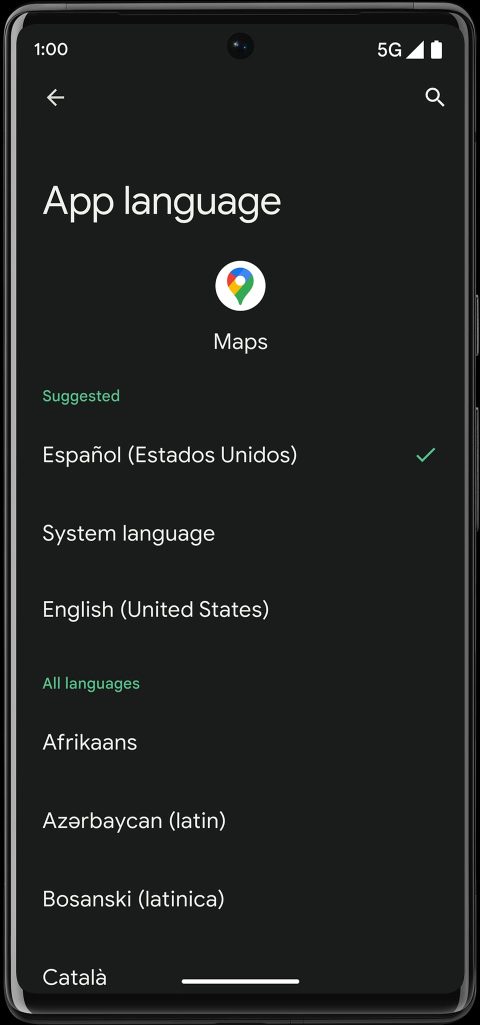
There’s now just one “Display size and text” customization page and richer controls for Vibration & haptics, while Screen saver preferences have been revamped though underlying functionality is unchanged. Quick Tap (Pixel 5+) can be used to “Toggle flashlight.” Phones with under-display fingerprint sensors have a new set-up UI, while the minimum Battery saver level is now 10%. Digital Wellbeing’s Bedtime mode, which sees some UI tweaks, can now dim your wallpaper when active.
On the permissions front, you no longer give apps broad “Files and media” access, but rather approve “Photos & videos” and/or “Music & audio.” In fact, a new Photo picker lets you just share selected images and videos with apps instead of your entire media library (on Android 11+ via Google Play services). Additionally, you don’t have to grant apps location to enable Wi-Fi scanning thanks to a Nearby device permission for Wi-Fi, with the prompts also benefiting from Material You.
There’s also a new — coming later this year — combined Security & privacy menu in settings that’s modeled after the Pixel’s Security Hub. Google immediately tells you if everything “Looks good” with a big green check to start a Play Protect scan. Other settings for App security, Screen lock, Google Security Checkup, Find My Device, and more appear below as drop-downs. New Mainline modules for Bluetooth and ultra-wideband (UWB) allow fixes to be delivered via Google Play System Updates.
Google is working on making the back gesture more predictable, and some apps will start supporting that in Android 13, but it won’t be fully enabled (Pixel owners can check Developer options) or launched until the next OS version.
Lastly, be sure to check out the Android 13 easter egg (Settings > About phone > Android version > quickly tap “13”).
Tablets & foldables
Android 13 continues Google’s work on optimizing the operating system for tablets and foldables. The taskbar now features application suggestions and a drawer to quickly access all your apps and open them in split-screen mode via drag and drop. In fact, multi-window mode is now enabled by default for all apps. However, those that haven’t been updated can benefit from letterboxing compatibility mode.
More apps and other system UI have been updated with large-screen layouts and optimizations. In the future, you’ll be able to copy text, URLs, pictures, or video from your Android phone and paste it to a tablet (or vice versa).
Tablets now register palm and stylus pen as separate touches:
So whether you’re writing or drawing on your tablet, you’ll experience fewer accidental stray marks that come from simply resting your hand on the screen.
On the Chromebook front, Android 13 on phones will let you “stream your messaging apps directly” to your Chrome OS device. This lets you quickly send and receive messages from Google Messages and other similar apps, with message streaming rolling out later this year.

Android 13 Pixel launch
The Android 13 launch kicks off today for the Pixel 4, Pixel 4 XL, Pixel 4a, Pixel 4a 5G, Pixel 5, Pixel 5a, Pixel 6, Pixel 6 Pro, and Pixel 6a. Visit Settings > System > System update and click the “Check for update” button if the OTA hasn’t already appeared on your device. Android 13 Beta 4.1 users will get a small update to this final release.
- Android 13 with August security patch live, download Pixel factory images & OTAs now
- How to install Android 13 on Google Pixel
The Beta Program will remain open and continue testing feature drops in the coming months. After those enrolled in the program receive the final release, they can visit the site to opt-out and won’t have to wipe their phone. Again, make sure you have the final version of Android 13 and are quitting before the first new beta drops.
Google is also pushing the Android 13 source to the Android Open Source Project (AOSP) today, while:
Later this year, Android 13 will also roll out to your favorite devices from Samsung Galaxy, Asus, HMD (Nokia phones), iQOO, Motorola, OnePlus, Oppo, Realme, Sharp, Sony, Tecno, Vivo, Xiaomi and more.
Add 9to5Google to your Google News feed.
google-news
Author: Abner Li
Source: 9TO5Google












