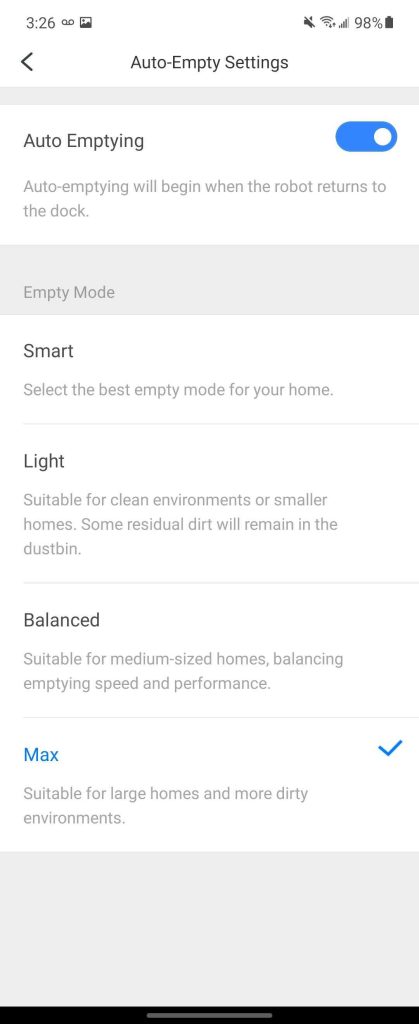Robot vacuums are still very much a luxury, but they’ve come down in price considerably over the past several years to the point where, now, you can get something halfway decent for around $150. What’s more interesting to me, however, are the vacuums that are still a bit more expensive but are also much better at the job in question. Roborock has become a big name in that market, and the brand’s Google Assistant-connected Roborock S7 might be a perfect robot vacuum and mop. Here’s why.
A slick look with solid suction
Kicking things off with the physical hardware, the Roborock S7 is certainly a looker. The sleek white and orange design I was sent looks great and, somehow, doesn’t really stand out when it’s in my hallway. The unfortunate side of this color, though, is that the vacuum itself isn’t going to hide when it gets dirty. As the owner of two black-haired dogs, dog hair constantly makes the S7 appear to be dirty, and the same applies to the dust that collects when it’s not in active use. The story wouldn’t be much different on the black model, though, so you should just plan on wiping the machine down every few days at least.
As far as the effectiveness of the vacuum goes, it’s not necessarily the best I’ve used, but it’s absolutely excellent. Dog hair is the biggest thing the S7 was tasked with in my home, and it generally does a good job of getting the majority. On hard flooring, it picks up virtually everything, but it leaves a bit behind on carpets. Speaking anecdotally, I’d put the blame for this one the rubber brush. While it’s much easier to clean, which I much appreciate, it also doesn’t work as well on carpet for dog hair or basically anything else. On carpet, you’re mostly relying on the 2500Pa of suction power than the brush, when, ideally, you’d want both to split the load. Deal-breaker? In my opinion, no, but it means that the S7 is a product you should probably skip if your home is primarily carpet. There are options with more suction for less money, since the primary reason to buy this vacuum is actually it’s built-in mop.

Roborock S7 has a clever, and more importantly effective mop
A common trend in a lot of robot vacuums of late has been an attached wet mop. Generally speaking, this just takes the form of a wet pad at the bottom of the machine that gets dragged along the floor to catch what the vacuum misses. That’s not terrible, but what the Roborock S7 offers actually convinced me that a combined vacuum and mop can actually work effectively. Without a doubt, the mop is the selling point of the S7.
Instead of just dragging a pad along behind it, like the Roborock S5 and S6 offered, this latest model has the pad on a special deck that can lower and raise on command. This means that the mop won’t touch the ground when the sensors detect a carpet or other surface that won’t benefit from the mop. My entire home is hard flooring, but the S7 effortlessly recognized area rugs throughout the home and pulled up the mop perfectly every time I looked for it.
More important than the ability to raise and lower the mop, though, is the vibration used to ensure cleaning that’s actually effective. The mop has “sonic technology” that moves the mop pad back and forth “up to 3,000 times per minute.” Marketing talk aside, this means the mop will actively scrub your floor as it moves through the home. This, put simply, makes it the best mop attached to a vacuum today. You will almost definitely get better results from a dedicated robot mop, but I was incredibly impressed with how well this mop cleaned the floor, something I could actually feel if walking around barefoot after a cleaning. This motion earned our S7 the nickname “Moe,” after the robot from Wall-E.
Another thing I really enjoyed about the mop on the S7 was that, instead of a slim tank attached to the deck, there’s a dedicated tank at the back of the robot. This means it can hold enough water to mop my home 2-4 times before a refill, and better yet, it’s also much easier to refill and put back in. My experience was mostly in comparison to the popular Roborock S5, but the newer model just blows it away — out of the water, you might say.
App control is among the best
Just as important as the cleaning chops, though, is the performance of the app that controls the vacuum. Roborock uses Xiaomi’s Mi Home app for controls, and it works extremely well. The various sensors on the vacuum create a very accurate map of your home, and the app makes it quick and easy to label rooms and create no-go zones that, for the most part, will actually be acknowledged by the vacuum.
The app makes it easy to set off the S7 on a run through your home or a specific room, too. Just pick a space, hit “clean,” and let it get to work. You can also adjust the vacuum’s power and the mop’s “scrub intensity” based on how you want cleaning to go. Typically speaking, I left the vacuum on “Turbo” and the mop on “moderate” and was fairly happy with the results.
From the app, you can manage and tweak settings such as lights and use a manual remote, too. The app will also keep track of when you’ve replaced filters, brushes, and cleaned the sensors and let you know when something is wrong. There are also instructions on how to perform various maintenance tasks.
There’s not much of a learning curve to this app, and everything is smartly laid out. The number of options could be intimidating to some at first, but it’s easy to get core tasks done.
What about Google Assistant?
The good news about Roborock S7, too, is that it easily connects to Google Assistant. During setup of the robot, you’ll be using the Mi Home app from Xiaomi, as mentioned earlier. To connect to Assistant, simply open the Home app, and go to the “Works with Google” section, then search for “Roborock Mi Home” under the “Home control” section. The S7 should immediately pair and show up in your list.
Once paired together, though, functionality is definitely limited. You can easily start cleaning based on your previous settings using a “Hey Google” command, but the robot will only take that to clean the entire home. You can’t, for instance, ask Assistant to start cleaning in one specific room. This is functionality I’d love to see added, but it might take some work from both Google and Roborock/Xiaomi to pull it off.
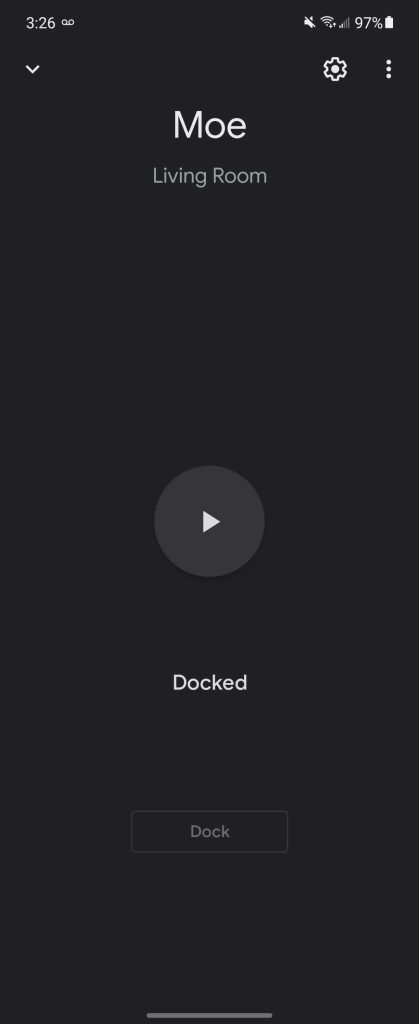
Regardless, I really appreciate the ability to use the Roborock S7 in my Google Assistant routines or ask to start cleaning as I’m leaving the house. Roborock, unlike some other brands, also integrated the vacuum properly with Assistant. This means you don’t have to use specific commands such as “Hey Google, ask Roborock to start cleaning” and, instead, can simply say “Hey Google, start the vacuum” or something along those lines. You can also access the device through the Google Home app and simply tap the start button or, if it’s running, tap “dock” to end cleaning.
The Roborock Auto-Empty Dock is pricey, but it works
Finally, let’s talk about the Auto-Empty option that Roborock S7 has. The ability to have a dock that empties a robot vacuum isn’t particularly new; in fact, Roborock is quite late to its first offering, and unfortunately, it’s a bit of a mixed bag.
The good news is that, yes, this dock works well for the most part. Setup is as simple as performing some quick assembly on the dock when you receive it, unplugging the original dock, and putting this new one in its place. From there, just put the vacuum on top, and it will immediately recognize it. You’ll also need to swap out the dustbin and remove a plug to get things working, but Roborock’s included instructions on this process are incredibly clear and very easy to understand. Setup took no more than 15 minutes for me.
Once set up, the vacuum will run as normal and, when cleaning is complete, head back to the dock to empty its internal dustbin. This produces a lot of noise, so if you plan to schedule the vacuum to run overnight or early in the morning, just keep in mind it will almost definitely wake up light sleepers. In terms of noise, it wasn’t any louder than the auto-empty dock on a Shark vacuum I tried, as pictured below.

There are some big disadvantages to the Roborock system, though. First, there’s the size. The unit as a whole is absolutely massive compared to the Shark system I was previously using, both in terms of height and its footprint on the floor. This is likely due to the modular nature of this system, where the dock is meant to be used with the vacuum but not necessarily the other way around, but it’s still unfortunate. Something else I preferred about the Shark system was its bagless nature. Roborock requires that you use a bag that needs to be swapped out at least every few weeks. Refills, at least official ones, cost $18 for a pack of three. The reasoning behind this decision is that it prevents dust from getting in the air, but that’s an issue I never experienced with that Shark system.
Another disadvantage is the performance of emptying. Since this system pulls the debris out of your dustbin through the vacuum’s intake, the dustbin in the vacuum tends to get easily clogged in my experience. The first few runs the vacuum didn’t empty at all until I reseated the brush and its housing. After that, it seemed to work much better and I haven’t run into clogs since.
The problem with this is that there’s no way to know the system is clogged without manually checking. I figured out something was wrong when, two runs later, my floors weren’t any cleaner. The other problem is that the dustbin used with the auto-empty dock is very difficult to empty manually since it doesn’t open up, and the opening is barely big enough for a finger to fit inside. I experienced plenty of clogs with the Shark system I was previously using, but the clogs took weeks to build up and never fully stopped the vacuum from emptying most of its capacity. I’d really like to see the next iteration of this product offer a sensor to tell you when the system is clogged.
Lastly, there’s the cost of this dock. At $299, it’s a steep price for the privilege of automatic emptying. That’s a convenience I do very much enjoy, but not one I feel I’d want to pay $300 for on top of a $649 vacuum, especially since it comes with the added cost of bag refills and doesn’t really perform better than others. Thankfully, Roborock is finally offering a bundle deal for the vacuum + dock on Amazon with an on-page coupon that cuts $190 off the bundle. That means you’re only paying around $100 for the dock which is very worthwhile.
Is it worth it?
The Roborock S7 is not a cheap product by any means. In fact, it’s the most expensive piece of smart home gear we’ve featured to date on Google Home Essentials. Personally, though, I feel the vacuum itself is a worthwhile purchase. It saves a lot of time and is incredibly effective as its dual-role job. However, I would say that only if the vacuum + mop combo is what you’re looking for. If you just need a vacuum, an older Roborock model might be a better use of your funds. As far as the auto-empty dock goes, I think $299 puts its price beyond its utility for most folks. A discounted bundle is what I’d want to see to make the setup a bit more attractive.
- Buy Roborock S7 at Amazon
- Buy Roborock Auto-Empty dock at Amazon
More Google Home Essentials
- Smarter iKettle lets the Assistant put on some tea for you
- This standing fan offers Assistant voice control and battery power
- Arlo’s $99 Nest Cam competitor takes privacy a step further
Author: Ben Schoon
Source: 9TO5Google