
Back in November, device settings for the Nest Hub and Hub Max in the Google Home app were updated with a cleaner design and improved organization. The Google Home settings revamp is now coming to various Nest speakers and Chromecast streamers.
Settings are accessed by heading into the Google Home app, selecting a device, and tapping the gear icon in the top-right corner. The redesign moves from there being one long list with several sections to everything being organized under “General” or “Device features.”
You first get “Device information” to control room placement, join the Preview program, and see “Technical information” like the firmware version. “Recognition & sharing” is also found across Nest speakers and Chromecast dongles of all generations, but the latter device type lacks “Notifications & digital wellbeing.” One small tweak here sees Google better emphasize the “Remove device” action at the very bottom of this list.
Compared to Smart Displays, speakers and streaming devices lack menu items under the “Device features” section. “Audio” is shared, while Chromecast owners will appreciate quick access to “Ambient Mode” and there’s “Video” with the “Use 50Hz HDMI Mode” setting on older generations.
-
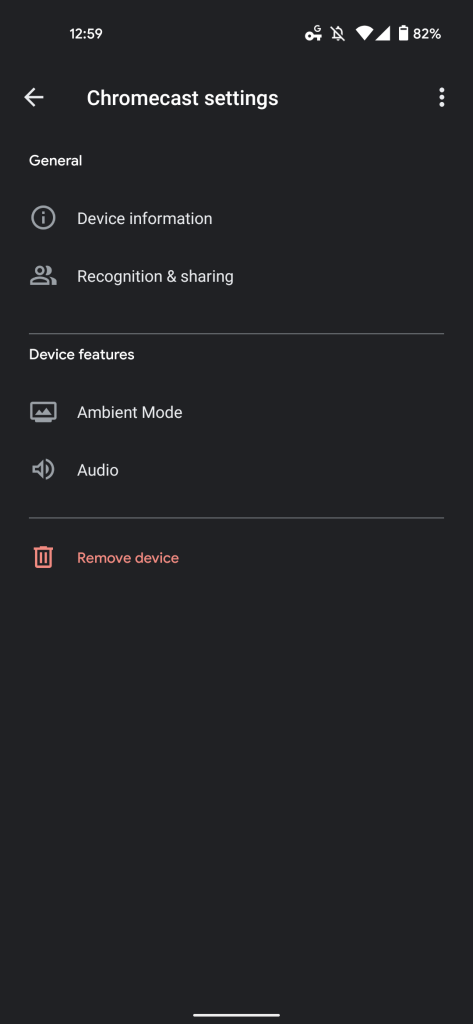
Chromecast with Google TV -
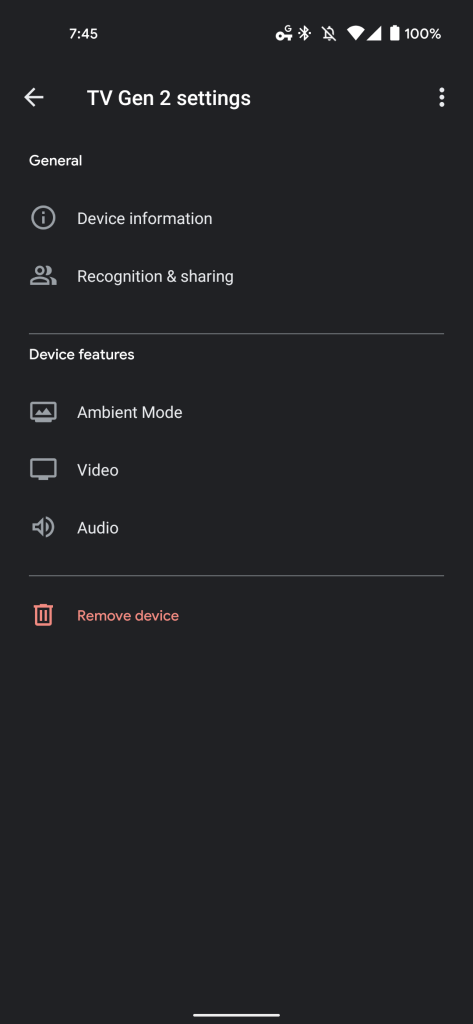
Chromecast 2nd-gen -
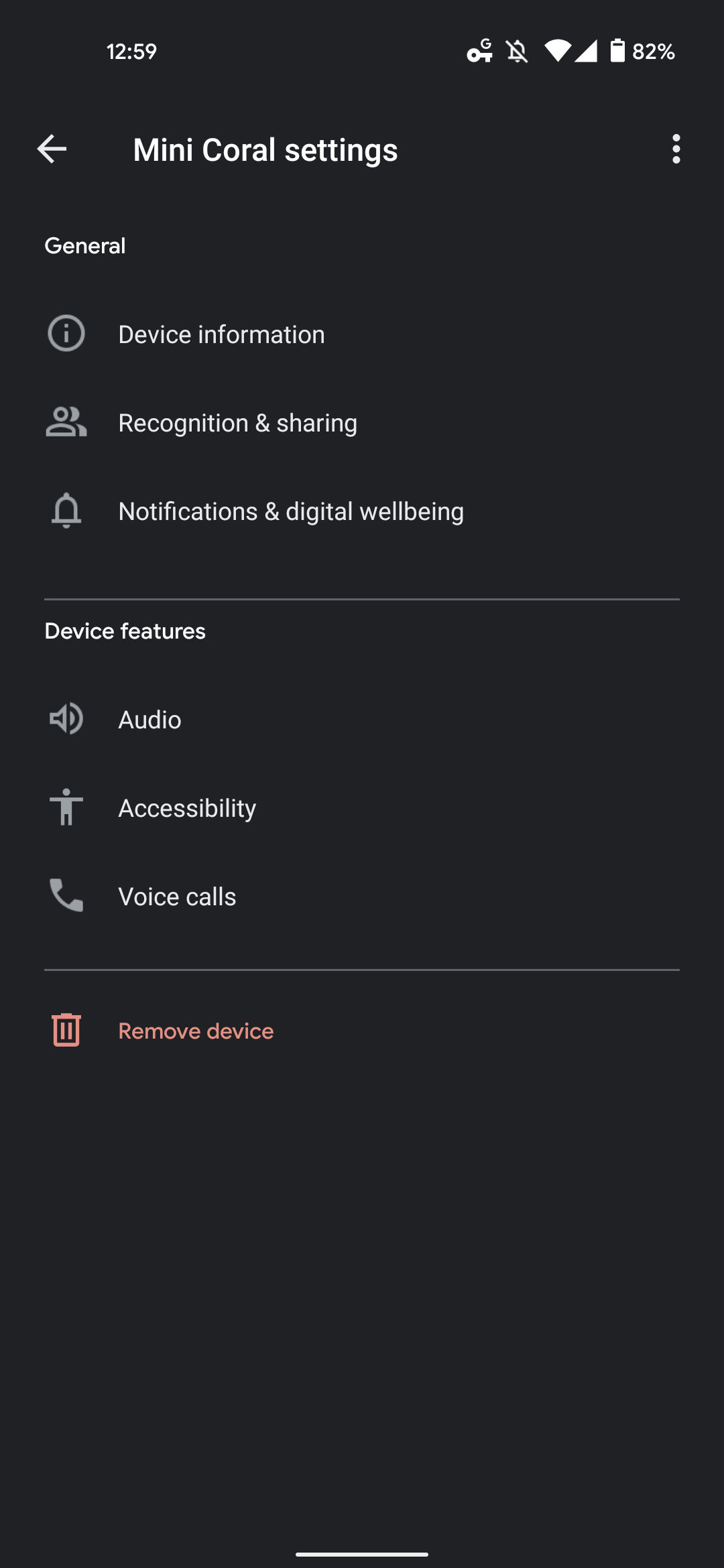
Nest Mini
This redesign of Chromecast and Nest speaker device settings in the Google Home app rolled out widely in recent weeks on Android and iOS after being limited to the Nest Hub line and new Nest Thermostat. We’ve confirmed it on the Nest Mini, Chromecast with Google TV, and the Cast-powered second generation. Device settings for the Nest Cam and Hello video doorbell — though the live camera view was just updated — are unchanged.
It comes as Google moves to continue modernizing the all-encompassing companion client that’s at the heart of many of its smart home devices.
Before & after


More about Google Home:
- Google Home Essentials: This standing fan offers Assistant voice control and battery power
- Google Home 2.40 rolling out Nest Hello controls for Quiet Time & Quick Responses [Updated]
- Google Home gets redesigned Wi-Fi ‘Devices’ tab w/ old Wifi app features [Update: iOS]
Author: Abner Li
Source: 9TO5Google



