
After an update last month focused on Wi-Fi management, the latest version of the Google Home app is looking to improve the Nest Hello experience with more controls.
About APK Insight: In this “APK Insight” post, we’ve decompiled the latest version of an application that Google uploaded to the Play Store. When we decompile these files (called APKs, in the case of Android apps), we’re able to see various lines of code within that hint at possible future features. Keep in mind that Google may or may not ever ship these features, and our interpretation of what they are may be imperfect. We’ll try to enable those that are closer to being finished, however, to show you how they’ll look in the case that they do ship. With that in mind, read on.
Nest Hello
Google will soon let you control Quiet Time and Quick Responses directly from the Home app instead of having to open the old Nest client.
The first feature is essentially do not disturb for your video doorbell and will turn off the indoor chime, though those outside will still hear a ring. You also won’t get visitor announcements from Google Assistant (in theory) and will only be notified by app notification that someone is at the door.
<string name=”remote_control_camera_status_quiet_time_on_state”>Quiet Time is on \u2022 Chime will not sound</string>
<string name=”quiet_time_bottom_sheet_options_body”>Choose how long you want to mute your indoor chime and visitor announcements</string>
<string name=”quiet_time_bottom_sheet_button_set”>Set</string>
<string name=”remote_control_end_quiet_time”>End Quiet Time</string>
-
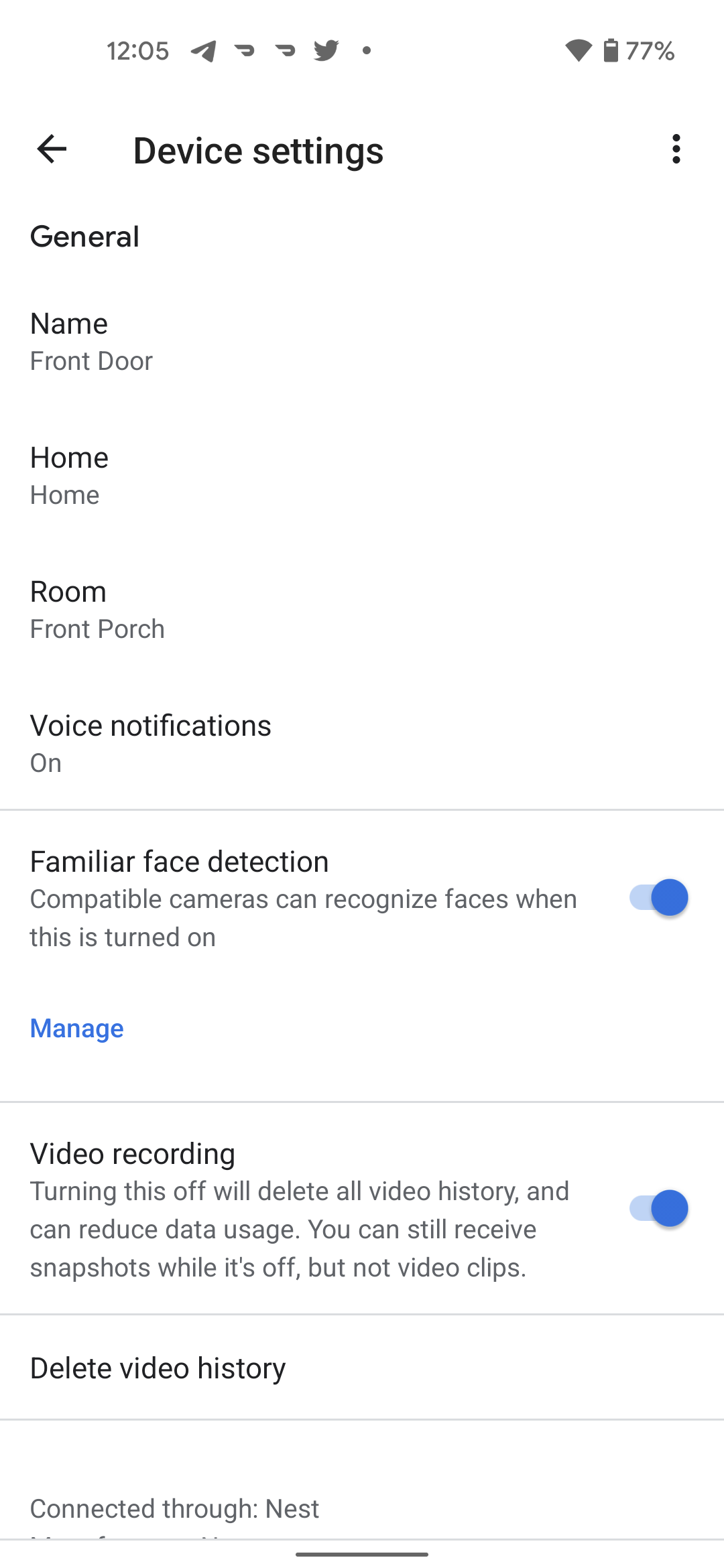
-

Google Home -

Google Home -
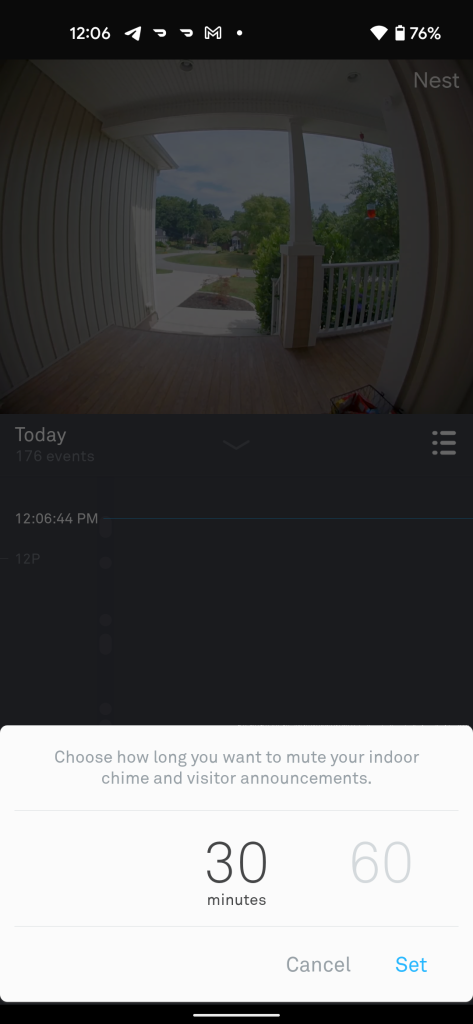
Nest app
Pre-recorded Quick Responses also look to be coming to the Home app. Today (as seen above), the Google Home live view/stream for the Nest Hello only lets you talk directly — from the blue FAB in the bottom-right corner — to whoever is at the door. A new button looks to be coming to that screen to access the canned replies, while Quiet Time might also appear in the same screen.
<string name=”camera_mode_more_action_responses_title”>Quick Responses</string>
<string name=”remote_control_camera_quick_response_button”>Quick Responses</string>
Thanks to JEB Decompiler, from which some APK Insight teardowns benefit.
Author: Abner Li
Source: 9TO5Google



