
Following its big keyboard shortcut update, which looks to be widely rolling out this week, Google Drive on the web is better surfacing file locations.
The list view when you’re in Search, Recent, Starred, and Trash is getting a new “Location” column that expands to show the full path of a file. At other times, it will say “Shared with x.”
This feature makes it easier for you to differentiate between similarly-named files stored in different locations and find exactly what you’re looking for at a much faster rate.
Location joins file name, owner, last modified, and size, while this upcoming update is an alternative to right-clicking a document for “Show file location.” Using that existing shortcut takes you out of search/browsing to the folder where it resides as noted at the top of your screen.
The usability tweak, which matches functionality provided by many native file explorers, starts rolling out today with a full launch in the coming weeks.
Available to all Google Workspace customers, as well as legacy G Suite Basic and Business customers
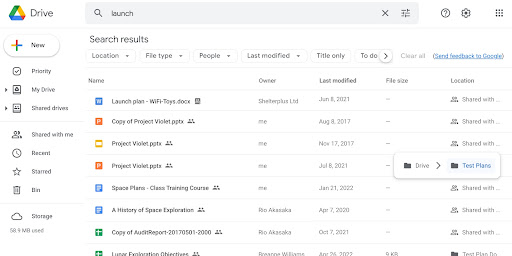

More on Google Drive:
- Google lets personal users stay on ‘no-cost Legacy G Suite’ with custom Gmail domain
- ‘Workspace search history’ setting is now coming in June with new default behavior [U]
- Unlimited Google Photos backup now available as Google One tier only on T-Mobile
Author: Abner Li
Source: 9TO5Google



