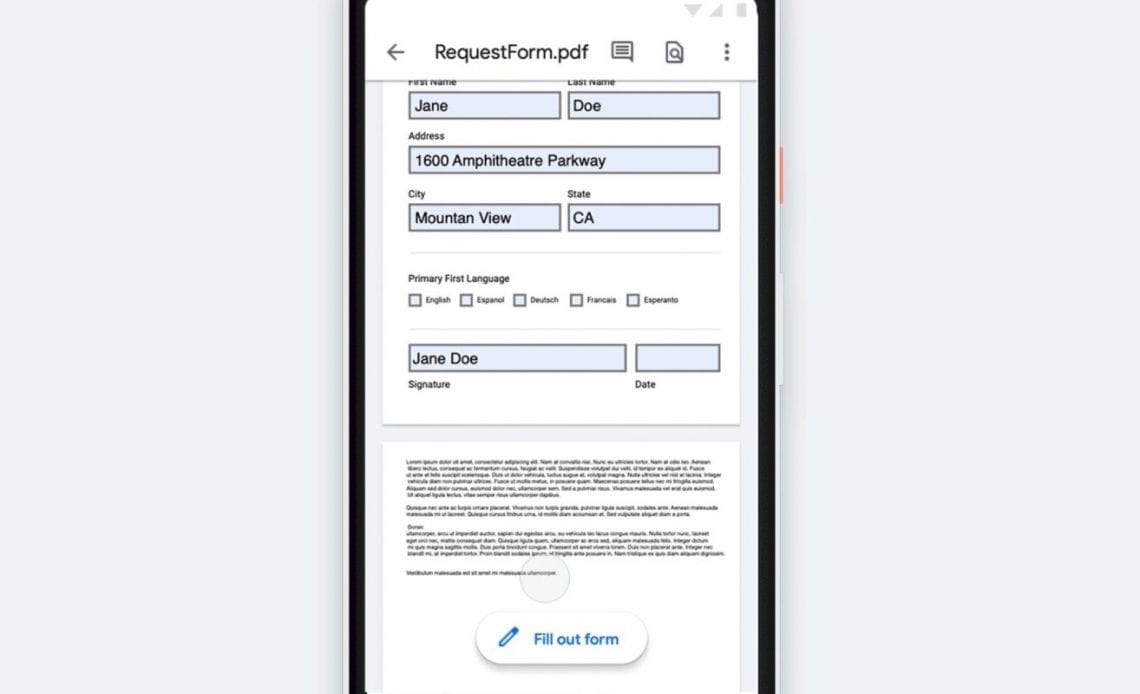
Earlier this month, Google rolled out Drive’s new Priority page with Workspaces to all G Suite editions. The Android and iOS apps are now gaining support for filling out basic PDF forms.
Google Drive for Android and iOS can now enter information on structured PDF forms. This includes completing text fields, checkboxes, and radio buttons, as well as selecting options from dropdown menus. This feature is not available on XFA forms and unfortunately does not support highly convenient e-signatures.
This feature makes it quicker and easier to complete business invoices, event registrations, tax forms and other types of simple forms. This eliminates the need to print, fill-in by hand, and re-upload the document, saving you time.
The PDF preview screen adds a wide “Fill out form” FAB at the center of the screen. Users can also tap a field directly to bring up the keyboard or make selections. Once complete, edits can either be saved as a revision or new copy.
Google Drive’s new PDF fill out capability is rolling out starting today on Android and iOS and will be fully released over the coming weeks. It’s available to all G Suite editions and will be enabled by default.
More about Google Drive:
Author:
Source: 9TO5Google
Tags:



