
Google products are generally well-equipped when it comes to accessibility tools, but Google Docs, Sheets, and Slides are now picking up an enhancement to their existing tools.
Rolling out now, Google Docs, Sheets, and Slides are getting individualized control over accessibility features. Prior to this change, Google’s three document tools all shared the same settings that sync across the three products.
With this new change, these Google Workspace products can turn on or off tools such as screen readers, magnifiers, braille support, and collaborator announcements on a product-by-product basis.
Over the years, we’ve launched features to support our ongoing accessibility efforts to ensure our products work well for everyone. For users of screen readers, braille devices, screen magnifiers, and more, we’re improving the ability to adjust your accessibility preferences for Docs, Sheets, Slides, and Drawings separately.
Google says that it expects this to “make it easier to ensure accessibility settings are personalized.”
The rollout for this change started yesterday, August 15, and will continue over the course of the next two weeks for all users, both with personal and business accounts. Users can access these settings from Tools > Accessibility across Google Docs, Sheets, and Slides.
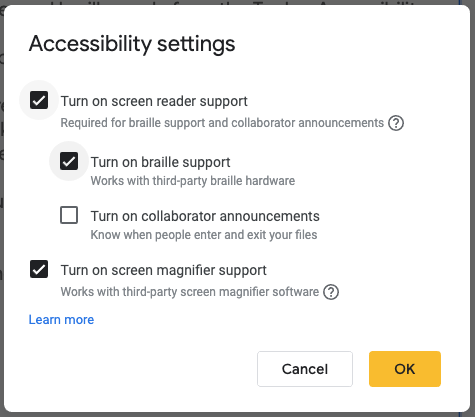
More on Google Workspace:
- Chromebooks need better Google app integration, and one-click Calendar is a start
- Google Meet gets client-side encryption for enterprise Workspace users
- Gmail’s new Material You redesign: How to revert to the original view
Author: Ben Schoon
Source: 9TO5Google



