
Last year, Docs added a built-in citations tool, and Google is now updating the capability with more source types to join the existing five.
The “Citations” panel remains located under “Tools.” You first select MLA (8th ed), APA (7th ed), or Chicago Author-Date (17th ed). Selecting “Add citation source” today gives you: Book, Book section, Website, Journal article, or Newspaper article.
Google Docs is now adding support for citations from Film, TV Series, TV Episode, and Miscellaneous, bringing the total to nine. After making a selection and specifying how the source was accessed, you fill in the fields that appear. In-text citations and bibliography insertions can also be added. Availability of this tool is still limited to desktop web.
This will make writing academic papers easier, since you won’t have to copy citations from other tools.
The additions are not yet widely rolled out, but will be in the next month. It’s available to all Google Workspace accounts, as well as G Suite Basic and Business.
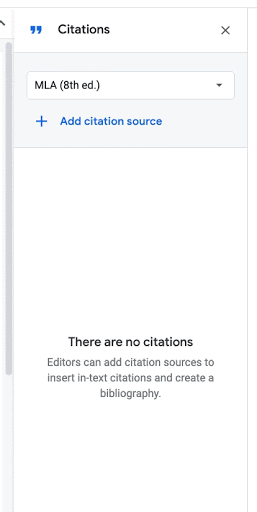
More about Google Docs:
- Google Docs getting the ability to filter comments meant ‘for you’
- Google will now confirm if someone you tag in Docs is out of office
- Docs adds Smart Compose, autocorrect to comments
- Google Docs adding more Word features as Gmail gets streamlined Office attachment editing
Author: Abner Li
Source: 9TO5Google



