
Google Docs is adding a bunch of new features to Smart Canvas, which aims to boost integration between apps, like a stopwatch and Calendar template.
Existing Smart Chips, which can be accessed from the @-menu, include Date, Dropdown, and Tasks. Coming soon is a Stopwatch chip that lets you start, stop, and reset a timer.
That @-menu also houses various templates, and the latest lets you jointly draft an event invite and directly send it to Google Calendar afterward. Similar to the email draft template, you can fill out Title, Guests, Start/End time, Location, and Description ahead of time in a collaborative manner.
Emoji reactions are expanding with the ability to add emoji reactions to existing comments.
Moving away from Docs, Google Sheets is getting a Finance chip that lets you insert stocks, mutual funds, currencies, and other entities from Google Finance. Just @ and enter a company, stock ticker, or currency. Additionally, the Google Maps preview, @today, @yesterday, @tomorrow, and @date chips are now coming to Sheets.
The Google Docs stopwatch, Calendar template, and other additions are rolling out starting today.
Meanwhile, third-party Smart Chips will be available in the coming weeks, along with the previously announced custom building blocks, variables in Docs, and Smart Chip data extraction.
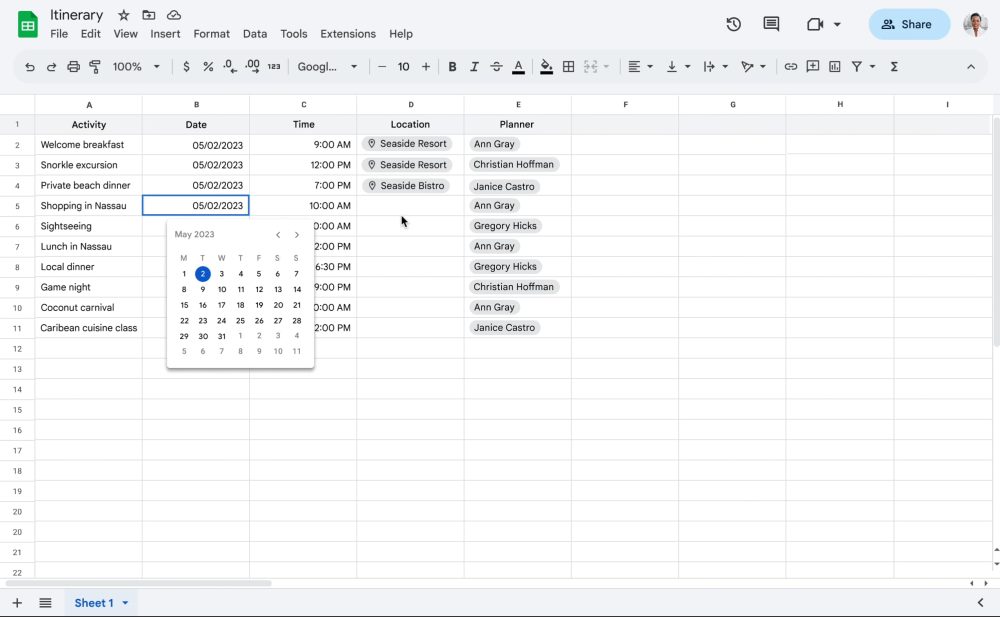
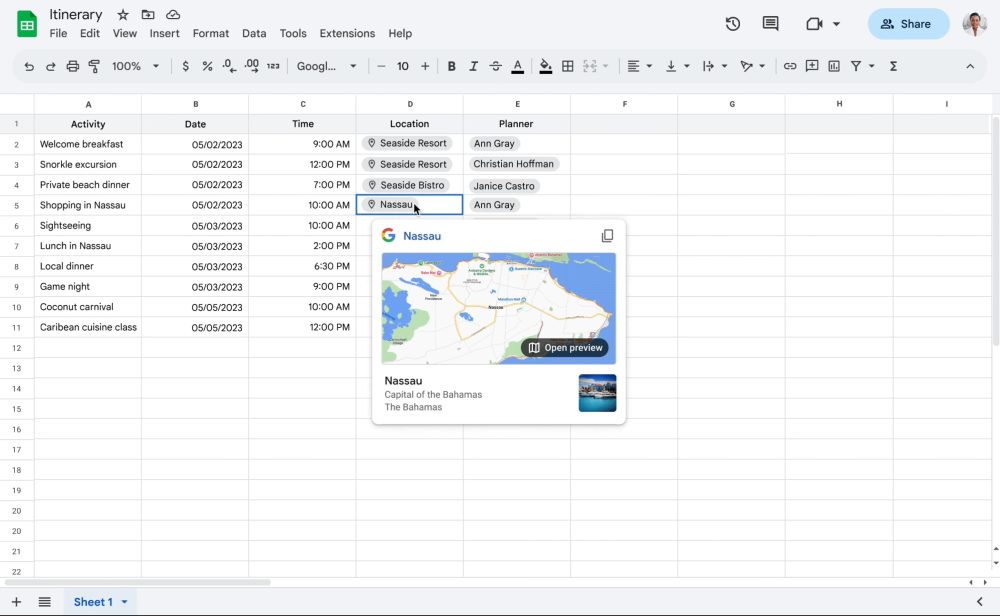
More on Google Docs:
- Google Docs and Slides adding eyedropper tool to color picker
- Google Docs rolling out code blocks for easier formatting and display
- Docs voice typing getting more accurate and expanded browser support
Add 9to5Google to your Google News feed.
google-news
Author: Abner Li
Source: 9TO5Google




