
Auto-playing videos and ads can be super annoying when surfing the web, but Google has taken steps with its Chrome browser to make that easier. Now, Google Chrome is preparing a minor tweak that will make it much easier to mute tabs with a single click.
As it stands today, Google Chrome displays a speaker icon when a tab starts playing any kind of audio, whether it’s intentional or not. This serves as an indicator of where the sound is coming from only, with a right-click on the tab showing a “mute site” option.
Going forward, though, Google will tweak this process to where the speaker icon in Chrome will make it possible to immediately mute that site on click. The change went live in Chrome’s latest Canary release as spotted by Chrome Story and u/Leopeva. The new behavior isn’t live by default, though, and instead requires a flag to be enabled.
To try this new behavior out for yourself, you can download Chrome Canary on Windows, Mac, Linux, or switch to the Canary Channel on Chrome OS. From there, you’ll need to access chrome://flags and look for the following option.
Tab audio muting UI control: When enabled, the audio indicators in the tab strip double as tab audio mute controls. – Mac, Windows, Linux, Chrome OS, Fuchsia
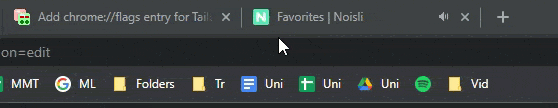
It does seem, though, that this behavior isn’t set in stone. Currently, it’s just a “test” and the feature may eventually end up in Chrome’s “global media control” section. We certainly hope this current state sticks around, as it’s super easy to use.
Our plan is to run an experiment to compare the usage of tab muting with the usage of the global media control to help determine whether users would actually use this feature and if so, if we should put the control in the tab strip or in the global media control.
More on Chrome:
- Google Chrome for iOS freezing for some users following latest updates
- How to use the share button in Google Chrome on desktop and Android
- Google Chrome now supports Android 12’s scrolling screenshots
Author: Ben Schoon
Source: 9TO5Google



