
For years now, Google has been one of the biggest proponents of using a more secure HTTPS connection everywhere possible. Google’s latest optional push, “HTTPS-Only Mode,” would make older HTTP websites inaccessible in Chrome.
HTTPS was once a marker of a website’s safety and a security measure reserved only for websites with things that needed special protection like financial transactions. Now, standard HTTP is treated as explicitly “Not Secure” by Chrome. To better keep your information safe, Chrome even warns about the usage of an insecure form (submitting to an HTTP address) on a secure HTTPS website.
The latest change for HTTP & HTTPS in Chrome is the upcoming addition of an “HTTPS-Only Mode,” as laid out in a new code change. As is the case with most new Chrome features, it will initially be hidden behind a flag in chrome://flags.
HTTPS-Only Mode Setting
Adds a setting under chrome://settings/security to opt-in to HTTPS-Only Mode. — Mac, Windows, Linux, Chrome OS, Android
#https-only-mode-setting
Once the feature is available, a new setting for HTTPS-Only Mode will appear in Chrome’s settings — on the “Security” page, under the “Advanced” heading — as a simple toggle to “Always use secure connections.” By default, the toggle will be set to disabled.
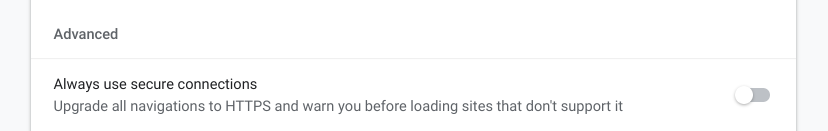
If you decide to turn the toggle on, Chrome will automatically “upgrade” any website you try to browse from the HTTP version to HTTPS, if available. Since Chrome already defaults to using HTTPS if you don’t specify http:// or https://, this is essentially limited to links that you may click or times when you manually type in an http:// url into the address bar.
If there isn’t an HTTPS version of a site — whether because the site is outdated, or it’s intentionally disabled as is the case for sites like NeverSSL — Chrome will show an interstitial warning page before reverting back to HTTP.
Presumably, this page will warn you that the site you’re seeking to browse is not available in HTTPS, so to access it you’d need to let it bypass your preference to only view secure sites. Any site that you allow to bypass HTTPS-Only Mode will be saved by Chrome so it won’t ask you again next time.
Considering HTTPS-Only Mode is still a work in progress, it likely won’t arrive in Chrome — including desktop, Android, and Chrome OS — until version 93 or 94, which are set to release in August and September, respectively.
More on Chrome:
- Google requiring Chrome Web Store devs to enable 2FA, combine repetitive extensions, more
- Google introducing new Chrome, YouTube, and other defaults for education accounts
- Chrome for Android to gain new widget to match iOS, complete with Dino Run shortcut
Author: Kyle Bradshaw
Source: 9TO5Google



