
Google Chrome for Android is laying the foundation for removing its custom sharing menu in exchange for Android’s native sharing menu, a win for consistency across apps.
9to5Google has a rebooted newsletter that highlights the biggest Google stories with added commentary and other tidbits. Sign up here!
Over the past several years, many apps have adopted their own sharing menus that are customized to fit specific needs. Google Chrome is among those apps, and its custom sharing menu shows the website name and address at the top, with three apps below, and a variety of Chrome-specific tools under that. Those tools include taking a screenshot or extended screenshot of the page, copying the link, sending the link to other devices via Chrome, creating a QR code, and printing.
But in future updates, it seems Google is aiming to remove the custom sharing menu from Google Chrome on Android entirely in exchange for the native sharing menu.
This is shown through two flags added to Chromium and Chrome Canary recently. The first flag, highlighted recently by the folks over at TechDows, is titled “Share sheet refactor Android.” When enabled, the flag disables Chrome’s custom sharing menu and instead uses the native one built into Android and used by other apps. Currently, that change is live in Chrome 112 which is in the Canary release channel.
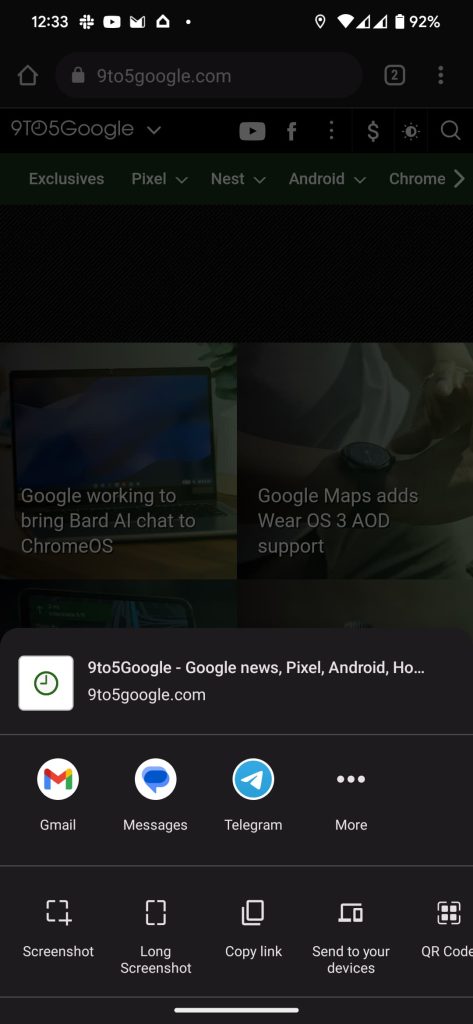
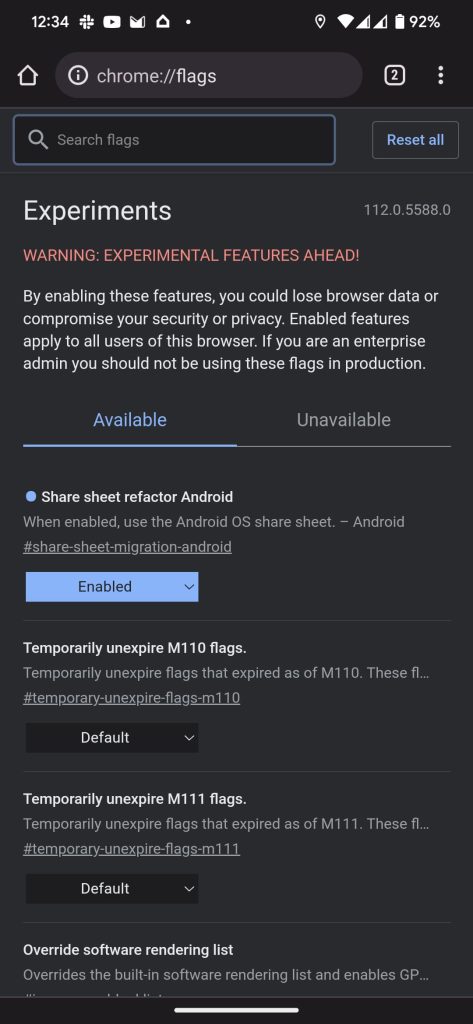
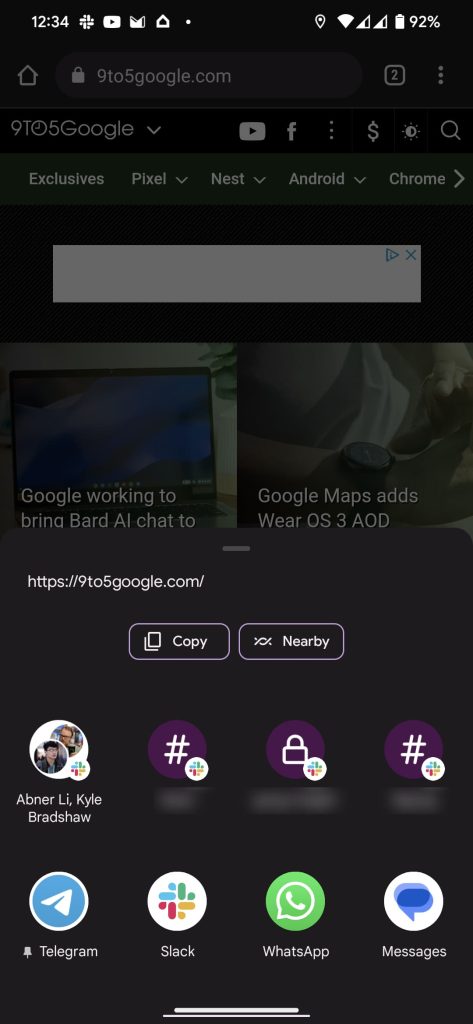
Beyond that, we spotted another Chromium commit that discusses adding the ability for Chrome on Android to input “image and text preview” in Android’s sharing menu.
This does not yet appear to be live in Chrome Canary, but it shows that Google is putting in work to make this change, and strongly suggests that Google may do away with the custom share menu entirely. The commit associated with the flag detailed above also mentions a “share sheet migration,” further implying Google’s intentions.
Of course, it’s likely weeks or months away for Google to make such a change, so you won’t have to change your muscle memory just yet.
More on Google Chrome:
- Google Chrome is getting a redesign on desktop – here’s a sneak peek [Gallery]
- Chrome for Android rolling out fingerprint unlock for Incognito tabs
- Google Chrome’s mobile ‘Follow’ feature – why you should be using it more often
Author: Ben Schoon
Source: 9TO5Google



