
Autofill data is convenient, but it can also get annoying if it’s outdated or no longer needed. Google Chrome is currently preparing a tweak that will make it much easier to delete autofill data.
Live in the latest release of Chrome Canary, Google is testing a new way to quickly delete autofill data. The tweak, currently disabled by default under a flag titled “show a delete button for autocomplete entries,” does exactly what that name implies. It puts a small delete button next to all of your autofill entries as they appear on screen.
Google explains:
When enabled, Autocomplete entries in filling popups will contain a delete button
The change is currently in the works for desktop platforms, including Windows, macOS, Linux, and ChromeOS.
On Twitter, Chrome enthusiast Leopeva64 showed off this functionality in action. Overall, it looks quite simple, but it’s certainly a welcome change.
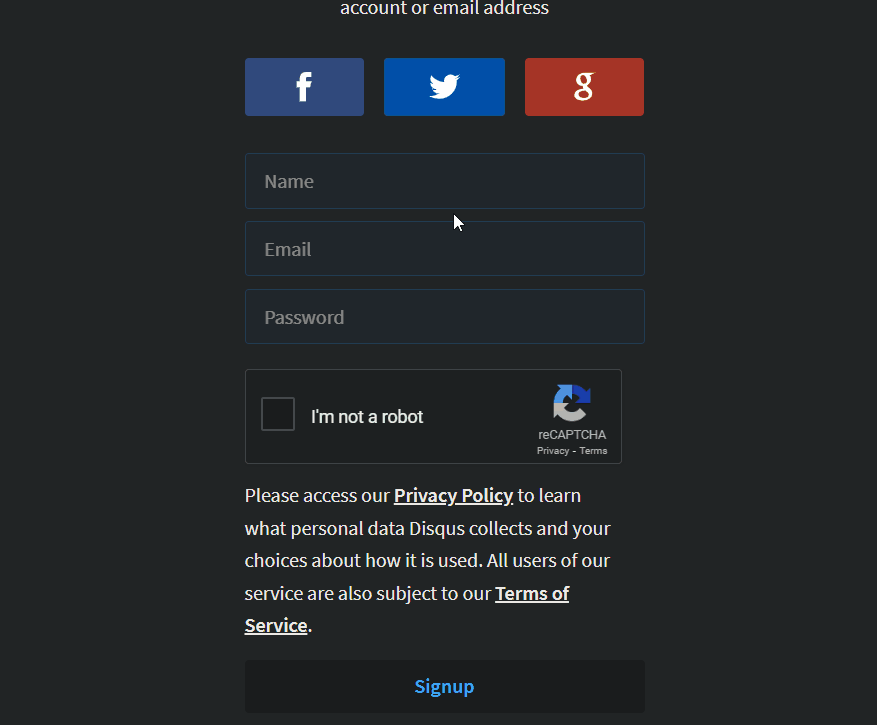
In Chrome today, deleting autofill data isn’t possible at the point of entry. Rather, it requires going to Chrome Settings > Autofill, and then deleting data points one by one from the password, addresses, and payment method categories.
Currently, this tweak is only live in Chrome Canary, so it will likely be several weeks at least until it arrives in stable versions of the browser.
More on Google Chrome:
- Google Chrome preparing to adopt Android’s native sharing menu
- Chrome loses the screenshot editor you probably didn’t know it had
- Google Chrome’s mobile ‘Follow’ feature – why you should be using it more often
Author: Ben Schoon
Source: 9TO5Google



