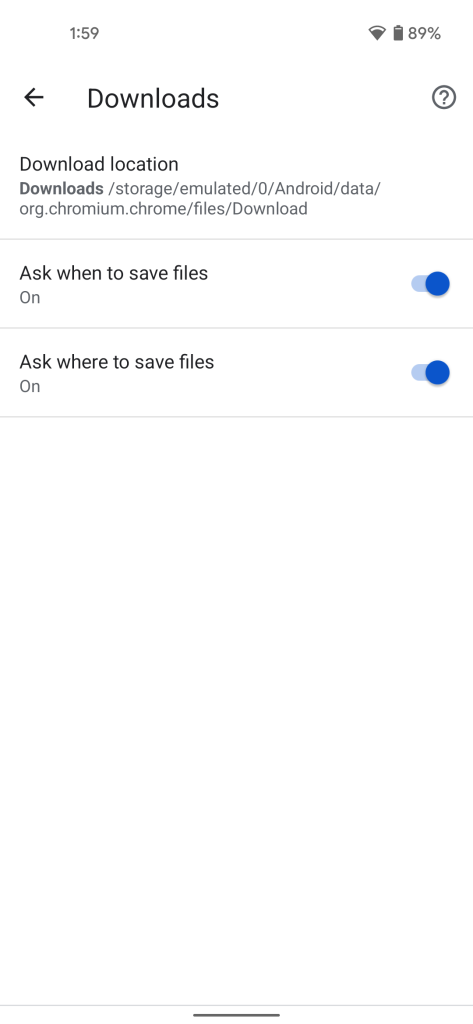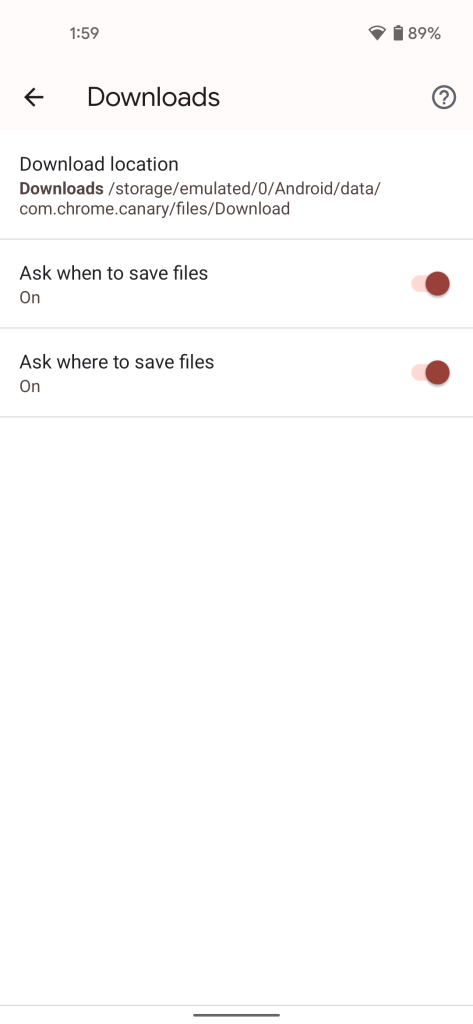One of the hallmarks of Android 12’s Material You redesign is the usage of your current wallpaper’s colors throughout your favorite apps. Google Chrome is the latest app to begin respecting your Material You colors on Android 12.
For the past few weeks, we’ve been watching with great anticipation as Googlers have moved from mentioning the possibility of a Material You redesign for Chrome to actually making it a reality. More than any other aspect, we’ve been watching the development of how Chrome will use the many colors of Material You.
With the latest Chrome Canary for Android — version 93.0.4561, rolling out now via the Play Store — a new flag has arrived in chrome://flags.
Dynamic colors on Android
Enabled dynamic colors on supported devices, such as Pixel devices running Android 12.
#dynamic-color-android
After enabling this flag, Chrome will restart and you’ll likely not notice anything different. This is because, for now, the Material You recoloring is limited to Chrome’s Settings page. Most obviously, when scrolling down the page, the “Settings” header becomes more prominent, and, in this case, more pink.
-
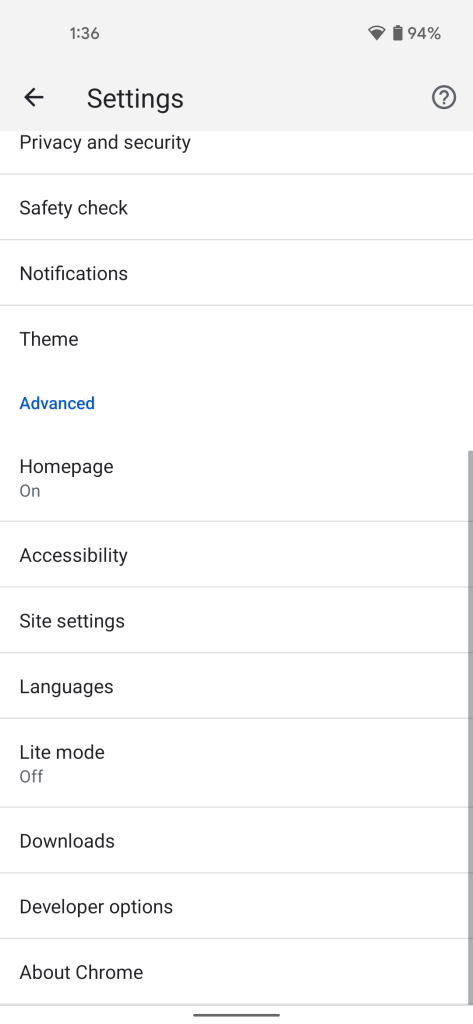
Old -
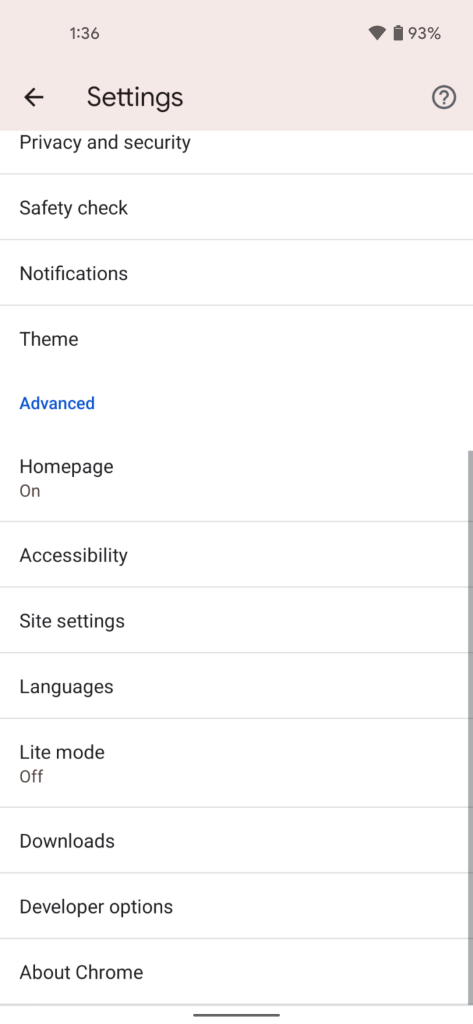
New -
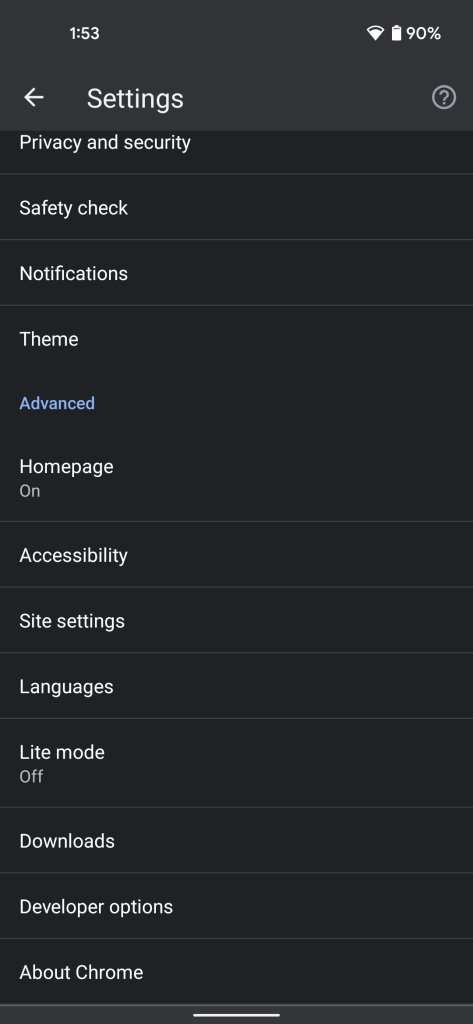
Old -
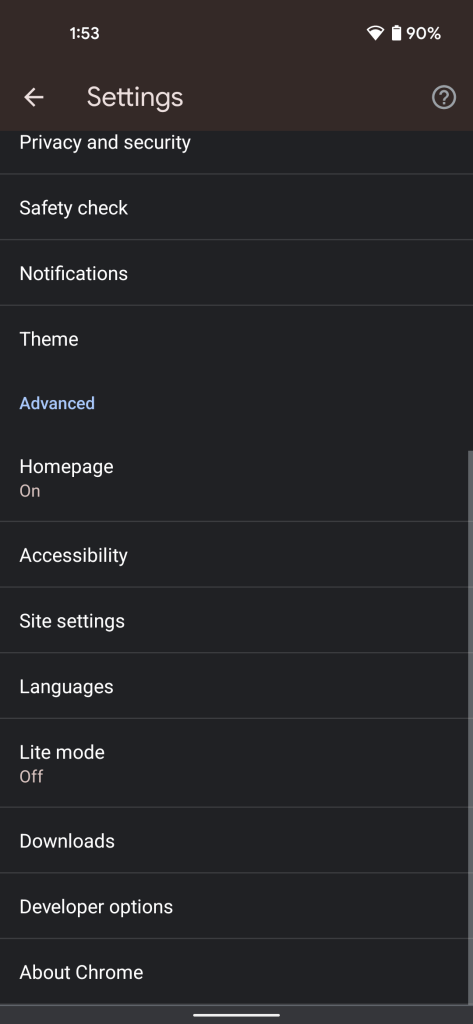
New
In dark mode, the color changes are a bit more noticeable, with some of the text appearing to have changed colors to an appropriate pink hue, while section titles have so far stayed blue. Digging into the subpages of Chrome’s settings, we find that toggle switches also respect Android 12’s Material You colors.
Surely this is only the beginning of what is sure to be a massive undertaking by Google to offer the best of Android 12 in Chrome without visually breaking anything for the millions of people who may not be upgrading any time soon. Over the coming weeks, I’d expect to see more parts of the browser changing colors, but for now it’s good to see that progress is underway. Considering the flag is just now arriving in Chrome Canary version 93, I wouldn’t expect the full redesign to launch until August or September at the earliest.
What do you think of Chrome’s Material You redesign so far? Let us know in the comments.
Author: Kyle Bradshaw
Source: 9TO5Google