
An ultrawide lens is the Pixel 5 and Pixel 4a 5G’s distinguishing camera hardware addition, and at launch it could be used to take wide astrophotography shots. With Google Camera 8.1 in November, that capability was quietly removed.
Astrophotography lets you take pictures of the night sky and can be activated by visiting the Night Sight tab in Google Camera and stilling your Pixel (3+). This can be done with a tripod, resting against a rock, or propping on any other steady surface. Once there is no movement, a message at the top of the screen will note “Astrophotography on” as the shutter button changes from a moon icon to stars.
There’s the option to zoom-in beforehand, while the Pixel 4a 5G and 5 — at launch — also let you switch to the ultrawide lens by tapping “.6x” or pinching out. It allowed you to capture even more of the sky thanks to the 107-degree field of view for a grander shot.
Google Camera 8.1, which rolled out in mid-November, removed the ability to switch into ultrawide for astrophotography. That wider lens is available in regular Night Sight shots, but not for capturing in pitch darkness. A message tells you to “Zoom to 1x for astrophotography” before it’s possible to enter the mode, while .6x disappears and cannot be reselected once you’re in.
-
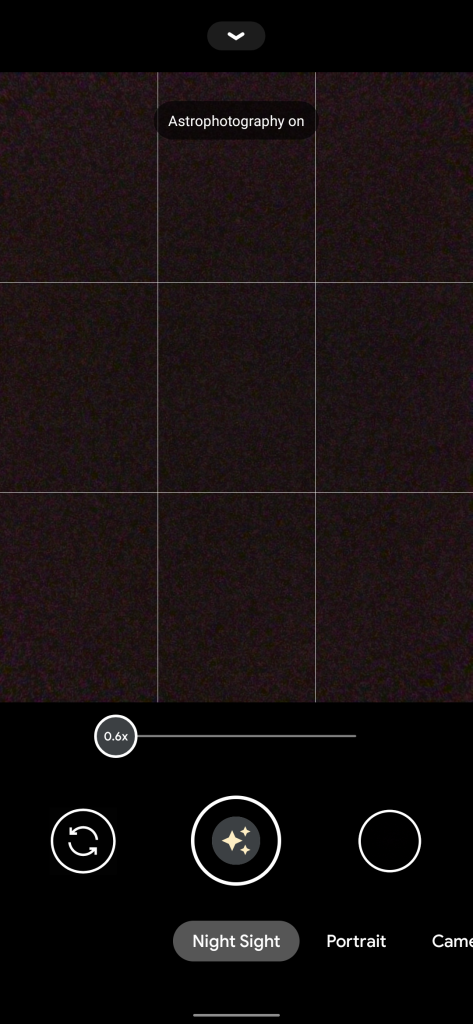
7.6 Astro at .6x -
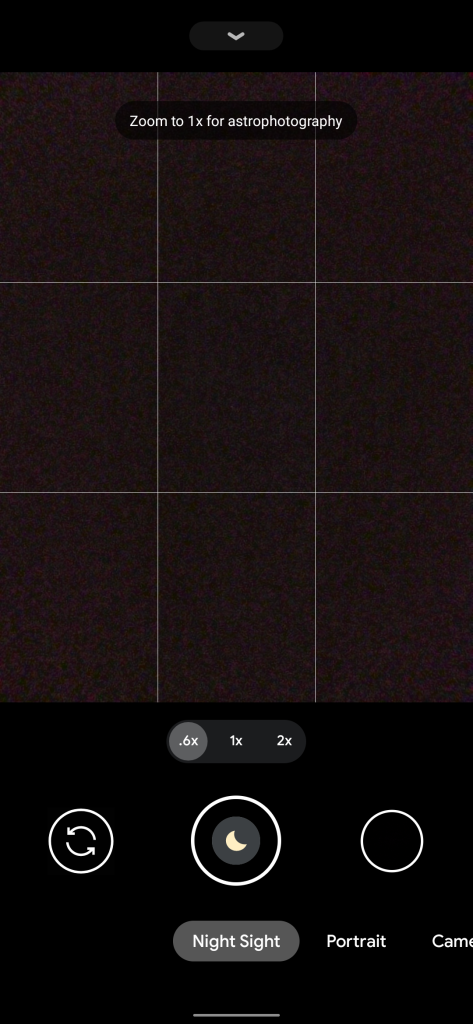
8.1 Night Sight .6x warning -
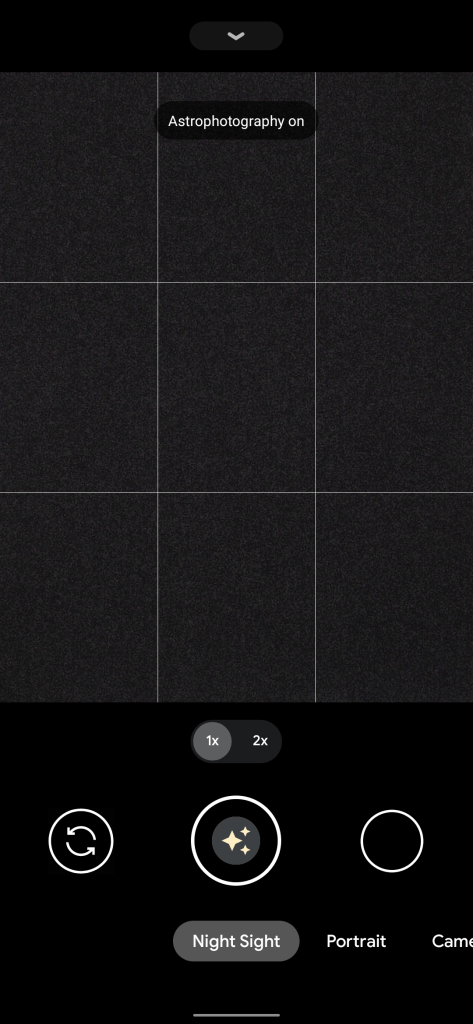
8.1 Astro at 1x or 2x
A Google support document was updated in early November to include the following note:
Important: On Pixel 4a (5G) and Pixel 5, astrophotography only works on zoom settings equal to or greater than 1x.
There were people who used this feature when it was available, but it was certainly now a well known one. Given changes to sideloading, it’s difficult to install older/different versions of Google’s Pixel apps without using the Play Store update method. As such, we were unable to screenshot wide .6x astrophotography in Google Camera 8.0 on the Pixel 5.
However, you can uninstall updates to Google Camera and revert to version 7.6 (from the App info screen) to see ultrawide astrophotography in action — first screenshot above. That release was what the Pixel 5 shipped and ran out of the box. It has a slightly different UI from the 8.0 update that was meant to be installed immediately upon setting up.
Google never explained why the capability was removed, but it’s presumably due to overall quality.
Author: Abner Li
Source: 9TO5Google



