
Over the past few weeks, Google has introduced standalone preference pages for various Assistant features. The latest sees Google Assistant settings for the Android “Lock screen.”
The new “Lock screen” menu is grouped under “Popular Settings,” like Voice Match, Languages, and Routines, before the full alphabetical list. On first launch, you get a splash screen about using Assistant “without unlocking your phone.”
Get hands-free help from your Assistant when your phone is locked. You can always turn this off in your Assistant settings.
For help with personal info, like calling and messaging your contacts, turn on Voice Match and say “Hey Google” so your Assistant can recognize your voice.
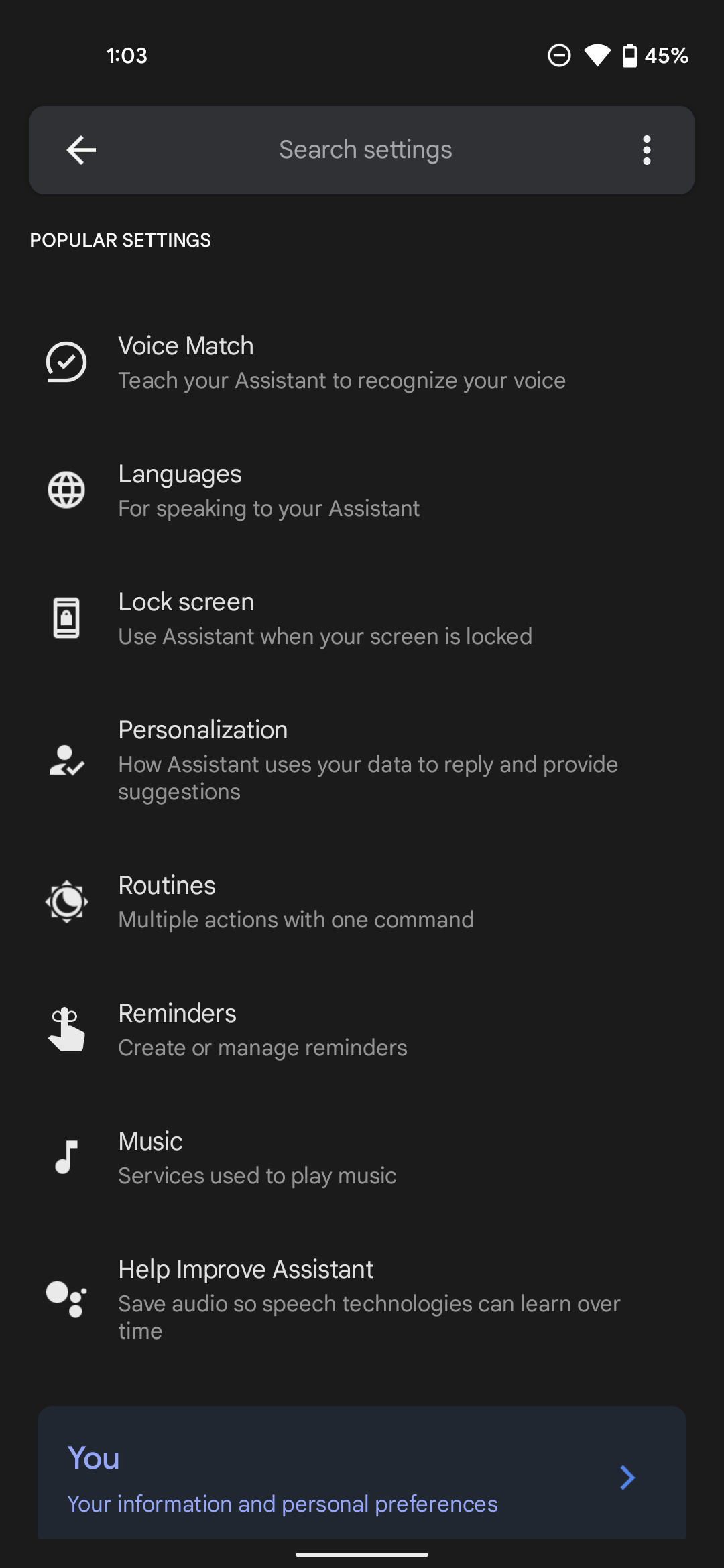
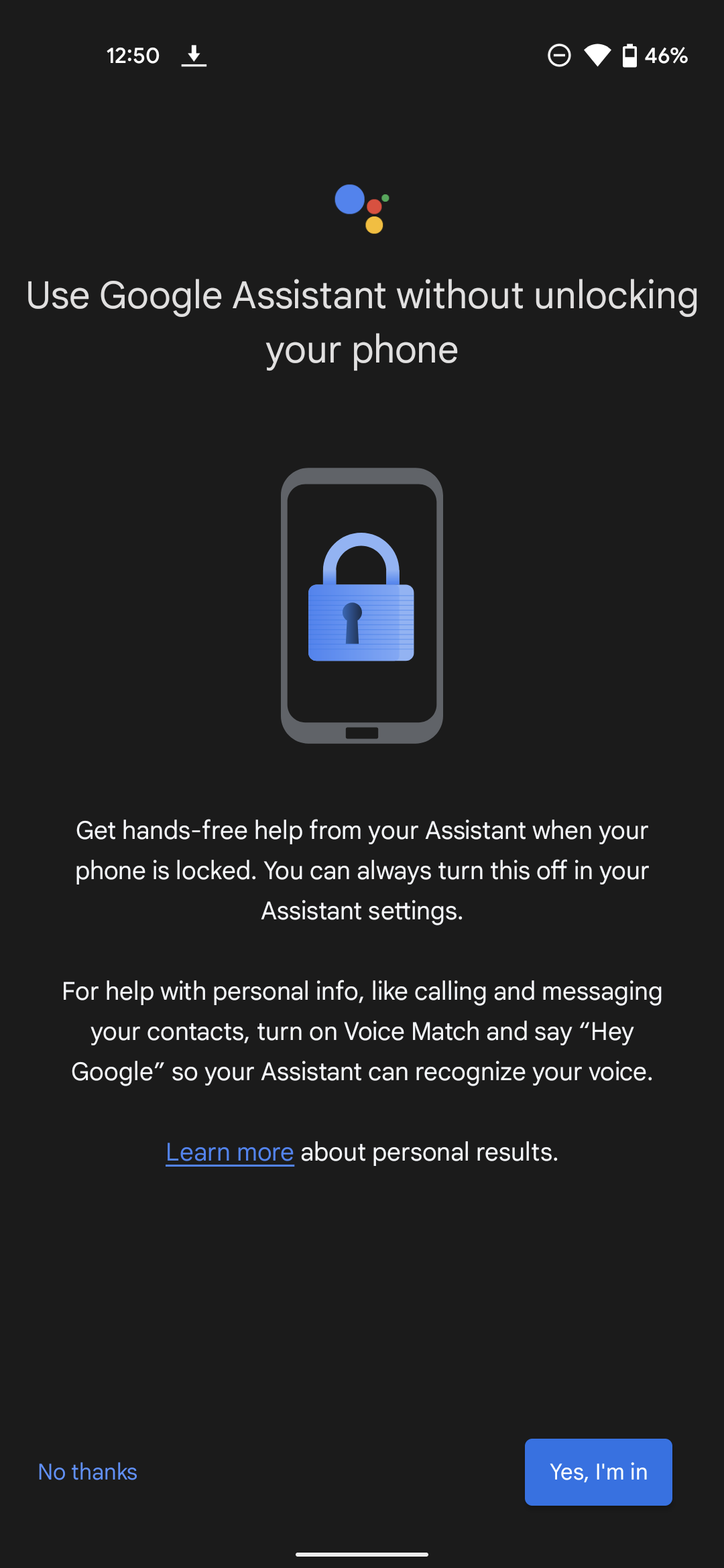
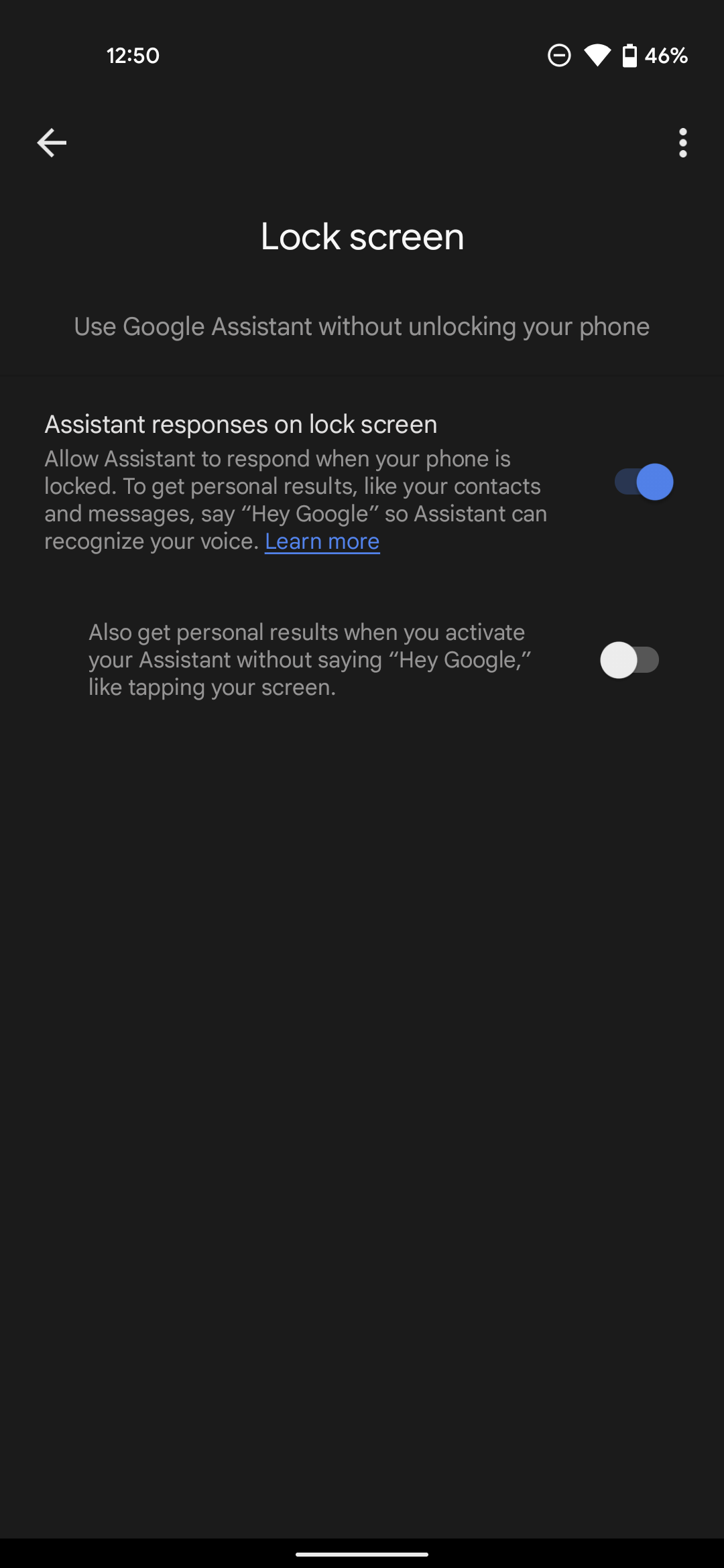
Agreeing will enable “Assistant responses on lock screen,” while the ability to get personal results when activating via a corner swipe or power button hold (on Android 12) is a secondary option.
This new preferences page unsurprisingly replaces the Lock Screen option under the Personalization menu, which was already quite long. The underlying functionality is far from new, and something users are prompted about during initial Assistant setup. It’s now just more prominent and likely to be noticed. We’re encountering the new Assistant Lock screen settings widely rolled out with Google app 12.24.
More about Google Assistant:
- Google Home Essentials: SwitchBot offers a slightly inelegant path to Assistant-controlled curtains
- Assistant ‘Live Space’ is a major ‘At a Glance’ upgrade for Android 12 and Material You
- Android 12 Beta 2: Google Assistant can now open the power menu
- Google Assistant bringing Duplex restaurant bookings to smart displays, expanding Guest Mode
Author: Abner Li
Source: 9TO5Google



