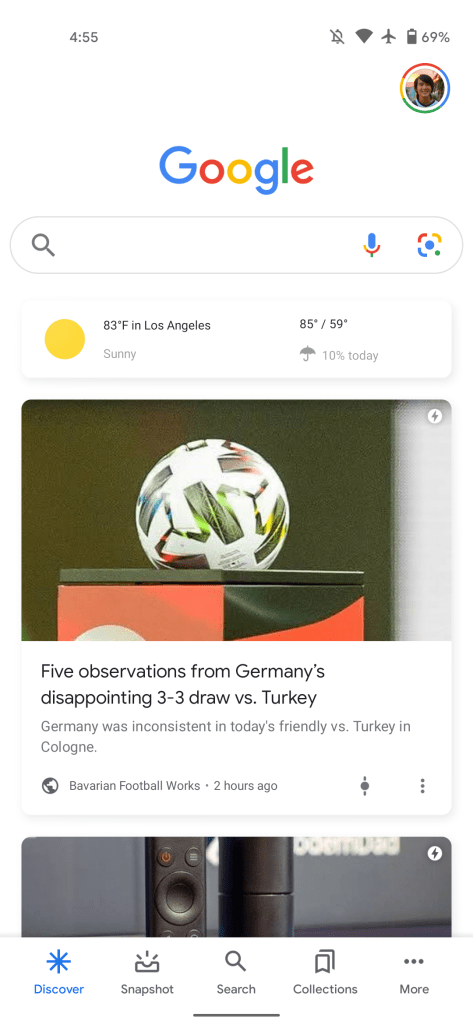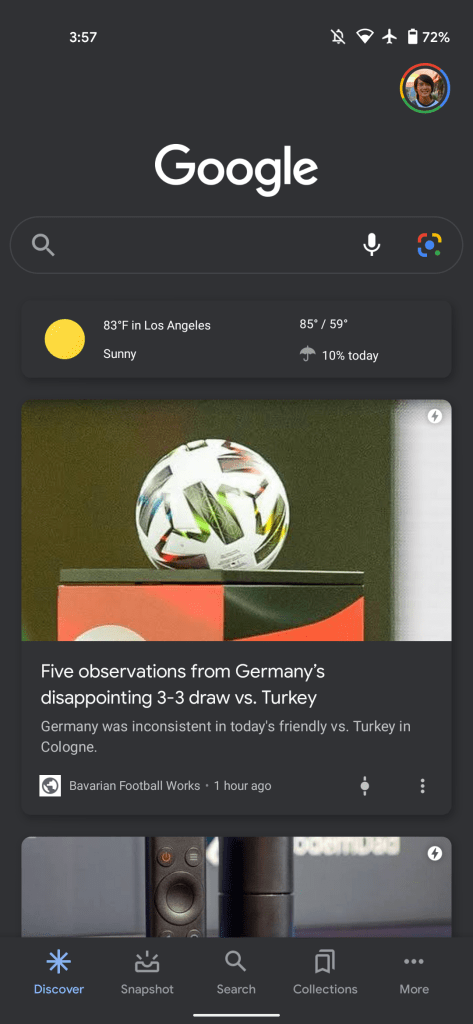Google Lens has long been tied to Assistant on Android, while iOS users have access to it as part of Search. The Google app on Android is now testing a prominent Lens shortcut.
Behind-the-scenes, Google Lens — along with Assistant, as well as Podcasts — is powered and updated by the Google app on Android. Since launch, Google Lens has been accessed by first opening the Assistant panel.
On iOS, Assistant is a standalone application, while Lens is part of the Google Search client. The visual lookup tool can be launched directly from the Search bar.
The Google app for Android is now testing an identical shortcut. Some users today running the latest 11.31 beta — which hints at Driving Mode and sleep integration — have a Lens icon at the very right of the pill. The voice search icon has been moved to the left. When using dark mode, that mic is gray, but the Lens camera icon does not get a similar treatment.
Tapping simply launches Lens, which was redesigned in September to look like the Pixel’s Camera app. The Lens shortcut does not appear after users enter a query. Back in May, Google tested a similar button, but only in Image Search, given the integration between those two services.
This feature is not yet widely rolled out.
More about Google Lens:
Author: Abner Li
Source: 9TO5Google