
Have difficulty copying and pasting email addresses when using Gmail on your Android device? Well, that looks like it will be a thing of the past as a recent change now makes it even easier to grab an address from the various fields when composing a new email.
The change was first spotted by the team over at Android Police, and it could make the whole process of grabbing contact information that bit faster. A new pop-up menu will appear when you tap to expand an email, giving you a look at a slightly larger contact card, the option to remove, and copy. Previously this would open up a new mini-window with “Copy” and “Cancel,” but that pop-up would obscure your view beneath.
This new pop-up menu will make it easier to quickly copy and paste an email address into your various fields or even anywhere outside of Gmail on your Android device. We’ve spotted it on several of our own accounts, but as AP notes, it doesn’t appear to be live everywhere just yet. That does hint that to get the option you’ll just have to sit tight and hope that Google rolls out this change more widely. You can see just what it looks like below:
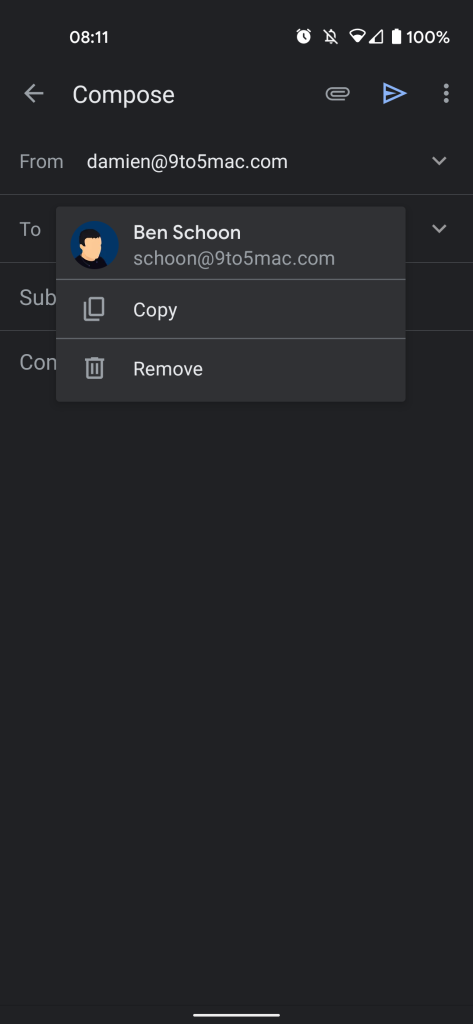
This new option could be part of a wider A/B user interface test though, but we have seen it on devices running Gmail for Android v2021.02.05.357775197. Even after updating to this latest version you may still not be able to access the quick copy and paste pop-up menu though. Let us know if you have this pop-up copy and paste menu on your version of Gmail for Android down in the comments section below.
- Google updates on iOS return in earnest with Gmail, Calendar, and Docs today
- Google Chat web redesign rolls out for free accounts, now a part of Gmail
- The Google Chat website is getting a Gmail-like redesign with Hangouts-style chat windows
Author: Damien Wilde
Source: 9TO5Google



