
After years of neglect, Google finally gave Wear OS a boost last year, and that arrived with the help of Samsung and the Galaxy Watch 4. Finally, good hardware gave the platform a chance to thrive, which is only getting better now. How can you follow up the watch that tripled platform sales in just one year? With the Galaxy Watch 5, Samsung answers that question with some relatively minor improvements.
Hardware |
The Galaxy Watch 5, more than almost any product I’ve seen in recent years, is quite literally its predecessor with a fresh coat of paint from a visual perspective. The Galaxy Watch 4 and Watch 5 are visually identical at a glance, from the side rails to the buttons. The only key change is that, now, there are some new color options, some of which look really nice.
I’ve been using the Blue version of the 44mm Galaxy Watch 5, which has a light blue tint to the metal and looks excellent in person – so much so, that it’s the color I purchased myself.

The sole complaint I have is that the shade is just light enough in person, especially in outdoor settings, that I worry it won’t match any band other than the blue sport band it came with. My typical go-to brown leather band feels out of place at a glance. But even so, blue isn’t the only color choice, and both the gray and silver options look excellent in person. If you plan to switch bands regularly, or already have an extensive collection, I’d probably recommend avoiding the blue colorway – it’s out of stock on Samsung’s website at the time of publishing anyway.

The 40mm model also comes in silver and gray, as well as a pink gold option that looks equally great and is more universal than the blue on the 44mm. But as with last year, I wish Samsung would offer all of these colors on all models. You shouldn’t have to trade screen size and battery life just to get the gold option, nor should you sacrifice a compact size just to get the blue.
Perhaps the only thing you might notice about the Galaxy Watch 5 that’s different from the Watch 4 is its physical size on your wrist. This smartwatch is claimed by Samsung to be the same thickness as its predecessor, but it most certainly is not.
Just strapping on the watch it feels noticeably thicker on the wrist, because it is. Samsung says the Watch 5 is 9.8mm thick, but it’s actually closer to 13mm when measured. The same situation is applied to the Watch 5 Pro, but in a much more exaggerated fashion on that device versus this one.

Now, this isn’t to say that the Galaxy Watch 5 is too thick. It’s not. After a couple of hours, the thickness never crossed my mind again, and comfort is easily equal to last year. Plus, that thickness comes for a reason, as Samsung says that it helps the health sensors make better contact with your skin, and it probably also helps make room for the larger battery – more on that later.
But on the hardware front, the actual biggest upgrade comes in the glass covering the display. Samsung has moved past Gorilla Glass and on to sapphire, a considerably stronger material that should ensure the watch remains basically scratch-free over its lifespan. With no raised lip to cover the display and how common it is to accidentally smash your watch into something you’re walking past, this is great to see. And if all goes well, it’s something you won’t technically notice.
The sapphire glass covering the display feels and looks just like a typical glass display, too. It has the same coating that picks up fingerprints constantly – something I’d love to see Samsung address in future models – and the same basic feeling under your finger.

Perhaps the only thing I noticed in my time was that the “rotating bezel,” aka the touch sensitive strip outside of the display itself, feels worse this year. It jumps through the software quicker and requires more accuracy to reliably use. Countless times a swipe on the bezel has resulted in an unintentional interaction with the app on screen.
This could be a change in Samsung’s software, or due to the change in materials. In either case, it’s frustrating.
How’s the durability? Well, that’s hard to judge in only a couple of weeks. I can say that there’s not a single scratch on the display so far, and that’s not the result of me being particularly careful. In one instance, the Galaxy Watch 5 went into battle with the side of my car, and the Watch won. There was some paint swapped that easily rubbed off of the Watch, though there was no noticeable damage to the car either. Still, my Galaxy Watch 4 picked up scuffs pretty quickly last year, so I’m glad to see the Watch 5 is working out as good, if not seemingly better so far.
One thing I’m disappointed to see unchanged is the haptic motor. While it was easy to forgive a subpar haptic motor on last year’s model, it’s becoming increasingly difficult to ignore it. The haptics on the Galaxy Watch 5 feel cheap, hollow, and are not very strong. Apple is very very far ahead here, and it’s baffling that Samsung is ignoring this.

Software & Performance |
Samsung’s take on Wear OS 3 continues to be the only one customers can easily access, as the only other smartwatch currently running the platform is a whopping $1,300.
But really, that’s not a bad thing. One UI Watch over top of Wear OS 3 is still a great experience, as we detailed in our review last year.
And it’s only better this time around. One UI Watch 4.5 launched in beta on the Galaxy Watch 4 earlier this year, and it’s available out of the box on the Watch 5.

What’s new? There are a bunch of accessibility improvements such as color correction and the ability to take longer for actions before the screen goes blank, which are great to see, as well as dual-SIM connections, QWERTY support for the stock keyboard, and new functionality for watch faces. The system also feels just a bit more cohesive and polished this time around.
Overall, though, the experience feels largely the same. One UI Watch 4.5 and the underlying Wear OS 3.5 provide the same basic look and feel to the software, and the same functionality. It’s very much a quality of life update, and there’s nothing wrong with that. Most people will just appreciate that this remains an excellent smartwatch, and the accessibility improvements Samsung has added will only open that experience to more people.
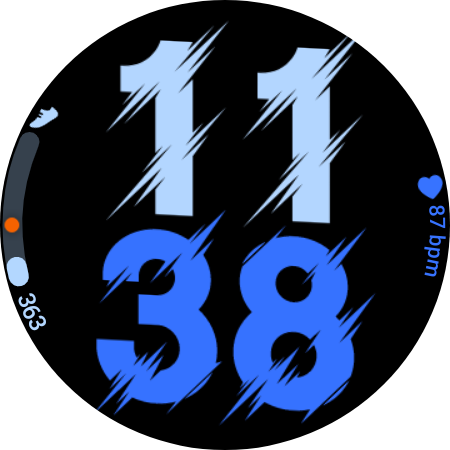

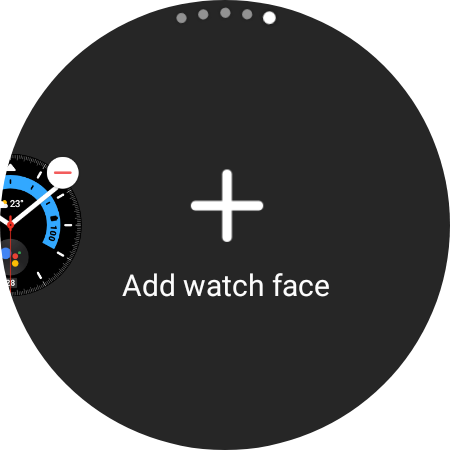

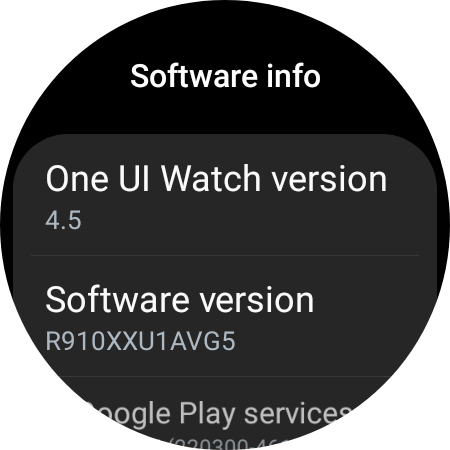
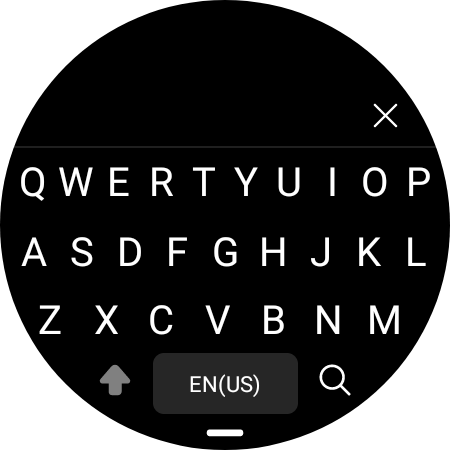
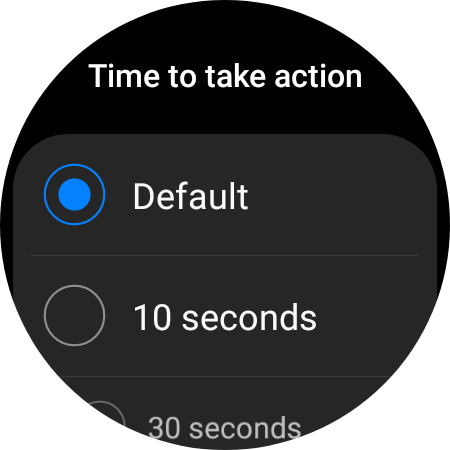
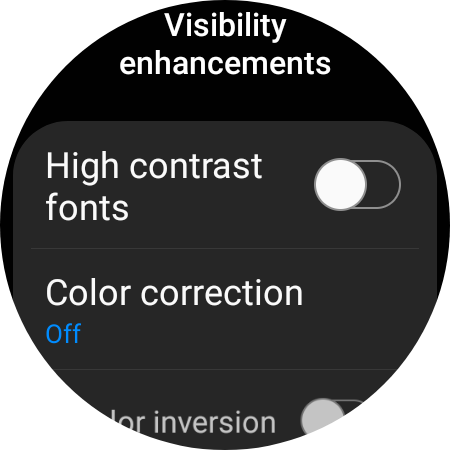
On top of that, Samsung has also added a handful of new watchfaces to the Galaxy Watch 5. Samsung’s collection has always felt rather bland to my eyes, but the Watch 5 includes a handful of new options that stand out a bit more. “Kinetic digits” is my personal favorite, as pictured throughout this review, but “Info brick” and “Pro analog” are equally great options with a good balance between design, information density, and readability. I’m also a huge fan of the watch face selector now showing a list of favorites first, then the full list. It’s much more user-friendly.
But if you were hoping that a year in the hands of users would somehow boost the Galaxy Watch 5 to be an Android-first, paired-device agnostic smartwatch, I would stop thinking that way immediately.
The Galaxy Watch 5 is still very much a Samsung-first smartwatch, it’s just one that continues to offer more and more choice.

Don’t want to use Bixby? That’s cool, Google Assistant is here now! But Bixby is still enabled by default out of the box. Don’t want to use Samsung’s keyboard? Fine! But it’s still enabled by default, and more usable this time with the QWERTY layout that made Gboard so attractive last time. Don’t want to use Samsung Wallet? No problem, Google Wallet works just fine, but Samsung’s option will still take up an unchangeable hardware shortcut that Google Wallet can’t use. Plus, there are still some health tracking features that can’t be used unless you have a Samsung phone.
Unlike other Wear OS 3 watches, too, there’s no faster pairing on the wider Android ecosystem, only on Samsung devices, and it still has the same headache-inducing Galaxy Wearable setup process on all devices – as I’ve said on multiple occasions, I shouldn’t need to download 2-4 different apps just to get my smartwatch up and running. It’s annoying and messy, and just not a pleasant experience when setting up a new device. Thankfully, it only happens a handful of times during the Watch’s lifespan (hopefully, that is).

Battery life
My biggest problem with the Galaxy Watch 4 last year was with its battery life. It was completely manageable, but was a sore point when using the watch for sleep tracking. With the Galaxy Watch 5 series, Samsung boosted the battery size by around 10%, which results in a precious few hours of endurance.
Battery life, in short, is good. It’s still not great, and you’re still very much looking at a smartwatch you’ll need to charge daily. But, this is battery life that’s just a bit less anxiety-inducing. Over a week and a half of testing, the Galaxy Watch 5 only gave me a “low battery” warning once, with me charging up the battery daily while I was in the shower/getting ready. 30-45 minutes of charging each morning was enough to ensure I had enough power to get through a full day plus sleep tracking.
Usually, I’d start the day with the 44mm Galaxy Watch 5 with between 60-80% of capacity, and end with between 20-30%. My daily use generally consists of notifications, hundreds of them, while tracking heart rate 24/7, being used for overnight sleep tracking, and tracking a handful of walking workouts throughout the week. My primary workout is a round of disc golf 2-4x a week, which triggers the walking workout on Samsung Health – that workout also comes with using the Watch 5 for scorekeeping using the UDisc app. The overall drain I see with those activities is around 40-50% per day, and up to 70% if I throw any form of GPS tracking in, whether that be a workout or Google Maps. With always-on display in the picture, I found that a full day plus sleep tracking brought the watch to around 35% by morning, which is acceptable in my book.

If you do running workouts daily and use the watch for tracking your route with GPS, or even rely on the watch fully for music and messages during that workout, you’re sure to see much more battery drain. On the 44mm variant, based on my results so far and those on the Watch 4, I feel you’ll still have a full-day watch with that level of activity.
While I know many want their smartwatch to last 2-3 days without any charging, I just don’t feel it’s feasible on true smartwatches with today’s tech. Even the Apple Watch is a product that users can expect to charge at least once a day. Samsung’s endurance, in my book, is absolutely acceptable, and actually good for a full smartwatch.
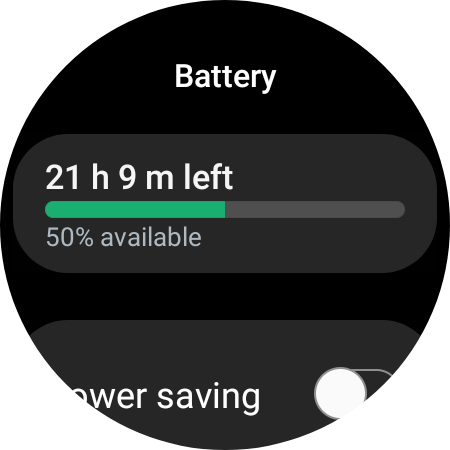
We have not had the opportunity to test the 40mm size, unfortunately, but it’s likely that it cuts these results down considerably. Last year, we found the 40mm watch couldn’t last a full 24 hours under similar usage, but the bump in battery size probably means it can now successfully manage sleep tracking if your usage isn’t considered “heavy.”
But the battery life is only good if the charging can back it up. Full-day endurance doesn’t mean much if you have to leave the watch off for two hours to get back that capacity.
Luckily, Samsung has also sped up charging on the Galaxy Watch 5. The charging rate from the included charger is now 10W, double that of last year. With my usage, I found that the original 5W charger was actually able to keep up with my use through a week, generally starting the day at the same level as the previous, if not a little higher. Presumably that’s due to faster charging on the watch itself, but when using the new charger included with the Watch 5, the boost is even bigger.
The charging cycle as a whole is virtually identical, at a little under two hours for a full charge. Where you’ll see a difference is in a quick boost. If your watch is nearly dead and you throw it on the charger for 20 minutes, you’ll see a much higher percentage than on the Galaxy Watch 4. Samsung claims 45% in 30 minutes, which roughly lines up with our testing – usually we’d see a little less than this claim, as Samsung is assuming the watch is at a pretty low percentage to start with.
But the important note about the new charger is that it uses a USB-C port to draw power. The good side of that is that it can draw more power from the wall and into the watch, and also that your phone can now plug that charger into its own port, instead of using the inefficient and often inconvenient reverse wireless charging feature.

The downside, though, is that USB-C is less common for the charging setups most smartwatch owners already have. My bedside table, for instance, has a wireless charger with a USB-A port on it that I use to charge smartwatches, so I couldn’t use the Watch 5’s included charger. Rather, I’d need to dedicate an entire plug to a new charging brick for the Watch 5, which is also a bit inconvenient given the shorter length of the charging cable. I still applaud Samsung for finally pushing this forward, USB-C is what should be in place here, but I can’t help but be a little frustrated at the inevitable in-between I’m left with. USB-C is currently less convenient for this specific instance, but it is a move for the greater good.
Fitness & health
Fitness is the main area Wear OS has long struggled, and it was something the Galaxy Watch 4 solved to some extent. Samsung Health offers a comprehensive fitness suite with step tracking, heart rate monitoring, ECG, sleep tracking, and solid workout tracking as well. It even supports Body Composition, something no other smartwatch brings to the table.

And like last year, the Galaxy Watch 5 offers that full suite of features, and they still work very well. Compared to the Fitbit Charge 5 that was on my other wrist throughout the review period, the Galaxy Watch 5 had similar results across all points, with perhaps a 5-10% margin of error between the two in areas like step or sleep tracking. Fitbit still feels overall more accurate, but Samsung is on the same basic level.
Really, you won’t find much new in core health metrics on the Galaxy Watch 5 if you’ve used any Samsung smartwatch in the past few years.
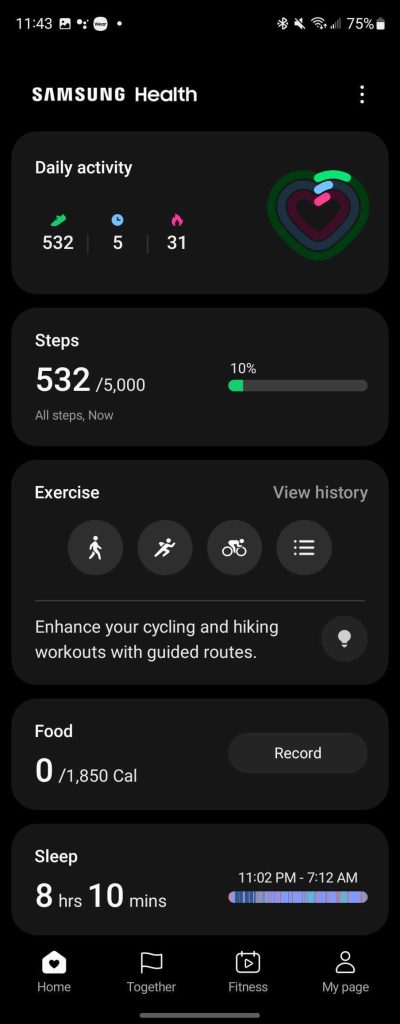

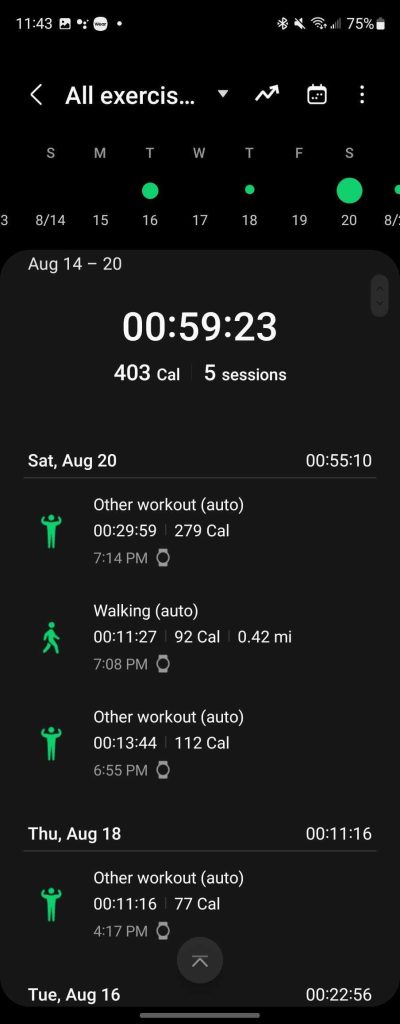
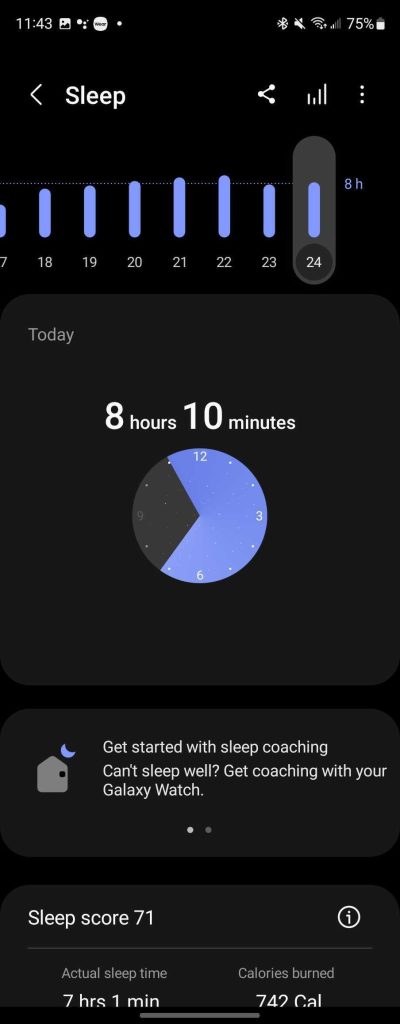
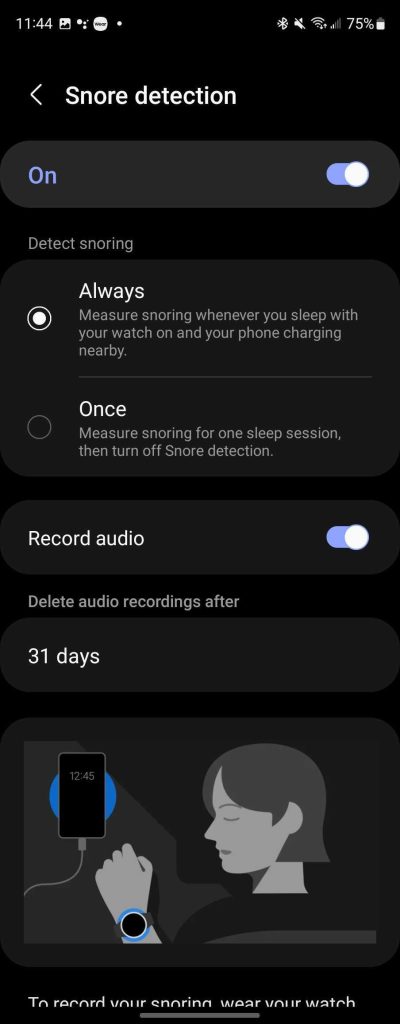
The only thing that may have a bigger impact on this watch is the thicker design, which as mentioned Samsung claims should help let the sensor make better contact with your skin and, in turn, better results. Whether or not that’s true, I don’t think can be noticed quickly. Sleep tracking also gets a slight boost with on-device snore detection – great to see, but still not particularly if you sleep with a partner or even pets. It caught “me” snoring on a few occasions, but the recording makes it hard to hear.
The one new “big” change Samsung made to the health and fitness suite on the Galaxy Watch 5 is the addition of a temperature sensor. This sensor is designed to be used to track your body temperature, so the rumors claimed, but Samsung isn’t actually using it for anything meaningful at this point. The company says that the sensor will bolster sleep tracking to some extent, but you can’t get your temperature on demand, or really use it for anything else. I don’t personally see that as a big problem, but its presence should have absolutely no weight in your consideration of this smartwatch.

Final Thoughts
The Galaxy Watch 5 is the best Wear OS has to offer, and that’s because it’s an improved version of the watch that was already the best on Google’s platform. Improved battery life, better durability, a slight improvement to the health sensors, and a newer software version. How could it be anything but better?
For the foreseeable future, there’s no better smartwatch to buy if you have an Android phone, especially with its extraordinarily reasonable $279 starting price. Samsung’s trade-in credits only sweeten the deal, with at least $75 for whatever smartwatch you currently have through August 26. But even without the deals, it’s just a good price for a good watch.
The only people who shouldn’t be considering the Galaxy Watch 4 are those who own a Galaxy Watch 4. The improvements are noticeable, but not to the point where it’s worth upgrading a single generation – unless you’re also getting a new Galaxy Z Fold 4 and Flip 4, which under the right circumstances can get the Watch basically for free.
- Samsung.com
- Amazon
- Best Buy

Add 9to5Google to your Google News feed.
google-news
Author: Ben Schoon
Source: 9TO5Google



