
FoodNoms, a nutrition tracking app we’ve covered a few times here at 9to5Mac, is getting a big update. FoodNoms 2 is rolling out today with a number of new features, including a new design, robust syncing with the Apple Health app, and much more. “FoodNoms 2 is the biggest update to FoodNoms yet,” developer Ryan Ashcraft says.
What’s new with FoodNoms 2?
There are a number of different nutrition tracking apps on the App Store, but FoodNoms is one of the best options. This is especially true for people who want something that adheres to Apple’s design principles and adopts support for new iOS features every year.
FoodNoms 2 is available for iPhone, iPad, Mac, and Apple Watch. Once you update, you’ll notice a number of improvements to the overall design of the app. While the overall interface will be familiar to existing FoodNoms users, there’s a focus on making data easier to view and making it easier to quickly log new meals.
Other design tweaks include a new customizable favorites bar, a revamped goals dashboard, and updates to the Home Screen widgets.

Outside of the design, there are some other nice changes in FoodNoms 2. The update brings support for pulling in data from other applications through Apple Health. There are a few ways this might be useful, including pulling in data from smart devices like smart water bottles, syncing data from other nutrition-tracking apps, and integrating with meal subscription services.
Here’s a rundown of what else is new in FoodNoms 2:
- iCloud data encryption. FoodNoms now automatically encrypts your food log, library, meal types, and goals before uploading to iCloud. And with Apple’s newly announced Advanced Data Protection for iCloud enabled, this data is also end-to-end encrypted. With this level of security, never worry again about who might have access to what you eat.
- Custom meal types. Configure custom meal types (e.g. “dessert”) to organize your food log and make it easier to log repeated meals.
- New favorites bar. Save your favorite foods, recipes, and meals with custom icons for quick-and-easy logging.
- Nutrition goal recommendations for macros, fiber, saturated fat, sodium, water, and more. These recommendations are based on published dietary guidelines from the USDA, HHS, and CDC.
- More powerful goals. Track your calories with an automatically adjusting goal based on your body profile and energy data from Apple Health. Set percentage-based goals for your macros.
- New database search backend. Find the right foods faster with improved search results.
- And more. The update includes many other various improvements and features, including CSV export and a smarter “Smart Suggestions” algorithm.
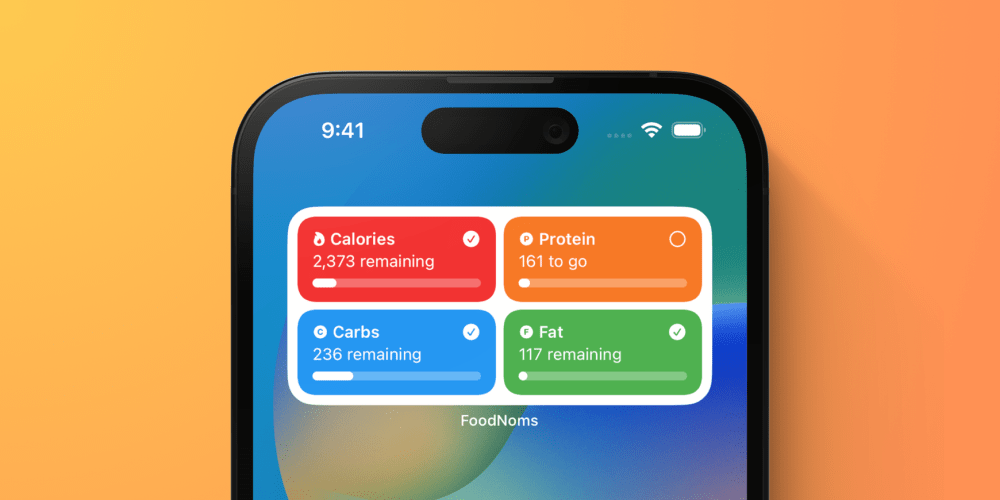
FoodNoms 2 is available on the App Store as a free download. Features including custom meal types, the favorites bar, and Apple Health syncing require the FoodNoms Plus subscription for $4.99/month or $29.99/year. You can get $10 off the annual plan for a limited time, making it $19.99.
In my experience, FoodNoms is leaps and bounds better than other nutrition tracking apps on the App Store. Not only are the design and features better, but FoodNoms also does nutrition and food tracking in a way that’s healthy, customizable, and focused on a broad range of goals and benefits.
Add 9to5Mac to your Google News feed.
google-news
Author: Chance Miller
Source: 9TO5Google



