
You could confidently say that just about every app on your phone is tracking you in some way – that’s just a side effect of modern tech. DuckDuckGo – a web-search tool turned browser that is famous for putting privacy above all else – is releasing a new App Tracking Protection feature for Android users, now available in beta.
With the intention of giving more users worldwide the ability to stop apps from tracking them, DuckDuckGo is bringing the App Tracking Protection tool for Android into open beta. The feature was previously on a waitlist basis, allowing for only a few users to check the function out.
In essence, the concept is simple. As long as the feature is enabled, AppTracking Protection will detect when any app on your device is gearing up to send your data out to tracking companies. The detection suite is based on DuckDuckGo’s data set, which is pretty comprehensive at this point.
What makes this feature preferable over blocking tracking entirely is that it allows apps to function as normally, without impeding their feature sets. For instance, most apps require location tracking to make use of certain app features. If you were to block location services, the app wouldn’t work as expected. However, with DuckDuckGo’s App Tracking Protection, you can let the app function in full but cut all communications to third-party data purveyors.
This is similar to what Apple brought to its users and called “App Tracking Transparency.” This feature blocks app trackers on your iOS device, so long as your set your preference. With what DuckDuckGo offers, you’re getting a more profound look at who is taking your data and from where in real-time.
How to install and use DuckDuckGo’s App Tracking Protection
Using the feature is pretty easy. All you need is the DuckDuckGo browser and to enable a setting.
- Download and open the DuckDuckGo app on your device.
- It’ll ask to be set as the default browser. You can decline and still use the app.
- Once you’re in, tap the three-dot menu at the top.
- Hit Settings.
- Scroll down and tap App Tracking Protection.
- Tap Continue until you see and can tap Enable App Tracking Protection.
- Allow it to set up its own local VPN.
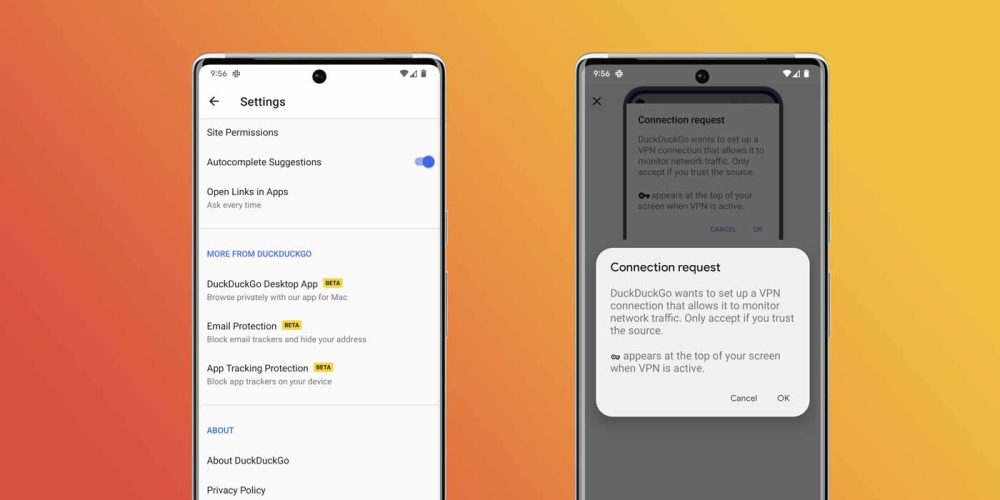
Within a minute of setting the App Tracking Protection App up, you’ll notice multiple tracking attempts blocked. If you tap on the culprit app for more info, DuckDuckGo will give you info like the third-party company receiving your data and what information it’s known to collect.
DuckDuckGo’s App Tracking Protection is a fantastic workaround for those wanting to keep data private but also wanting a fully functioning app. In beta, the feature is fully available for anyone wanting to try it out for free.
More on Android:
- Lenovo Tab Extreme appears in early Google Play Console listing w/ MediaTek Dimensity 9000
- Samsung will update these Galaxy devices to Android 13
- Twitter is adding a themed icon on Android 13, working to rebrand ‘Super Follows’
Author: Andrew Romero
Source: 9TO5Google



