
Earlier this month, Google rolled out two big sleep-related features to all Android phones through the Clock app. On Android 11, Bedtime mode in Digital Wellbeing gains the ability to turn off the always-on display (AOD) at night.
Bedtime mode — which was previously called “Wind Down” — can be enabled while charging at night or based on a schedule. When it’s active, users can have Do Not Disturb and Grayscale automatically switch on.
Google has quietly added the ability to “Keep the screen dark” to “Turn off always-on display at bedtime.” This an immensely useful feature given how distracting any light can be when sleeping for some users. It also reduces overnight battery drain from an intensive capability as it does not make sense to keep the screen on when it’s not being used for hours on end.
The circumstances behind this rollout are peculiar. Strings for this feature were added in May, but it’s not clear when the option actually went live. While spotted today, it’s already enabled on devices running versions of Digital Wellbeing that date back to July. The beta version of Android is required as it doesn’t appear on Pixel devices running Android 10.
This ability to turn off the AOD as part of Bedtime mode is currently live with version 1.0.327635162.beta of Digital Wellbeing on Android 11.
-
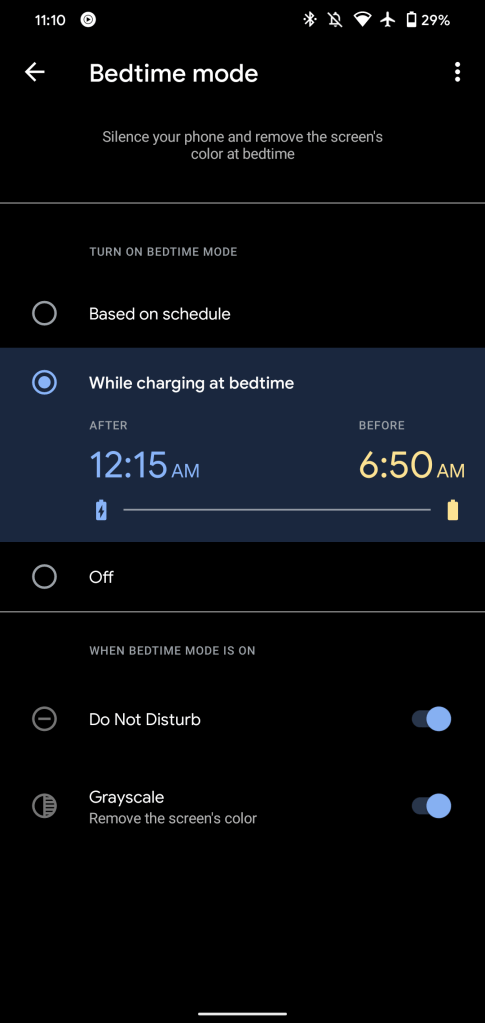
Android 10 -
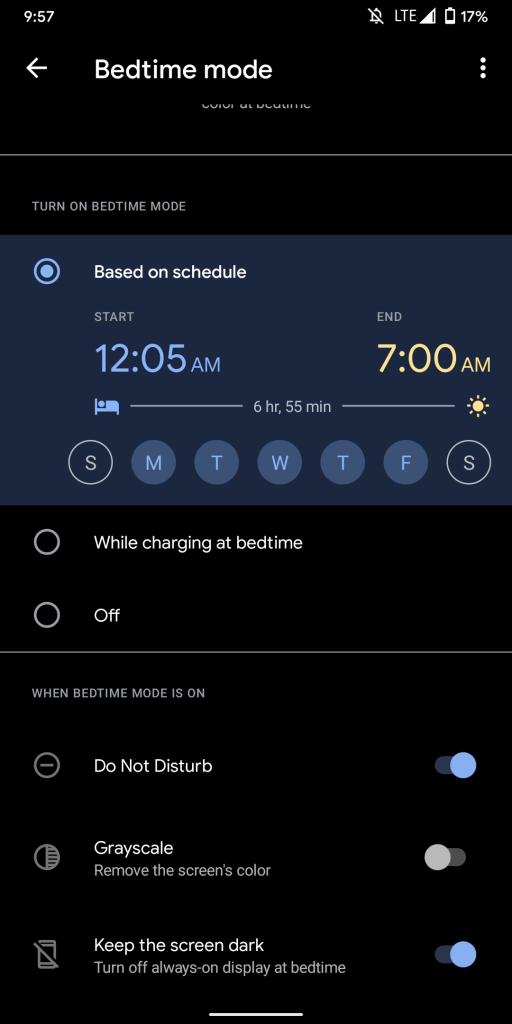
Android 11
More about Digital Wellbeing:
- Digital Wellbeing now turns apps to grayscale just before you reach your preset time limit
- Hands-on with all of Google’s latest experimental Digital Wellbeing apps [Video]
- [Update: 3 more] Google releases new digital wellbeing apps for Android
- Digital Wellbeing gains a 30-minute pause for Wind Down mode
Author: Abner Li.
Source: 9TO5Google



