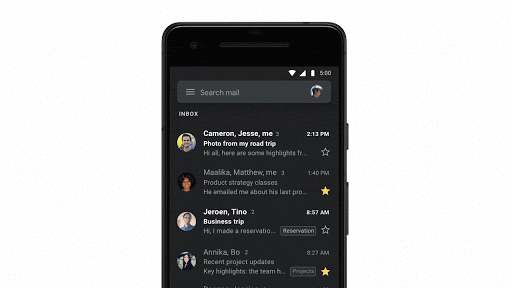
Having your apps with a dark background is the hottest trend right now, and all app developers are chiming in. Google has already released Dark theme for plenty of its applications, and now Gmail will get it too. It should be hitting users with Android 10 and iOS 11 or higher, but might take up to two weeks before it gets to all devices.
Dah dah dah dum da da dum da da: Dark theme is coming to Gmail on mobile → https://t.co/hiMaeuDBJD pic.twitter.com/0ElUHzrx8R
If you are using Google Pixel smartphone, Gmail will automatically be in Dark theme once you have Battery Saver enabled. It will also respect the system default settings, if you decided to have all black everything. However, if you want ONLY the Gmail app to be dark, simply go to Settings -> Theme -> Dark.
Apple users with iOS 11 or 12 should also look for the option in Settings, while for those who already are rocking the latest version, will receive it automatically if theyve already set up total blackout for the UI. Once again – if you want only Gmail to be in Dark Mode, look for the toggle in Settings.
Dark Mode will be available both for regular customers and G Suite accounts once you update your application.
Source
Author: Yordan
Source: GSMArena



