
Apple only just released the first beta of iOS 15 a week ago, so you probably read the headline and thought that we’re thinking way too far ahead. The reality is that Apple is mapping out what they’re going to work on over the next year right now. It wouldn’t make sense to create an iOS 16 concept early next year after all of the details have been locked in. We’ve heard from several people at Apple that concepts and wishlists should be drawn up way earlier than they usually are. So we’re starting early this time.
iOS 15 makes several big improvements to different built-in apps on the iPhone, but it made very few changes to system functions. That should be expected, given last year’s release was all about refreshing the essentials, like the Home Screen. We’re splitting up this iOS 16 concept into two distinct pieces. This one is all about updating core systems, while the second half will focus on changes to Apple’s built-in apps and services.
When we sat down to think about what might make the most sense for system tweaks in iOS 16, we looked at a few of the new features introduced this year and major ones we first saw last year in iOS 14. These ideas include updates to widgets, handoff, AirPlay, Siri, backgrounds sounds, the App Library, and of course Focuses.
Interactive widgets
Widgets don’t really get any love on the iPhone with iOS 15. There are a few new built-in ones for Apple’s apps like for Find My, Game Center, and Mail. But widgets still aren’t truly interactive or easily resizable. We looked at two of Apple’s own apps as good examples for how to make a widget interactive but still unobtrusive.

The Home app is the app that needs interactive widgets the most. It would be great to turn a HomeKit product on or off with a tap using a small widget. For people who use scenes, a medium-size widget could include your scenes and let you swap between them on the fly. Voice Memos would benefit from an interactive widget, too. Imagine being able to take a voice recording right from your Home Screen or Lock Screen.
Handoff + AirPlay with Siri
One thing that we’d love to be able to do is use Siri to move content between devices. This could work with both Handoff or AirPlay, depending on the type of content you’re viewing. If you’re listening to music or any audio for that matter, you could say, “Hey Siri, play this on my AirPods Max” to automatically connect to your preferred output source.
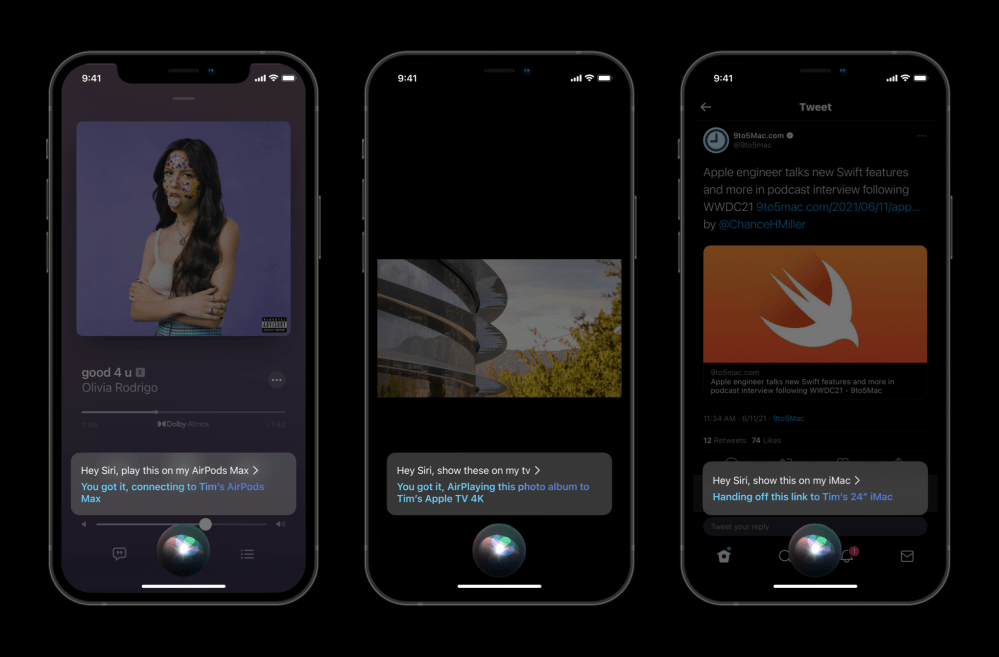
Let’s say you’re looking at a photo album in the Photos app. You could say “Hey Siri, show these on TV,” and Siri could use context to see that you’re looking at a photo, then proceed to AirPlay the album as a slideshow on your Apple TV. In terms of Handoff, let’s say you are on Twitter and you say, “Hey Siri, show this on my iMac.” Your iPhone could then tell your iMac to open that link in Safari.
App Library Home Screen icon
This particular request was inspired by the new App Library design on iPadOS 15. The App Library on iPhone is only available by swiping on the final Home Screen. We’d love to see the same icon that’s been placed in the dock on iPadOS on the iPhone but movable to any location.
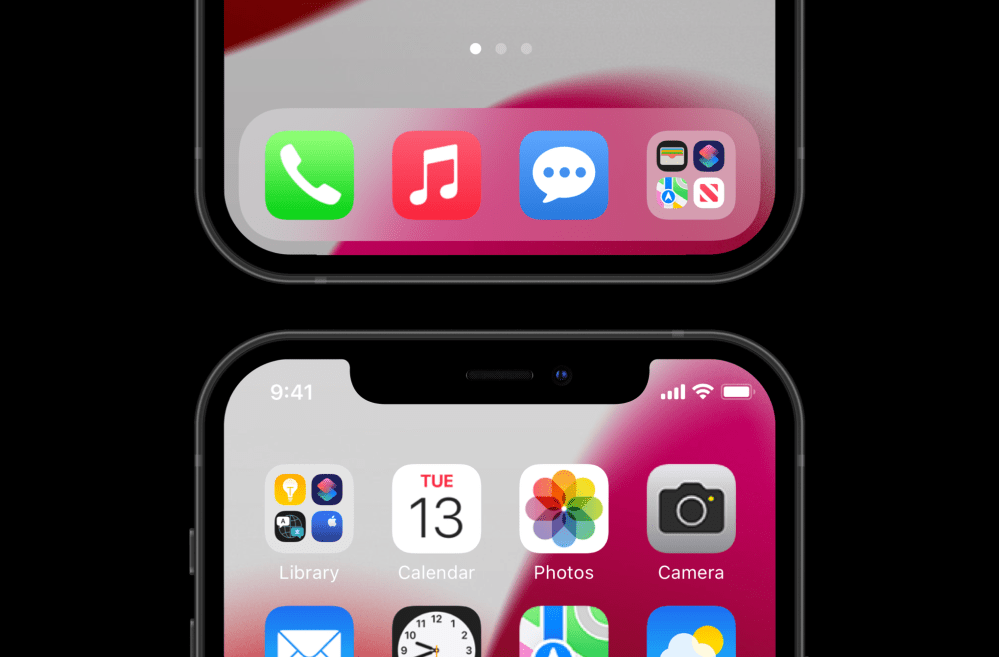
I would expect most people to put the App Library in their dock for quick access, but it would be super useful to put on your first Home Screen. This would help people who continue to have lots of pages, whether they are full of apps or widgets.
Persistent focus toggle
Currently, when you enable a focus on iOS 15 you will see a small button below the clock on the Lock Screen for switching between them. And while they are accessible from Control Center on the Lock Screen, it would be even better to be able to switch between focuses on the fly at any time. I propose that Apple replace the camera button in the bottom right with a focus one. After all, you can already swipe to the left to open the camera. There is no need for two camera launchers on the Lock Screen.

If you tapped the focus button, you’d get a small context menu that lists out your focuses. Just slide your finger up and down the list to switch between them. You could even turn off any focus and just go back to your normal iPhone layout. Additionally, focuses could now change your wallpaper to better highlight that you’re using a particular focus. By adding this button, you could enable a focus before unlocking your iPhone and do so even when a focus isn’t enabled.
Background sounds app
We published a separate piece about Apple creating a “Sounds” app the other day, but we wanted to include it here as well with a few tweaks. Apple’s new background sounds feature in iOS 15 is hidden deep within accessibility settings, but it could be surfaced for easy discoverability.
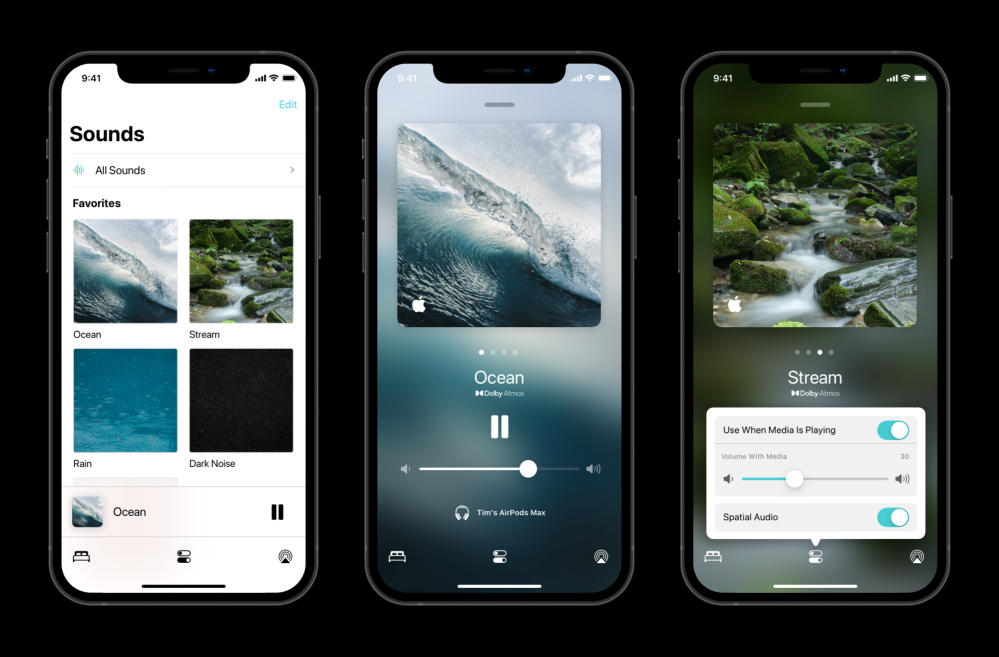
There are tons of use cases for background noises. White noise apps are popular on the App Store and a dedicated app with higher quality spatial audio could be a game changer. I personally use a white noise app frequently and would love for Apple to build their own solution.
More to come
We’re working on more ideas for iOS 16 and they all focus on updates to Apple’s own apps and services. Part 2 will include things like the ability to order food from a restaurant in Maps, a shared photo feed for friends in Photos, and a redesigned watch face gallery in the Watch app.
What do you think about these ideas for iOS 16? Let us know in the comments below!
Author: Parker Ortolani
Source: 9TO5Google



