
One of our favorite streaming devices available today is the $49 Chromecast with Google TV. However, since the device launched in September, quite a few users have run into a problem with the Chromecast with Google TV crashing and showing a “can’t load Android system, your data may be corrupt” screen. Here’s how to fix that if it happens to you.
Unlike previous Chromecast releases, the new Google TV version runs on top of an Android-based operating system. That comes with a ton of advantages, but it also leaves the device subject to some errors that can happen with Android. In this case, that’s with an uncommon issue where the operating system crashes and is unable to reboot properly. This doesn’t happen often, but it seems to be an unfortunately common problem on the Chromecast with Google TV.
Looking around Twitter, Reddit, and Google’s own support forums, there are plenty of examples of users who are being affected by this problem. Reports can easily be found as far back as November 2020 as well as this very month, January 2021. It doesn’t seem like updated software builds or the date of the hardware production has any role in causing the problem.
In any case, though, this error results in the system putting up a blue and black error screen that says that the Chromecast with Google TV “can’t load Android system” and that “your data may be corrupt.” It’s a daunting screen for anyone who hasn’t encountered it before but, thankfully, there are some easy workarounds here.
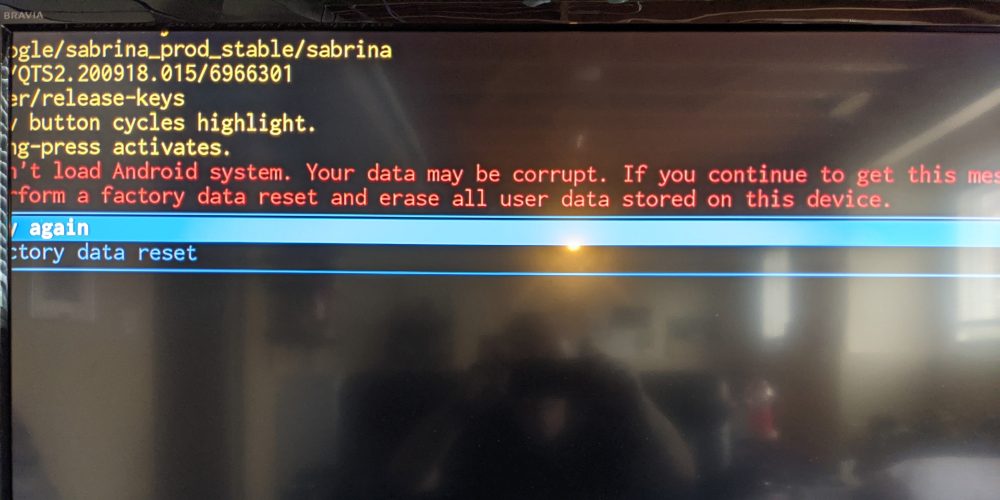
How to fix ‘data may be corrupt’ Chromecast with Google TV error
The common mistake when trying to fix this problem is trying to use the remote included with Chromecast. When any Android device goes into this state, it effectively cuts itself off from everything else. On a phone, that means wireless accessories and the touchscreen are inoperable. On Chromecast with Google TV, it means the remote doesn’t work, though you wouldn’t get that based on the error message.
Rather, you have to navigate this menu by using the singular button on the back of the Chromecast with Google TV, pictured below. That button is used to both navigate and select options in this menu. A single press moves between the options on-screen while a 3-second long-press selects the option which is highlighted in blue.

If you do run into this error, the first thing we’d recommend attempting is a simple reboot using the “Try again” option. To do that, simply press and hold the button for a second or so and the Chromecast will quickly reboot. In many cases, this solves the problem.
If that doesn’t work, you’ll have to perform a factory reset from this page. To do that, press the button once to get the “Factory data reset” option highlighted in blue. From there, simply long-press to select that option. From there, the Chromecast with Google TV will reset itself, wiping all data. After it boots back up, hopefully this time without the “data may be corrupt” error, you’ll need to set up Chromecast with Google TV again from scratch. Luckily, most data will be saved to your Google account which means you’ll just need to log into and download some apps.
More on Chromecast with Google TV:
- Apple TV app coming to Chromecast with Google TV in early 2021
- Discovery+ is now available on Android, Chromecast w/ Google TV, Android TV
- HBO Max won’t support Dolby Atmos on Chromecast with Google TV
Author: Ben Schoon
Source: 9TO5Google



