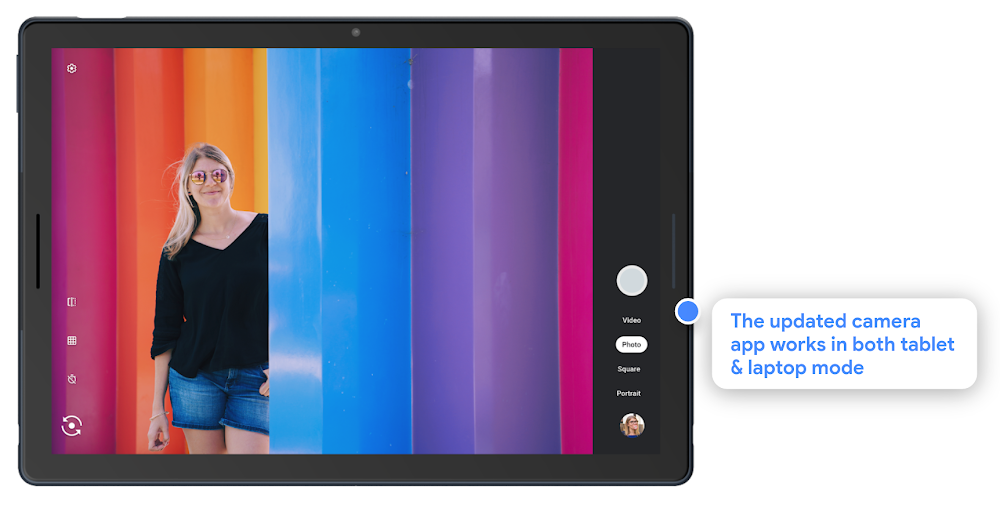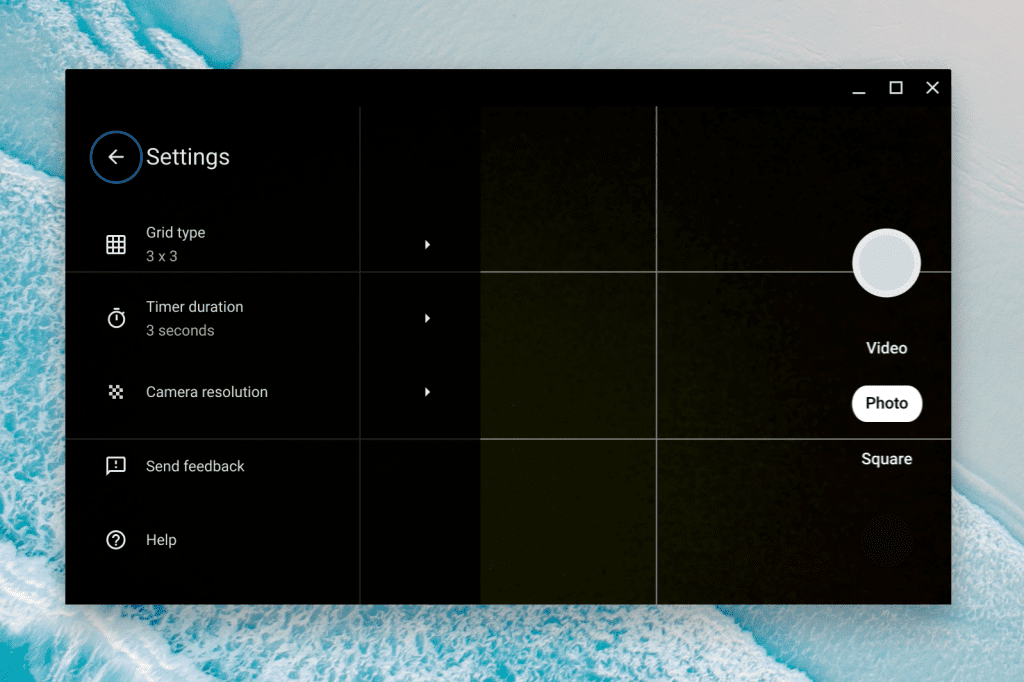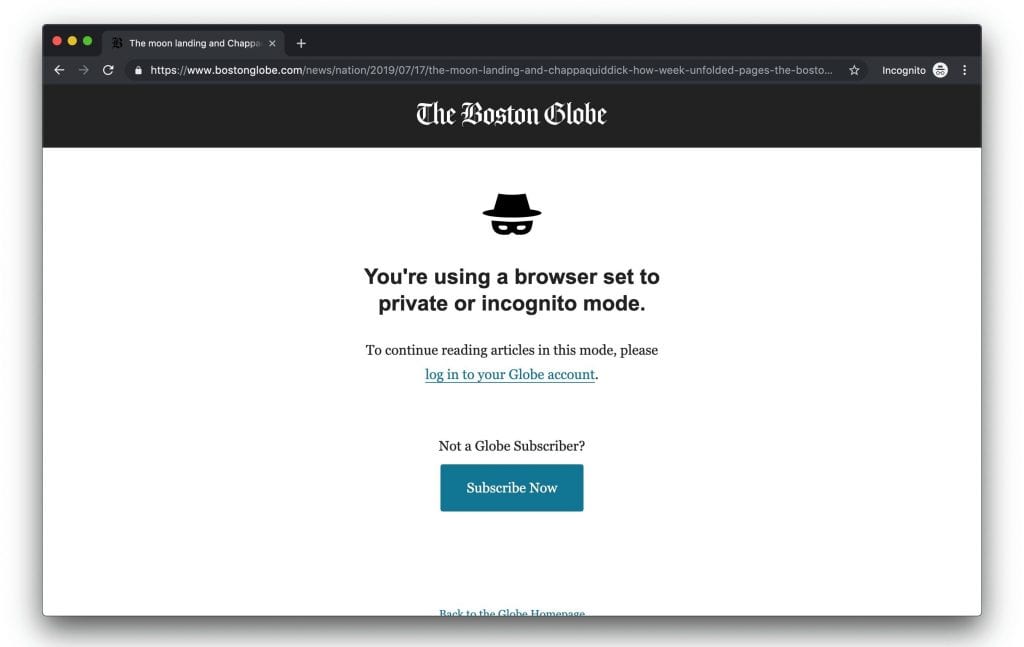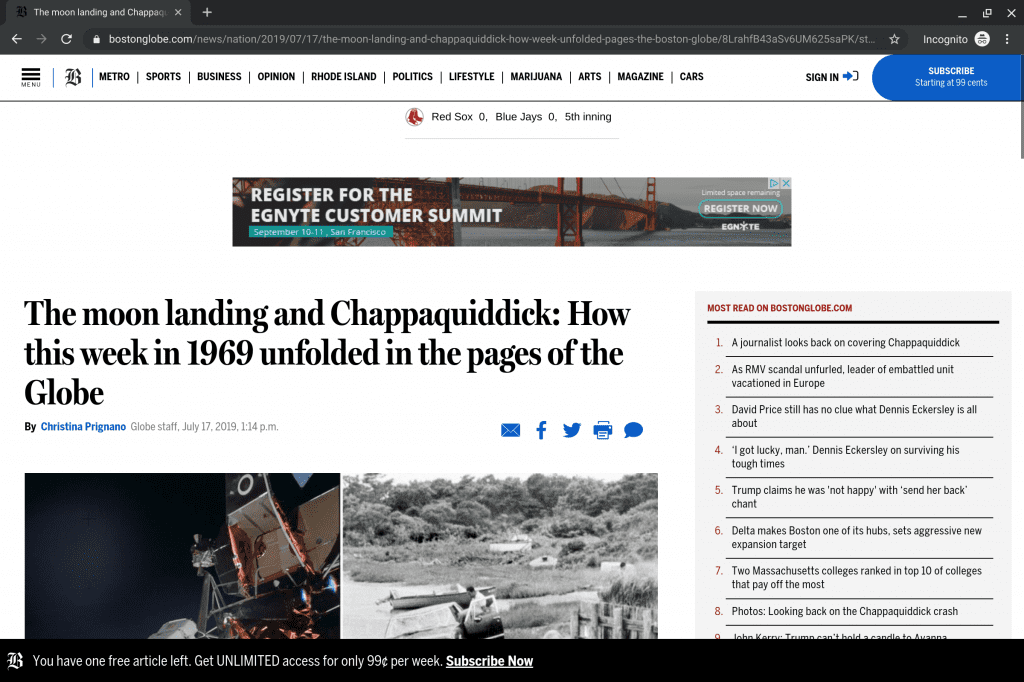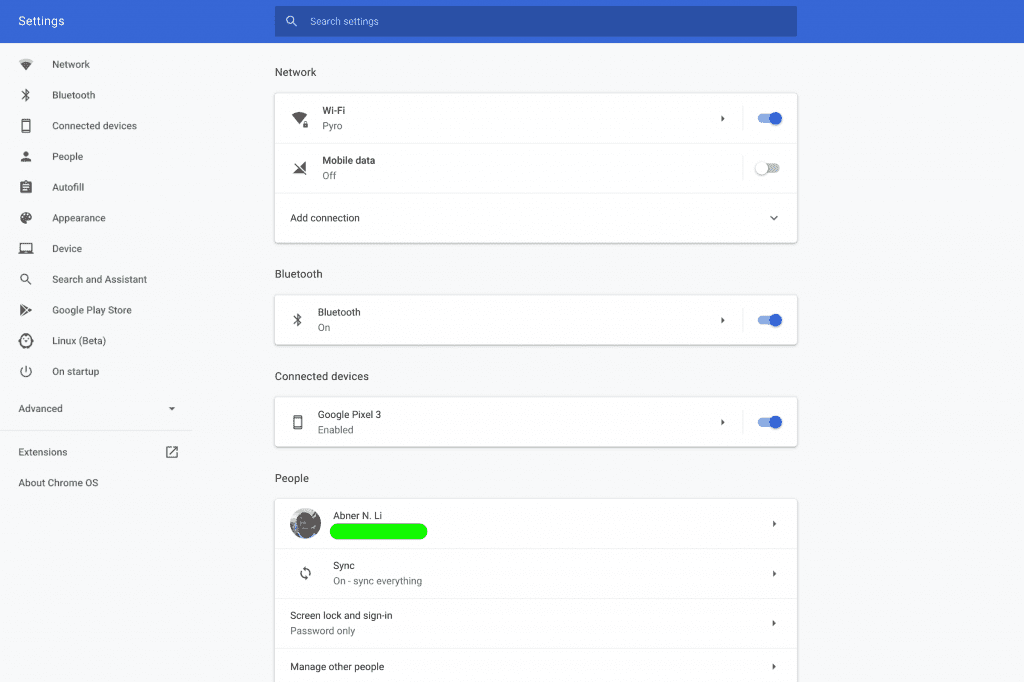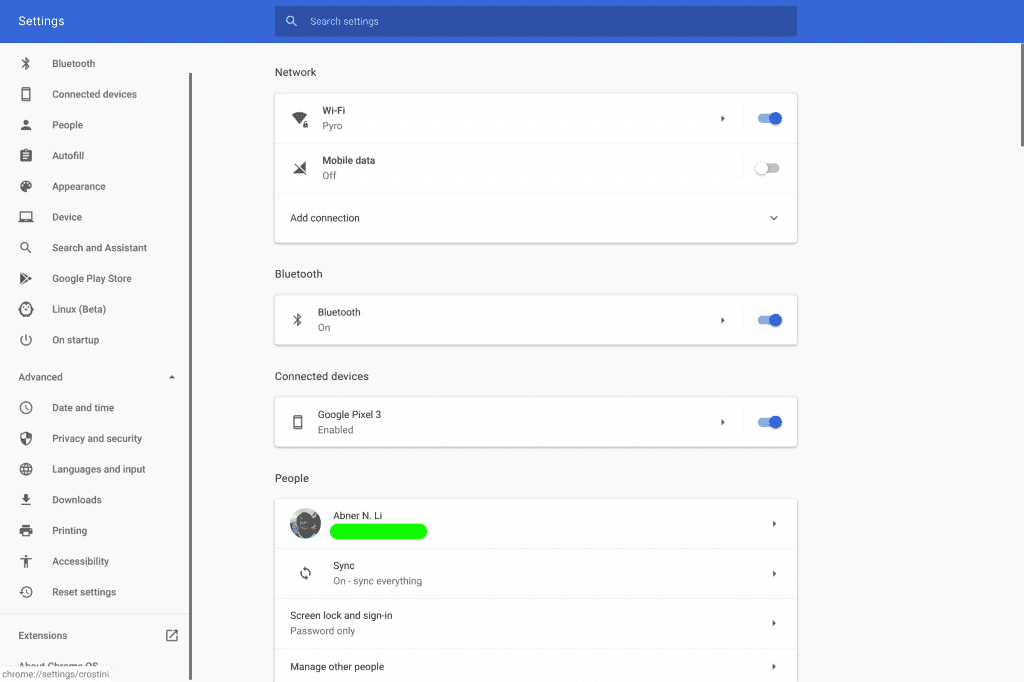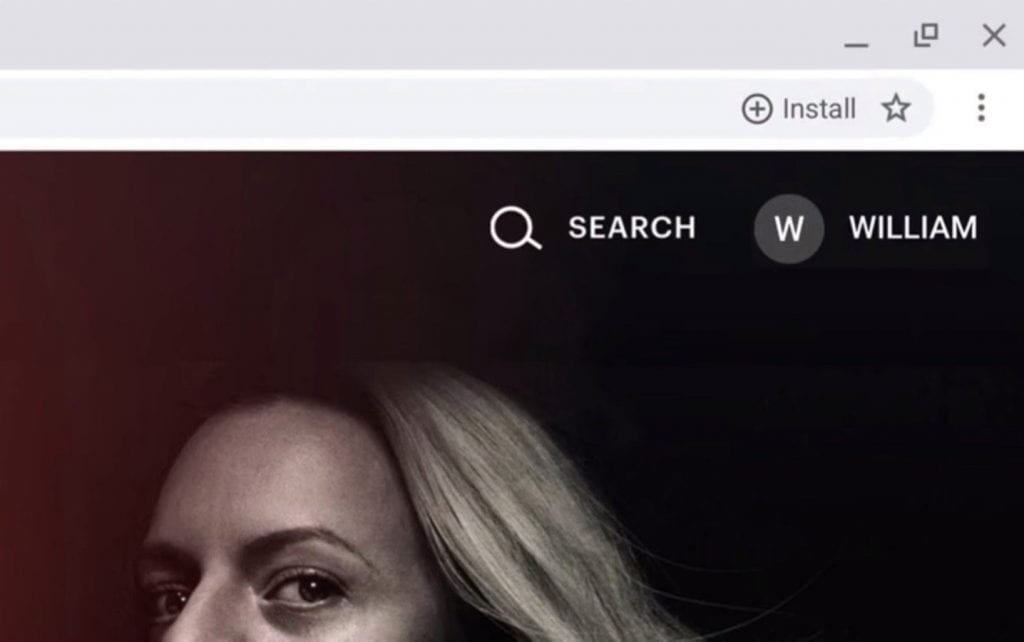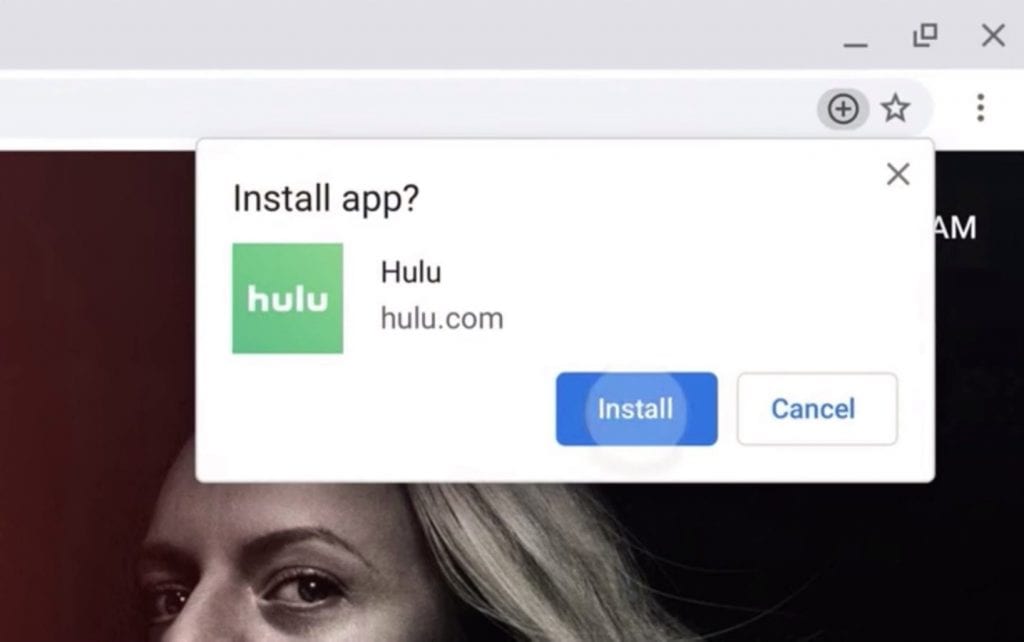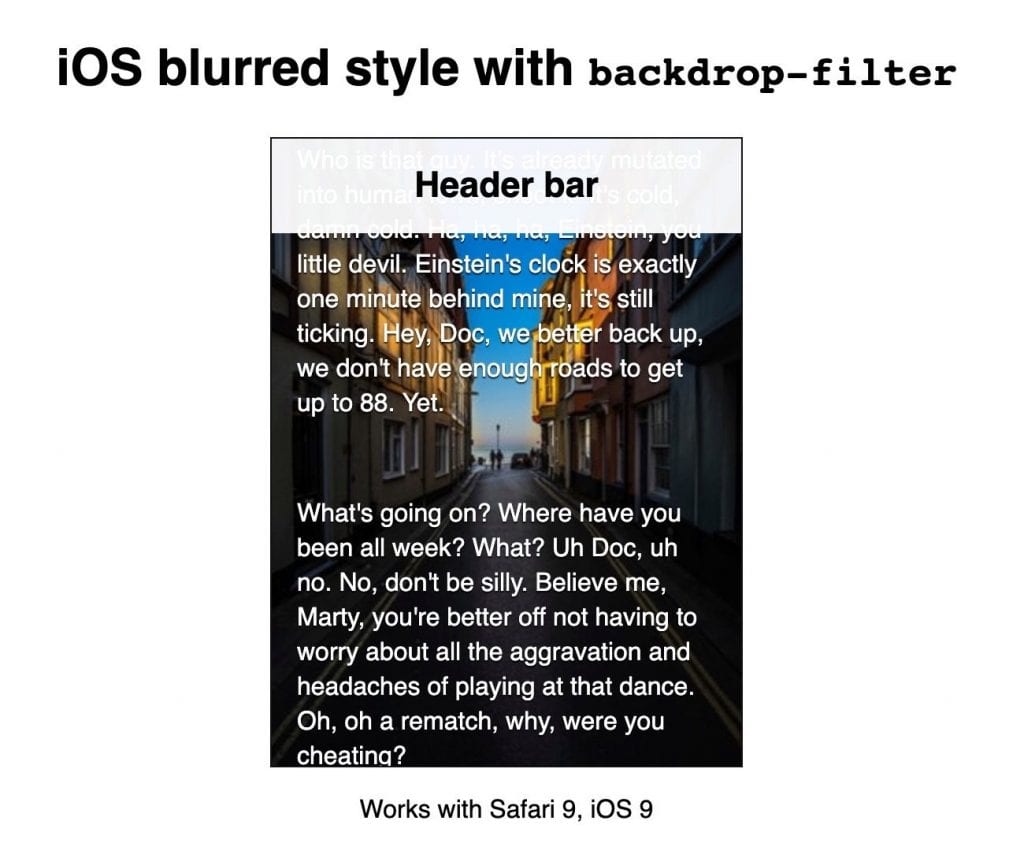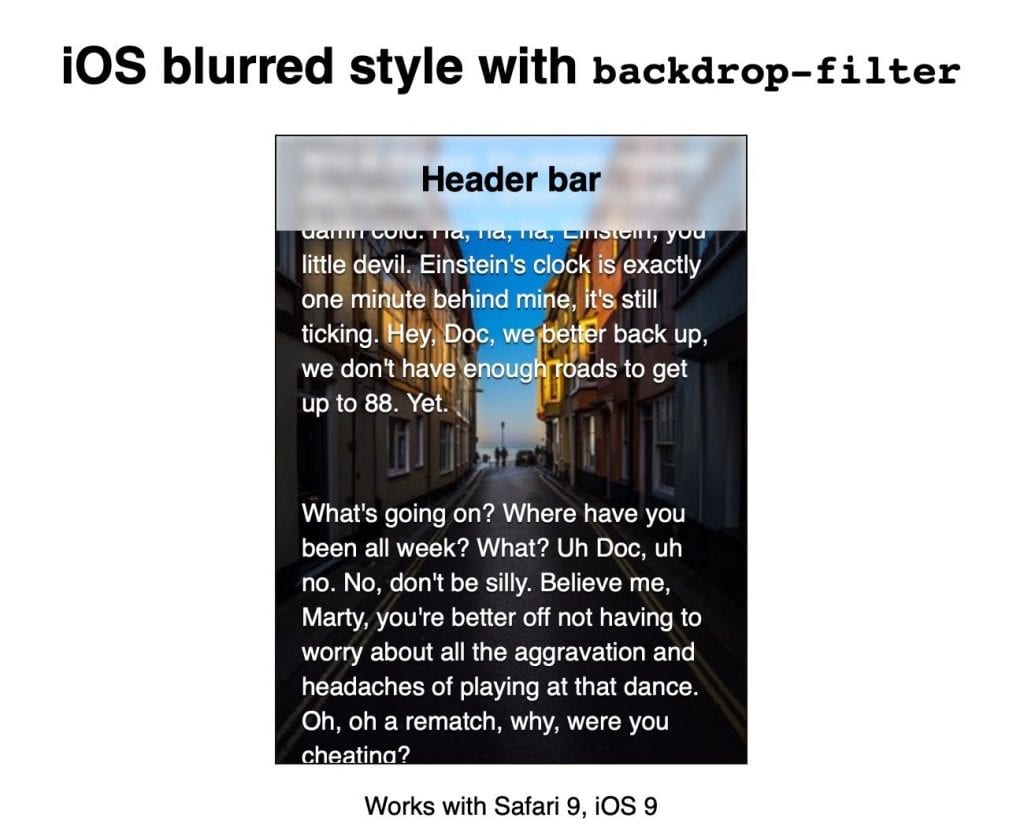After rolling out to Android, Mac, Windows, and Linux, version 76 of Chrome OS is now available. Notable features include Flash being blocked by default, a new single sign-on for Android apps, media controls, and much more.
As a big HTML5 proponent, Google over the past decade encouraged sites to switch away from Flash for faster, safer, and more battery-efficient browsing. In late 2016 and early 2017, Chrome blocked background Flash elements and defaulted to HTML5, with users having to manually enable the Adobe plug-in on a site-by-site basis.
In July 2017, Adobe announced that it would stop supporting Flash, and Google followed by announcing that it would remove the plug-in from its browser by late 2020.
Chrome OS 76 by default blocks Flash in the browser. However, users still have the option [chrome://settings/content/flash] to switch back to the current “Ask first” — where explicit permission is required for each site after every browser restart — for several more releases.
Later this month, Google is rolling out a single sign-on experience for Chrome and Android applications on Chrome OS. There’s currently a divide between what Google considers the Chrome content area/web and the ARC++ container for Android apps when logging in. A new “Google Accounts” section in settings will manage all sign-ins and list all emails.
This includes reauthenticating or removing some secondary accounts and adding others. Attempts to add secondary accounts from Chrome or ARC++ will be redirected to this unified flow. Users that previously had a secondary account signed in to Chrome or ARC++ will need to reauthenticate following the update, which will add their account to Account Manager.
The Chrome OS notification center is adding media controls for play/pause and back/forward. They take the form of Android notifications and are themed based on the cover art that appears at the right. The Android app or webpage source is mentioned in the upper-left corner, with media name and artist below.
Chrome OS 76 also adds a “Clear all” button to the top of the notification shade.
A Google Camera redesign positions the shutter button, mode switcher (video, photo, and portrait), and gallery preview at the right-edge of the screen. On the other side are controls to mirror the feed, enable/disable grid, and the timer. The Pixel Slate with its 8 megapixel camera also gets a Portrait Mode, which Google will bring to other Chromebooks in the future.
As you open more pages in a Chrome window, the tab indicator shrinks until it’s just the site’s favicon. You can hover over a tab to know what’s open, with Chrome OS 76 switching away from a black strip to a bubble overlay. Appearing beneath the open tab, it features the page name and URL. It’s larger, easier to read, and more in line with the Material Theme.
Many publications rely on subscriptions and will stop you from viewing articles in private browsing as a means to get around free article limits. Chrome OS 76 addresses one way that websites are able to detect if you’re using Incognito Mode to get around a paywall. The release fixes how Chrome implements the FileSystem API so that “detect private mode” scripts can no longer take advantage of that indicator.
Settings gets a big usability improvement by always displaying the navigation drawer. Losing the hamburger button in the top-left corner, you can quickly scroll through the list to find the right section.
Chrome for Mac and Windows already feature a darker look that turn the address bar, tabs, and other UI elements gray when the OS-level dark theme is enabled. Version 76 will let websites automatically enable dark modes and respect user preference with the prefers-color-scheme media query. Of course, developers are required to create themed versions of their content first.
Chrome OS 76 adds an “Install” shortcut for Progressive Web Apps in the Omnibox. When you navigate to a supported site, a “plus” icon appears next to the “star” for bookmarking. On initial load, there is a small “Install” animation, with a click opening the “Install app?” panel that includes PWA details and the app icon.
PWAs will also check for updates more frequently starting with Chrome OS 76. Saved WebAPKs allow applications to appear in the launcher and Android system settings, with the browser now looking for manifest updates daily, instead of every three days in previous versions.
The Automatic clicks accessibility feature now supports click and drag, right-click, and double-click. This feature lets those with motor and dexterity challenges hover over an item and have Chrome OS click without pressing the touchpad or mouse.
“Frosted glass” is a popular look for apps — especially on iOS — that makes UI elements partially translucent. This results in a slightly blurred but still visible background. Behind the scenes, this is also possible on the web with the CSS backdrop-filter property that Chrome 76 now supports.
The backdrop-filter CSS property applies one or more filters to the “backdrop” of an element. The “backdrop” basically means all of the painted content that lies behind the element. This allows designers to construct “frosted glass” dialog boxes, video overlays, translucent navigation headers, and more.
One way to combat popups and other web abuse is by making sure that users are actually interacting with the page before letting those elements appear. Google no longer considers the Escape key a user activation/interaction with websites.
For example, clicking on a link or typing in a textbox does, but swiping fingers on a screen or hovering with the mouse cursor does not.
When browsing to a new web page, Chrome will flash the screen white to provide a “reassurance that the page is loading.” However, this can be distracting and does not make sense when sites load quickly. Chrome 76 is testing a new Paint Holding behavior where the “browser waits briefly before starting to paint, especially if the page is fast enough.”
Our goal with this work was for navigations in Chrome between two pages that are of the same origin to be seamless and thus deliver a fast default navigation experience with no flashes of white/solid-color background between old and new content.
Chrome OS 76 is rolling out now and will be available for all Chromebooks over the next several weeks.
Author: Abner Li
Source: 9TO5Google