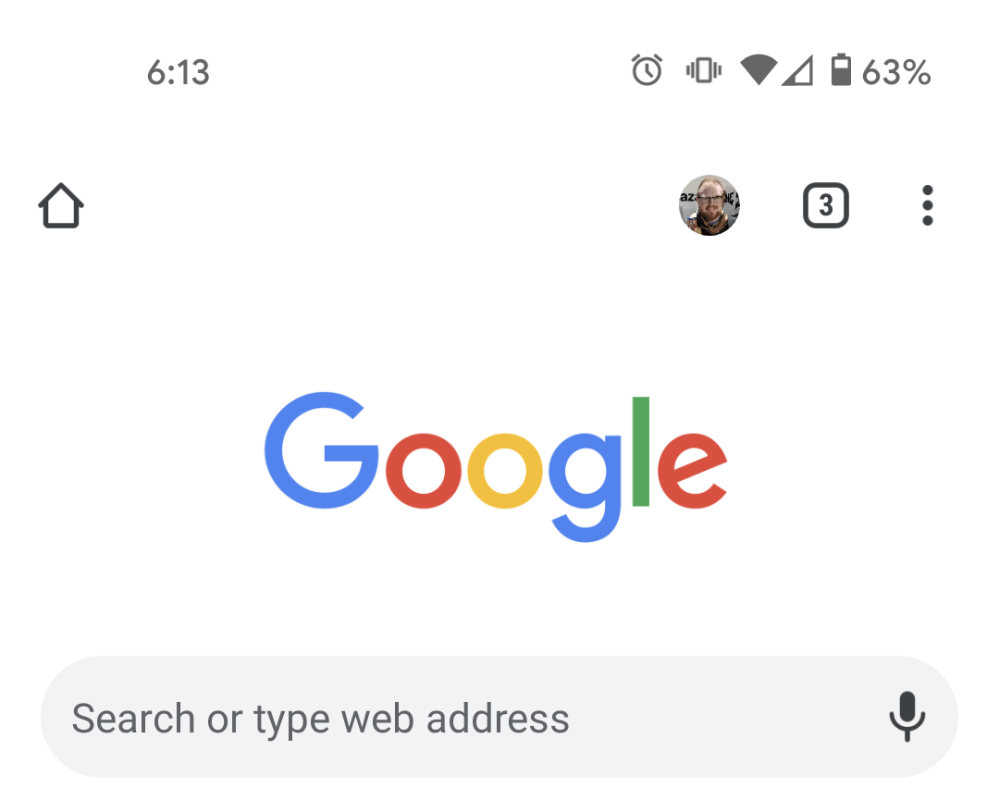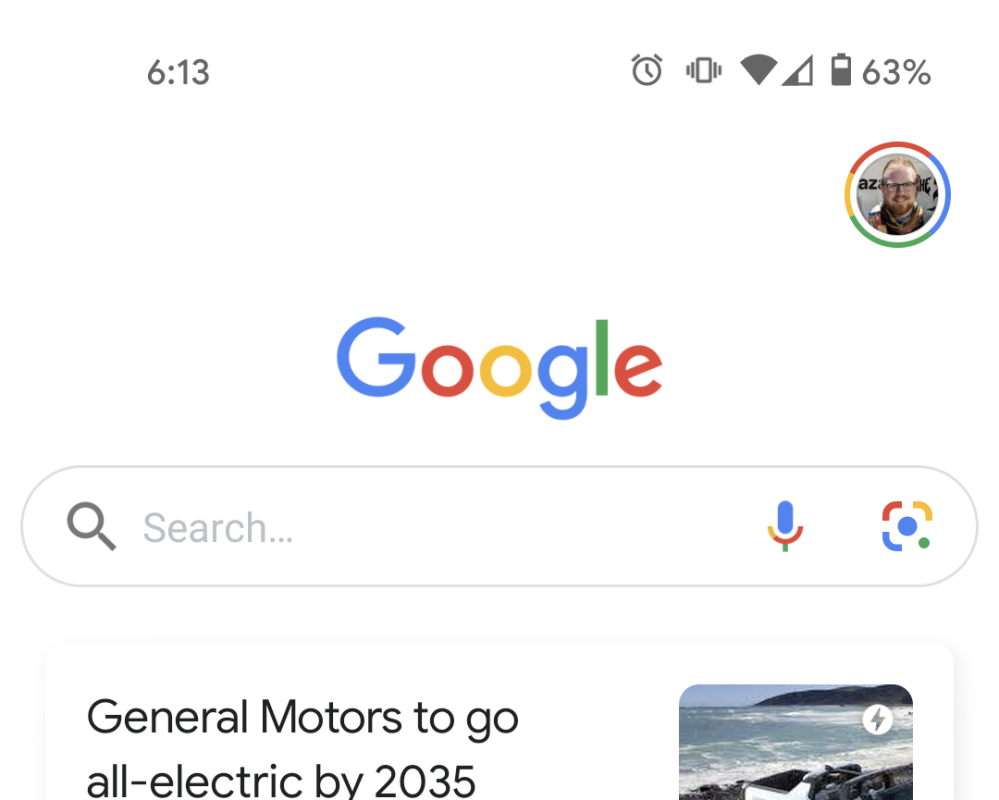For a few months now, Chrome for Android has had an easy shortcut to search for an image you find online using Google Lens. Now it seems Chrome for Android may be gaining handy Google Lens shortcuts.
In Chrome for Android today, you can long-press on almost any image you find on the web and perform a Google Lens search, replacing Google Images reverse search. According to a pair of code changes [1, 2] submitted to the Chromium project, which add two new flags to chrome://flags, it seems Google plans to bring additional Google Lens shortcuts to Chrome for Android.
Google Lens powered camera assisted search on New Tab Page
Enable an entry point to Google Lens to allow users to search what they see using their mobile camera.
#omnibox-lens-button
Google Lens powered camera assisted search in Omnibox
Enable an entry point to Google Lens to allow users to search what they see using their mobile camera.
#ntp-lens-button
From the descriptions, Chrome for Android will gain a new Google Lens button on the New Tab Page, likely next to the existing Voice Search button in the search bar. Similarly, a Google Lens icon should appear next to the Voice Search button when navigating your existing tab to a new page. The designs should look reminiscent of the side-by-side Voice Search and Google Lens buttons in the search bar of the Google Search app on Android.
The Google Lens button will likely act as a simple shortcut to open the Google Lens app, no different from the shortcuts found in Google Search and Google Camera. Overall, this seems like another small move in Google’s larger push to popularize Google Lens.
Considering the code changes associated with these two flags are still marked as “Work in Progress,” it may be a long time yet before we see this deeper Google Lens integration arrive in Chrome for Android. At the earliest, we might see this feature show up for Chrome for Android version 90 due in April, if it launches at all.
More on Chrome:
- Apple planning to release ‘iCloud Passwords’ Chrome extension for Windows
- Chrome OS 88 rolling out Smart Display-like screen saver with Google Photos, weather
- Chrome now hides notification content when screen sharing to keep alerts private
Author: Kyle Bradshaw
Source: 9TO5Google