
CarPlay wallpaper options will expand by three when iOS 16 is released this fall. All three new wallpapers are available in CarPlay, starting with today’s fourth developer beta release.
Changes in iOS 16
Apple previewed a massive overhaul with the next generation of CarPlay at its developer conference in June. While the much more expansive version of CarPlay won’t come until 2024 at the earliest, there are a few changes coming this fall.
CarPlay in iOS 16 introduces new categories of apps including, fueling and driving task apps.
“Fueling and driving task apps are available in CarPlay,” Apple said. “Your favorite apps that help you fill your tank and provide you with road information, toll support, towing help, and more can find a home in CarPlay.”
The update also speeds up how messages are sent with Siri. From our WWDC 2022 coverage:
Starting in iOS 16, drivers will have an option to automatically send a message after having Siri review it back to you. If the speech-to-text works as expected, this will remove a step currently required when reviewing messages in CarPlay. If you decide to edit the message, CarPlay offers the edit button for revising your message.
Finally, CarPlay’s Podcasts app exposes more features from the iPhone version. From our WWDC 2022 coverage:
Starting in iOS 16, users will be able to find episodes that are downloaded or saved. The app will also now allow you to view the latest episodes of shows in your library. We’re also likely to gain new wallpaper options, although the first developer beta doesn’t include these.
New wallpapers
Upgrading your iPhone to iOS 16 will add three new wallpaper options to CarPlay. Each wallpaper has a version for light and dark modes. The new design is based on the default iPhone wallpaper on iOS 16.
Interestingly, CarPlay wallpapers include two additional color options for this abstract wallpaper design. However, CarPlay versions don’t support the animation or depth effect. Perhaps future iOS 16 betas or updates will bring these to the iPhone.
See the new wallpaper options on CarPlay below.
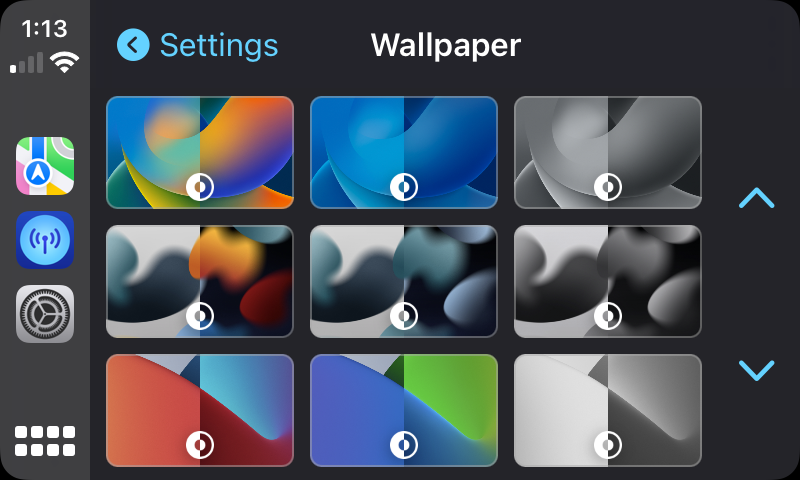
You can also download these new wallpapers with extracted images 9to5Mac pulled out of iOS 16:
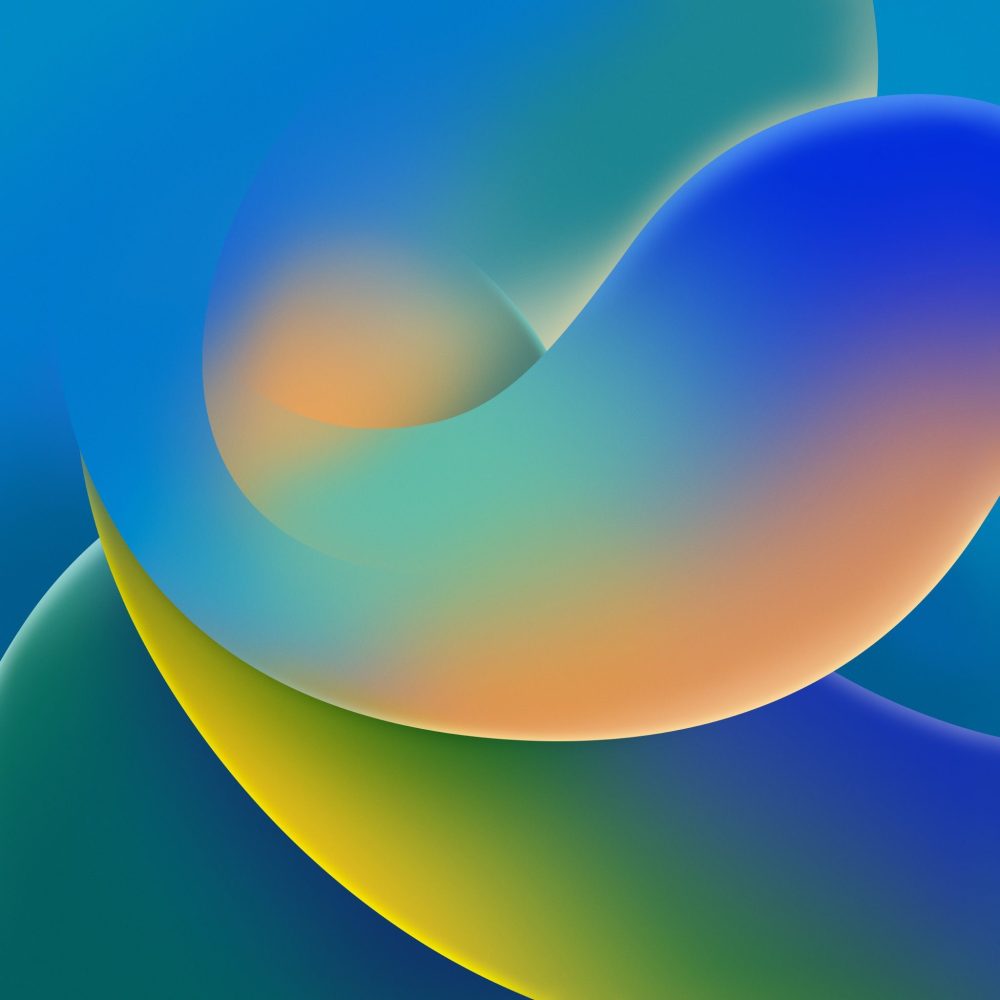
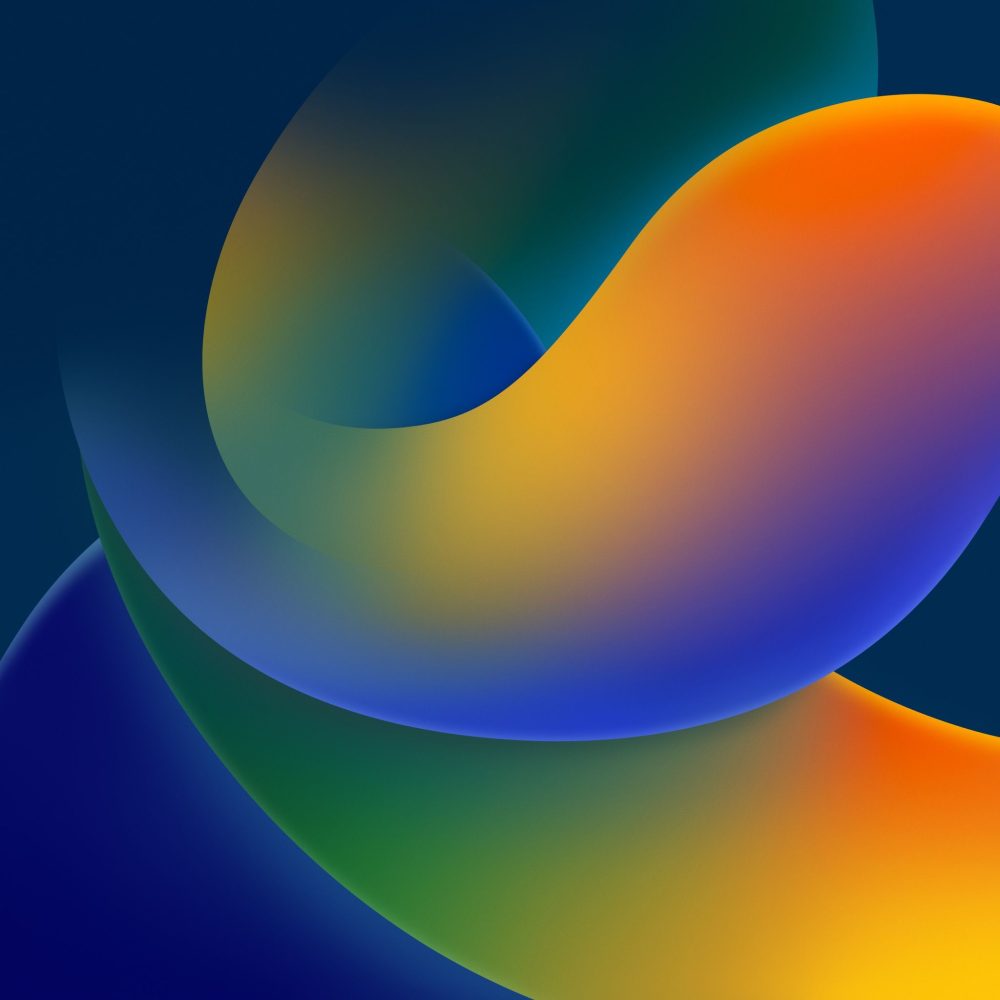


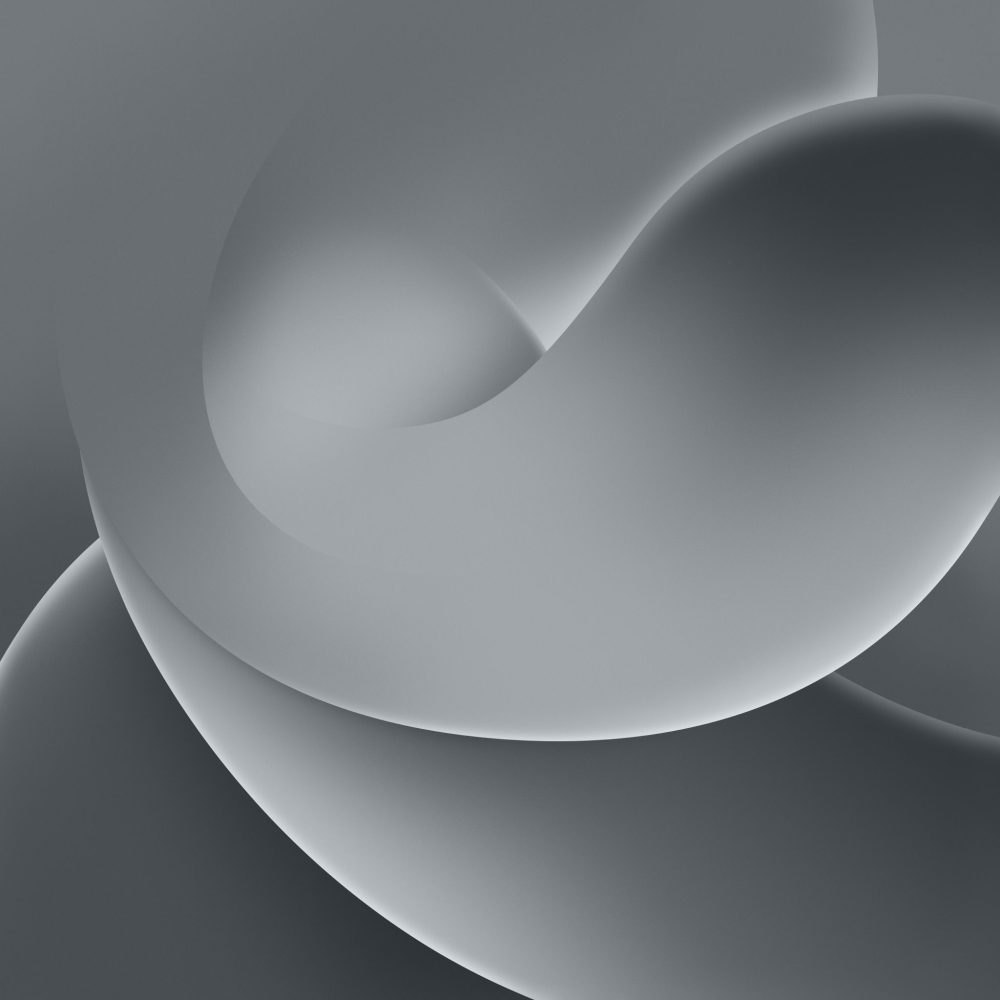
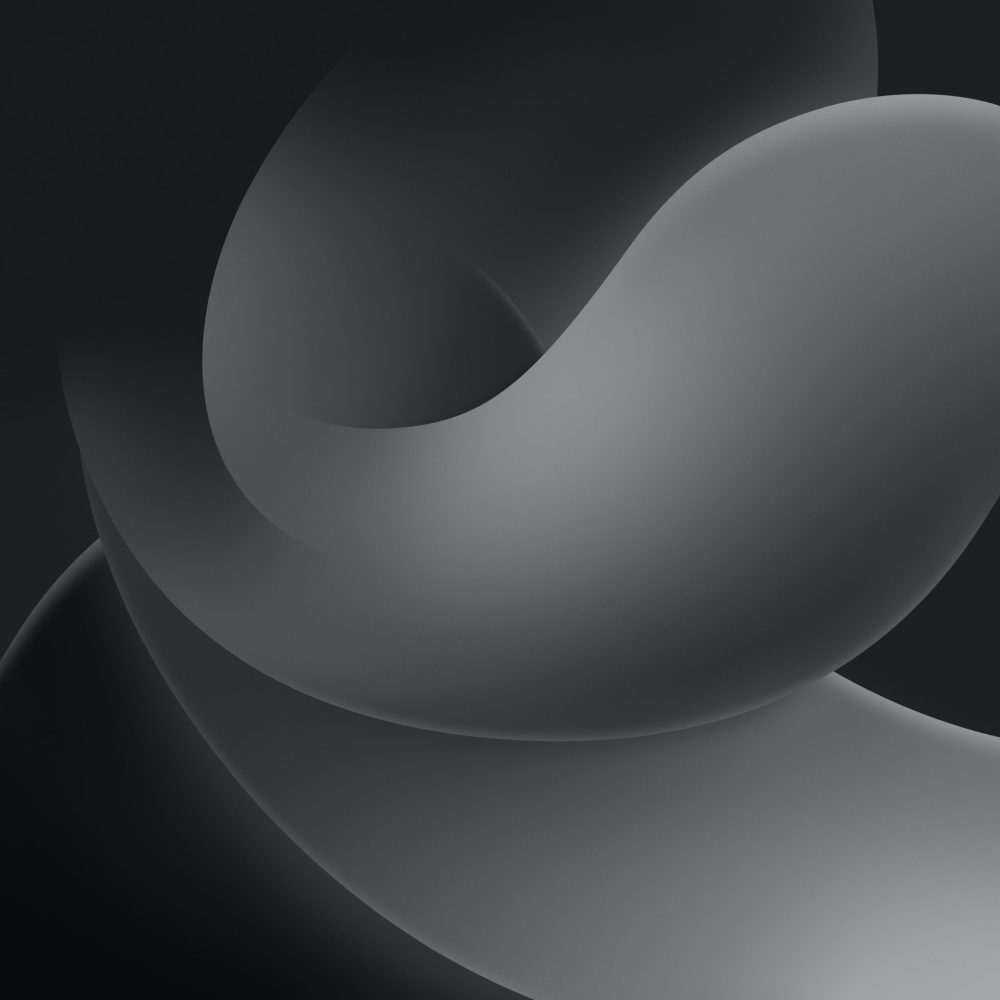
What do you think about this year’s CarPlay wallpaper options? Personally, the new blue version is my new go-to background for CarPlay. Share your thoughts in the comments!
Author: Zac Hall
Source: 9TO5Google



