
There are a lot of different ways to enjoy your favorite podcasts including Google’s own experience. A unique option, though, is called Breaker, a social podcast app that recently updated its Android app with some useful improvements.
First things first, what is Breaker? If, like me, this is the first time you’re hearing of the app, here’s what you need to know. Breaker is a podcast app with a social element. With other users on the platform, listeners can leave comments on specific parts of a podcast, follow other users and gain followers themselves, and more. It’s not like most podcast apps in this sense, meaning it has features that others don’t.
In Breaker 1.0, now available on the Play Store, the app adds support for signing in with a Google account. Since you need a Google account to properly use an Android phone in the first place, this effectively means you don’t need to have another username and password to use Breaker. On top of that, the app also now supports a limited “guest” mode which doesn’t require an account of any kind.
Want to try out Breaker? Now you can use the Breaker Android app without signing up for an account. You can browse hot episodes and categories as well as search and discover new shows. Create an account to subscribe to podcasts, like episodes, comment, and create your own playlists.
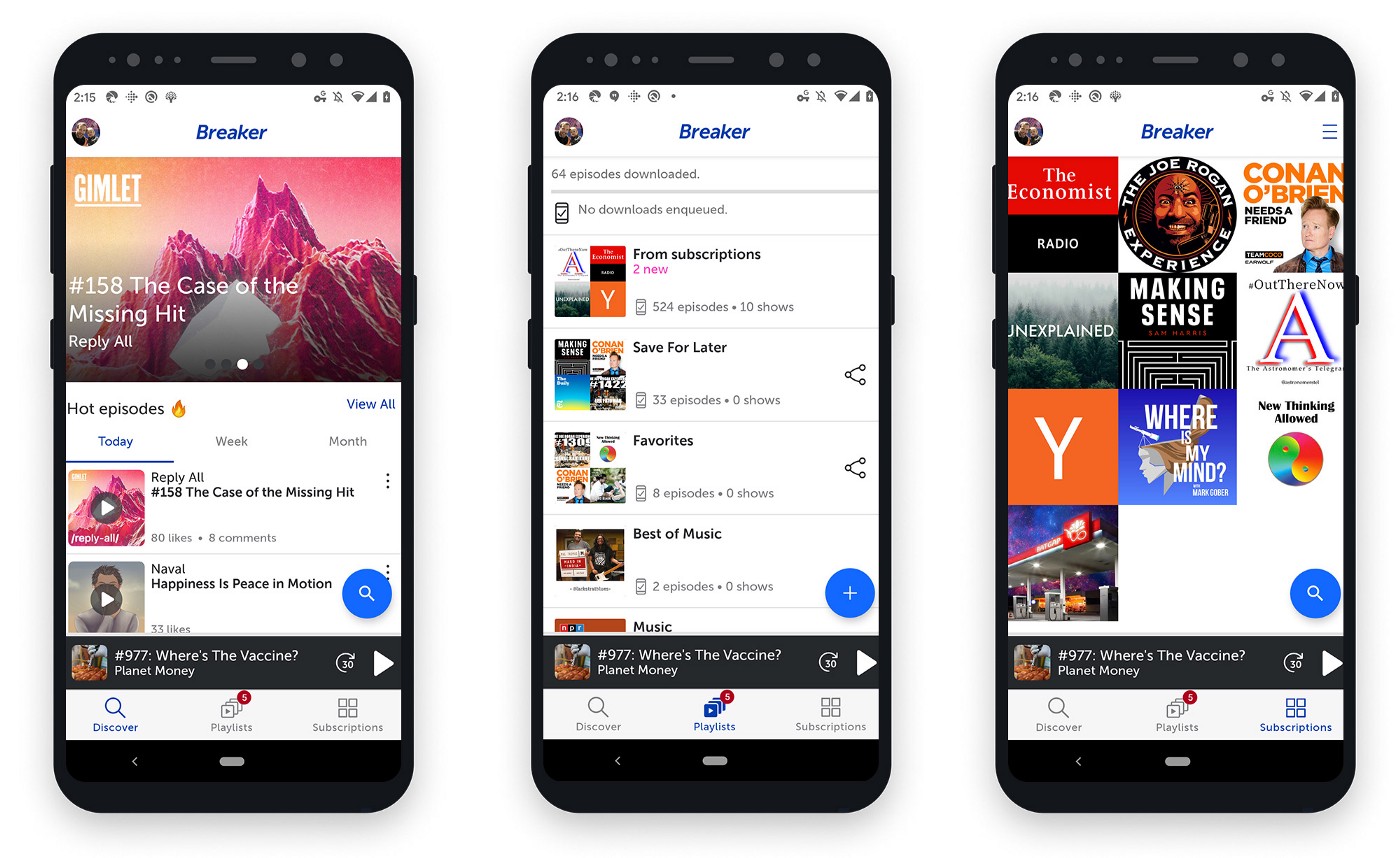
Breaker has also redesigned the layout of its Android app with v1.0 to make it easier to get to your podcasts. There are now only three tabs instead of the five previously available. There’s also a floating action button for searching for new podcasts.
The app also updated its timeline feature to include emoji reactions and comments to go along with the podcast you’re listening to.
More on Android apps:
- ‘New Google Podcasts’ redesign starts rolling out w/ auto-download, new episode alerts
- Best weather apps for Android now that Dark Sky is dead
- Google Duo can now support 12-person group video calls
Author: Ben Schoon.
Source: 9TO5Google





