
Apple has officially unveiled iOS 16 with new features focused on customization, communication, and more. Right off the bat, the company says that iOS 16 brings an all-new lock screen with a slew of new customization options. Head below for the details.
iOS 16 features
Craig Federighi says that iOS 16 includes “the biggest update ever to the lock screen, completely reimagining how it looks and how it works for you.” You can add widgets to the lock screen, adjust the depth of field with your background image, and much more.
There is also a new Wallpaper Gallery included in iOS 16. Apple has added a ton of new wallpaper option – plus new animations – when unlocking your iPhone.
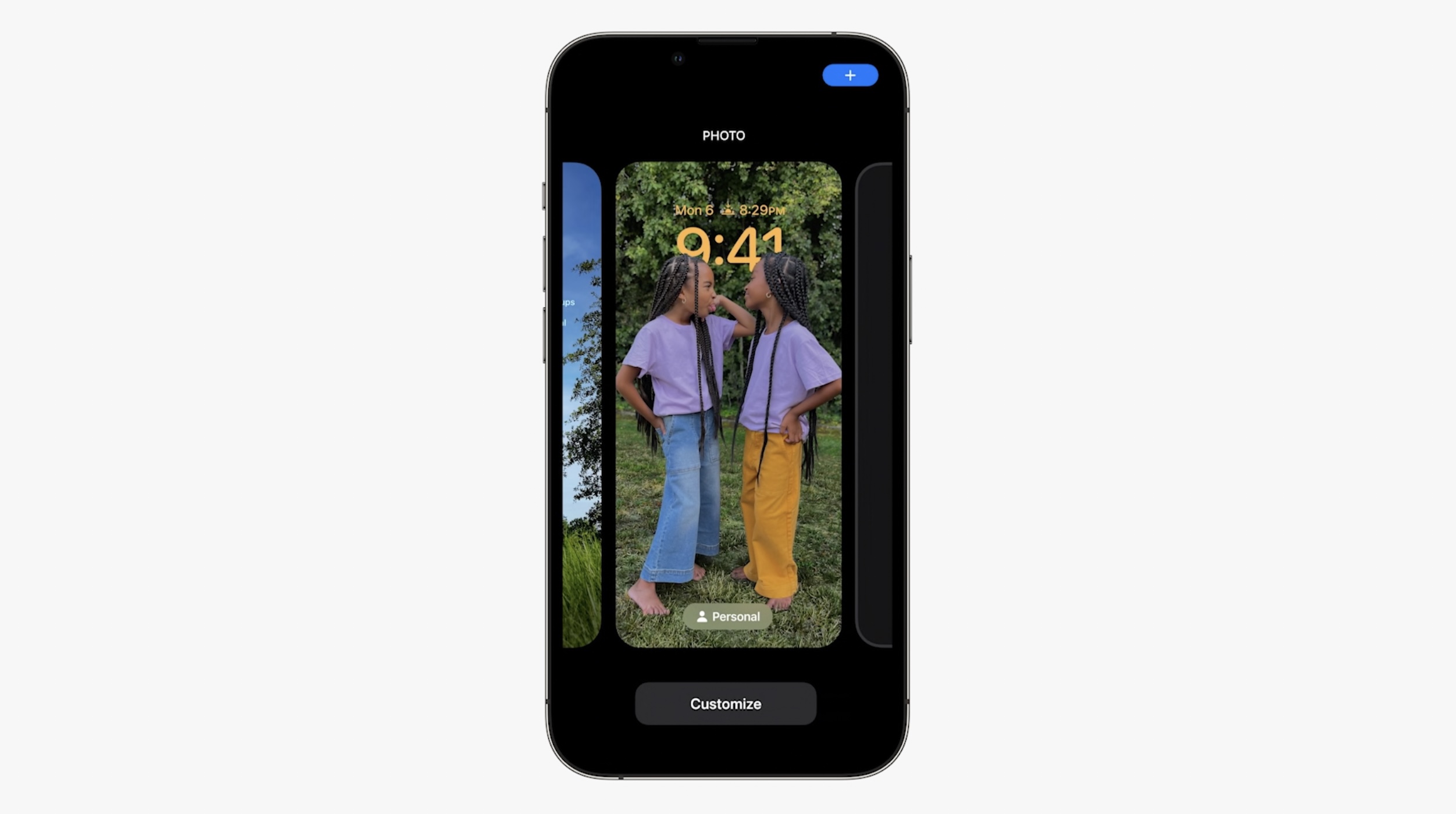
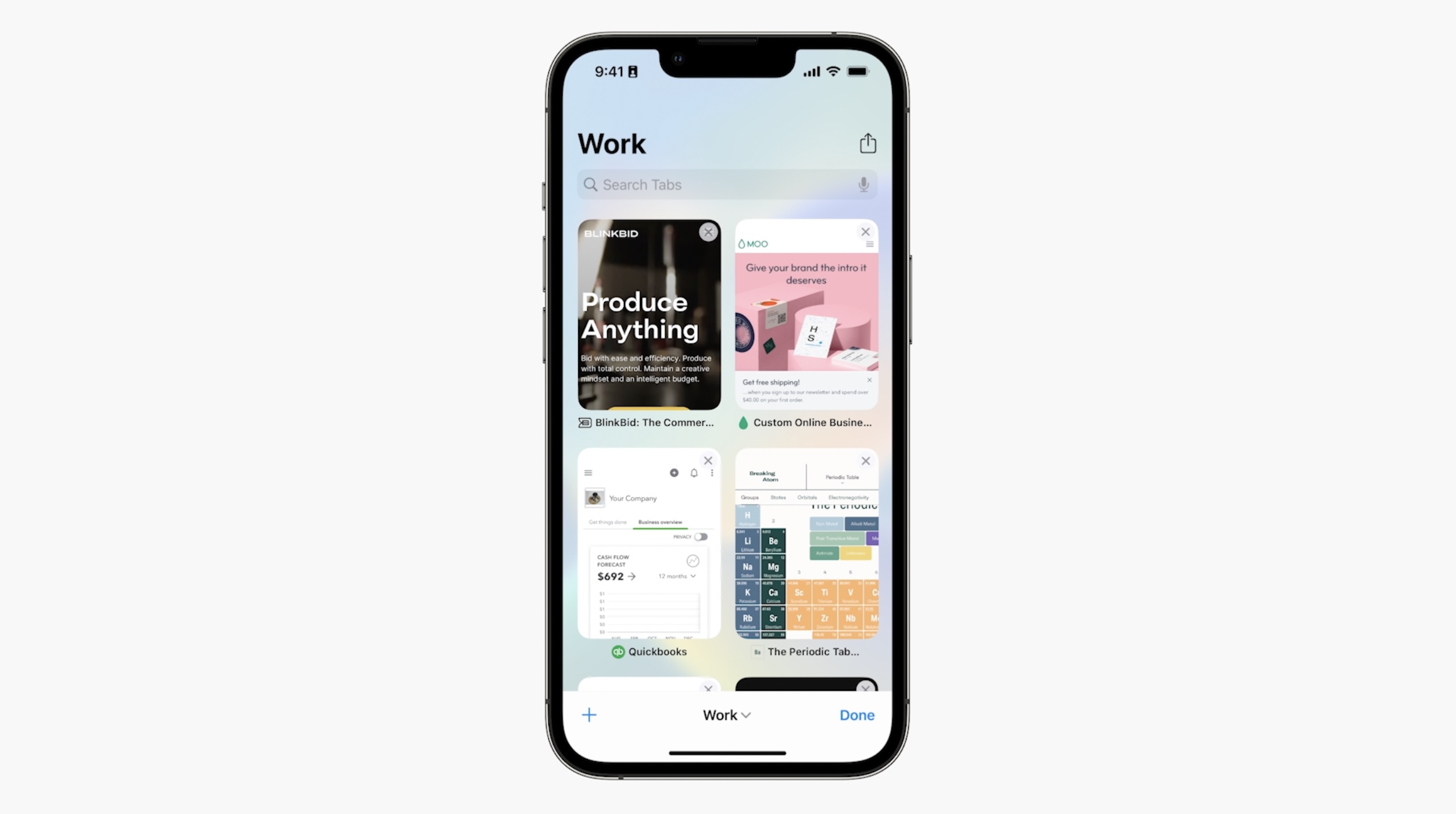

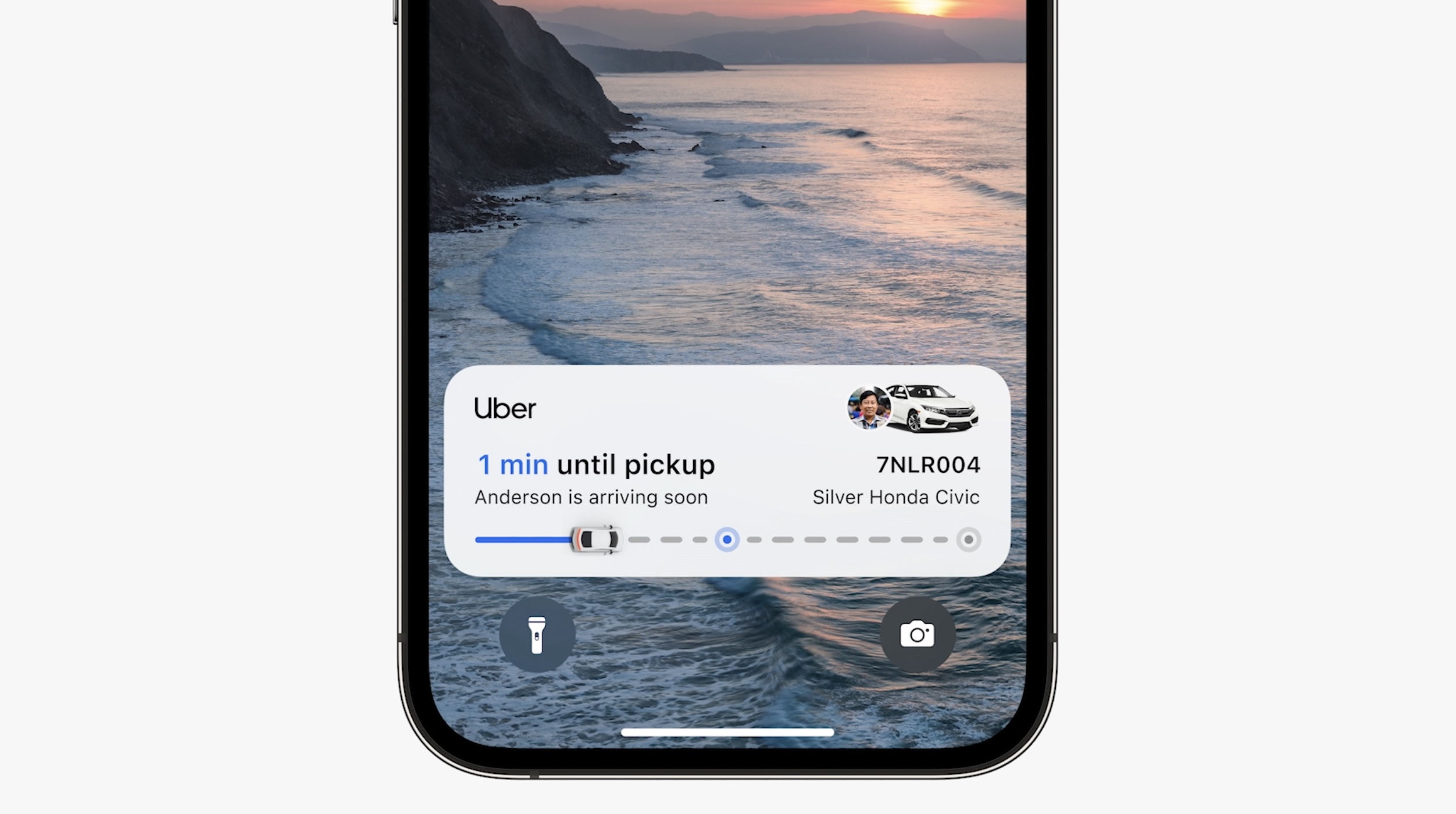
iOS 16 also includes changes to how notifications are presented. In particular, there are new features for what Apple calls “Live Notifications.” Developers will be able to adopt this feature with a new Live Notifications API.
New Messages features in iOS 16
Apple is addressing three of the most common complaints about Messages. The new features include:
- Edit messages
- “Undo Send”
- Mark As Unread

iOS 16 expands the availability of Shared With You, including new integration with Messages and a new API that developers can adopt.
There are also changes coming to Dictation, with an “all new on-device Dictation system.” The new dictation system allows you to easily switch between typing and using dictation for composing messages.
To improve the ability for third-party apps to integrate with Siri, Apple is debuting the App Intents API. This will allow apps to integrate with Siri with no additional work.
With iOS 16, the popular Live Text feature is also expanding to video for the first time. This allows you to select text from videos. There’s also a new Live Text API that allows developers to tap into the Live Text features.
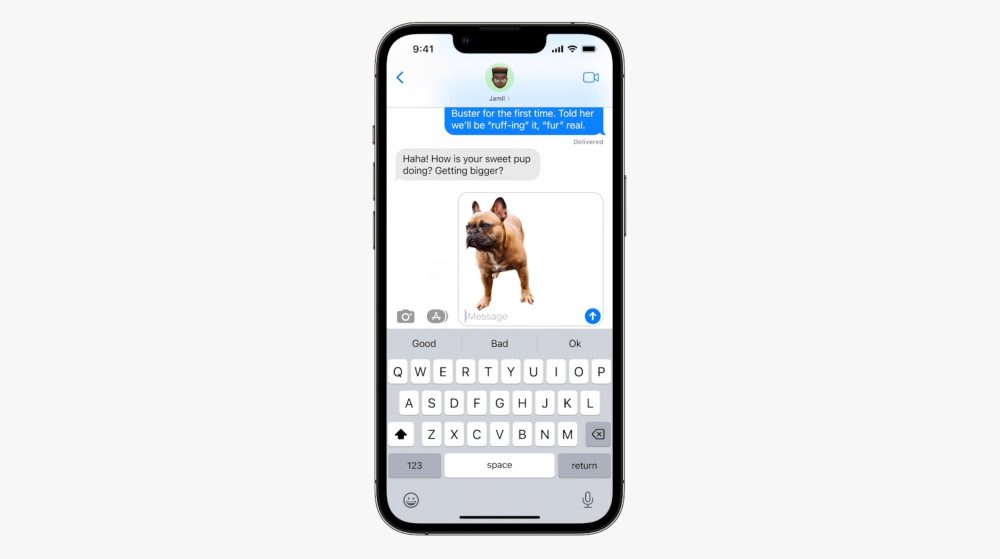
A new machine learning feature is also being added that allows you to easily select the subject of an image, remove the background, and copy it to another app.
iOS 16 features: Wallet app
iOS 16 is also bringing new features to the Wallet app. In states that support Digital IDs in Wallet, users will also be able to securely share their birthdays with apps to verify age.
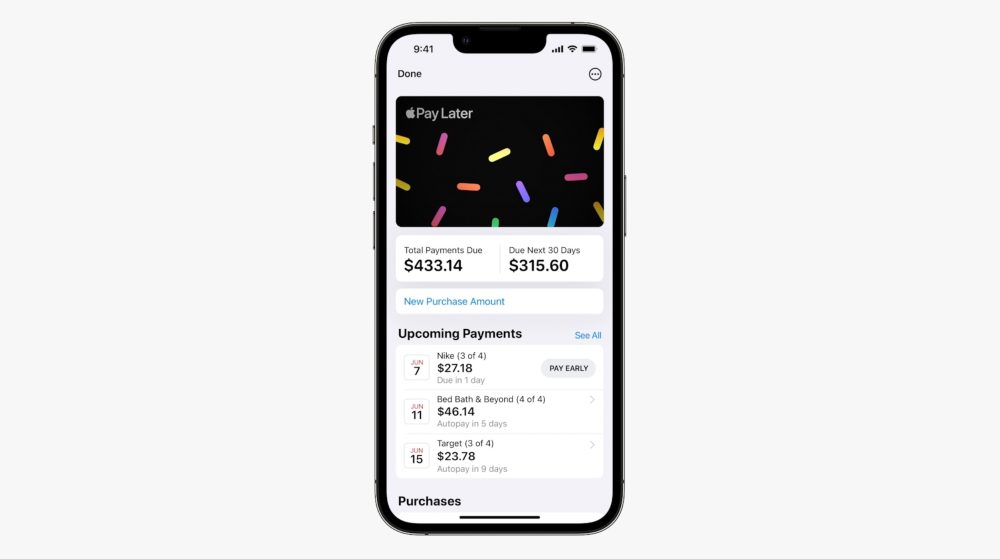
Apple Pay Later is now official. Apple Pay Later is a new financing feature that will allow customers to split any Apple Pay purchase, in stores or online, into six weekly payments with no interest. Payments are managed via the Wallet app.
Apple Maps upgrades with iOS 16

Apple is expanding the Apple Maps flyover feature and redesigned cartography capabilities to new cities. The redesigned Maps are coming to:
- Atlanta
- Chicago
- Las Vegas
- London
- Los Angeles
- Melbourne
- Miami
- Montreal
- New York
- Philadelphia
- San Diego
- San Francisco
- Seattle
- Sydney
- Toronto
- Vancouver
- Washington DC
Multi-stop routing is coming to Apple Maps for the first time. Apple says that users can plan up to 15 stops in advance. You can also use Siri to add additional stops to a route while driving.
New Transit features in Apple Maps will allow users to plan transit routes with specific information on pricing and integration with Apple Pay.
iOS 16 and sports

New sports features are coming to Apple News. Users in the US, UK, Canada, and Australia will now be able to find sports information in Apple News, including through widgets and push notifications. Apple News+ brings premium sports coverage through partnerships with local news publications.
More in iOS 16

- New Family Sharing features for more granular control over what content a child can access.
- Quick Start is adding new features for setting up a new device for a specific Family Sharing member.
- iCloud Shared Family Photo Library makes it possible to share specific iCloud Photos with family members.
Personal Safety and iOS 16
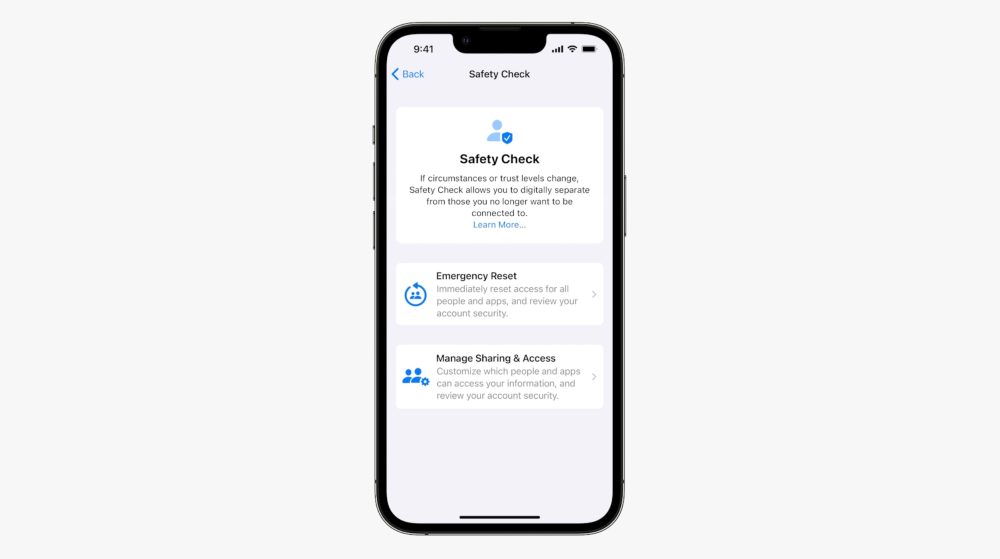
iOS 16 includes a new Personal Safety feature that allows users to quickly disable sharing with another user, particularly in instances of an abusive relationship.
The feature also makes it easier to manage who you’re sharing specific information with, including location, account data, messages, and more.
Home app upgrades in iOS 16

iOS 16 is also bringing new features to the Home app, with a specific focus on the upcoming Matter standard. The Matter standard “provides the underlying technology” for new smart home accessories, and Apple is implementing support to HomeKit.
iOS 16 also includes an all-new Home app with a new design, new categories, and much more. You can now see all of your rooms on a single page, new category options, better support for multiple cameras, and more. The classic Home app tiles have also been redesigned so more important tiles are larger, and less important ones are smaller.
CarPlay in iOS 16

With iOS 16, Apple is bringing major changes to CarPlay designed to “reinvent the CarPlay experience” across all different car infotainment systems. This includes a wide array of new features and integrations with the car itself.
CarPlay can now tap into additional information from your car, including climate, instrument clusters, and more. You can adjust climate via CarPlay, control your car’s radio, and much more. Apple Maps can also even be displayed in the instrument cluster.
Apple says these CarPlay upgrades will be available in new cars starting “late next year.”
More iOS 16 features
- Personalized Spatial Audio
- Quick Note on iPhone
- New Memoji customization
Author: Chance Miller
Source: 9TO5Google



