
Widgets are already getting a big visual revamp as part of Material You and Android 12. Google is now bringing widgets to Assistant and considering driving-optimized ones for Android Auto.
Integrating widgets with Assistant allows for “one shot answers, quick updates, and multi-step interactions.” Like on the homescreen, widgets that appear as part of Assistant responses are fully interactive with Google also showing an “Add this widget” (to the homescreen) suggestion at the bottom of the panel, thus aiding discovery.
For example, with Dunkin’s widget implementation, you can say “Hey Google, reorder from Dunkin’ to select from previous drinks and place the order. Strava’s widget helps a user track how many miles they ran in a week by saying “Hey Google, check my miles on Strava”, and it will show up right on the lock screen.
Behind-the-scenes, this involves mapping widgets to specific built-in intents using the Capabilities API. In the future, driving-optimized widgets for Android Auto take the form of simple list views that can be tapped.


It’s similar to a previous Google effort to surface “Slices” of information when talking to Assistant on Android. Slices were meant to be quick inline answers or simple confirmations, but the functionality was never really adopted by developers.
Google is now just leveraging the more popular widget format for the same, if not richer, functionality amid the coinciding visual upgrade.
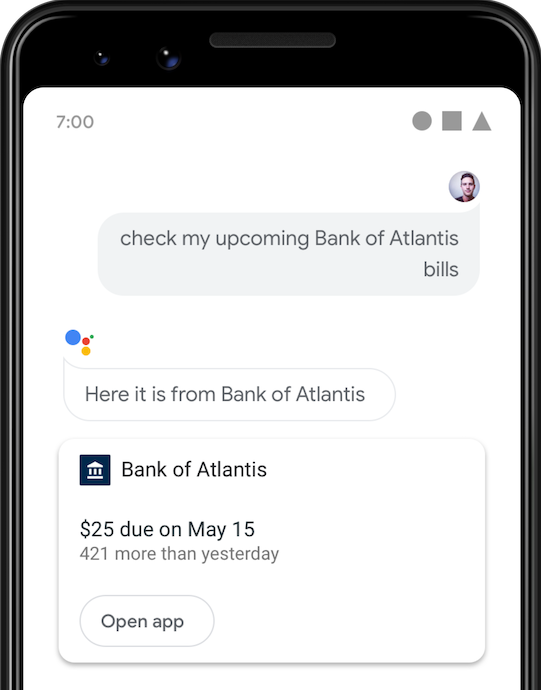
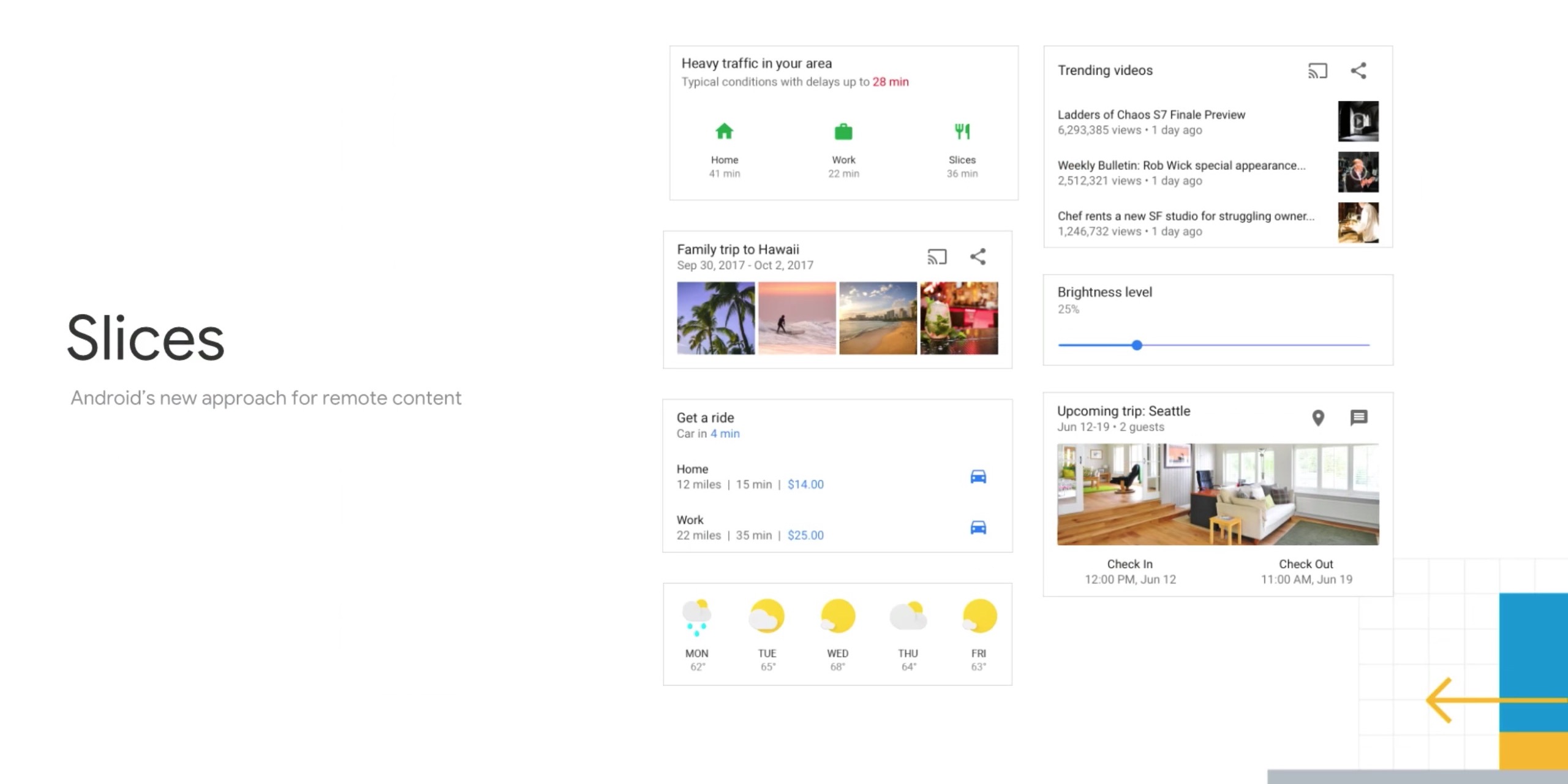
Meanwhile, several new Assistant tools were announced at I/O:
- The new Capabilities framework API also makes it easier for users to launch specific parts of an app or actions via voice
- Android app shortcuts will automatically be surfaced in the Shortcuts gallery available in Assistant settings
- Smart Displays will soon support on-device CVC and credit card entry
Author: Abner Li
Source: 9TO5Google



