
Last week, Google confirmed that Android TV’s home screen would be getting a redesign to bring it in line with the recently launched Google TV experience. This week, the Android TV Home app is receiving an update from version 2.3 to version 3.0, and while simply installing the update doesn’t bring the redesign, it’s clear that the preparations have been made.
About APK Insight: In this “APK Insight” post, we’ve decompiled the latest version of an application that Google uploaded to the Play Store. When we decompile these files (called APKs, in the case of Android apps), we’re able to see various lines of code within that hint at possible future features. Keep in mind that Google may or may not ever ship these features, and our interpretation of what they are may be imperfect. We’ll try to enable those that are closer to being finished, however, to show you how they’ll look in the case that they do ship. With that in mind, read on.
Android TV Home redesign
This redesign primarily involves splitting the experience across three tabs, Home, Discover, and Apps, while making the main page far more grid-like. Within Android TV Home version 3.0, we find references to each of these tabs.
Similar to the Android TV experience today, the Home tab will let you pin your favorite apps to the top. You can also choose which of your installed apps can show suggestions in the Home tab.
<string name=”home_tab_title”>Home</string>
<string name=”home_tab_customize_content_row_description”>”Choose the channels you’d like to see content from on your Home screen.”</string>
The Apps tab will be divided into separate rows for your games and apps, while the top “row” will offer quick access to the Google Play Store.
<string name=”apps_tab_title”>Apps</string>
<string name=”apps_tab_app_folder_title”>Installed Apps</string>
<string name=”apps_tab_game_folder_title”>Installed Games</string>
<string name=”apps_tab_store_row_title”>Find more apps and games</string>
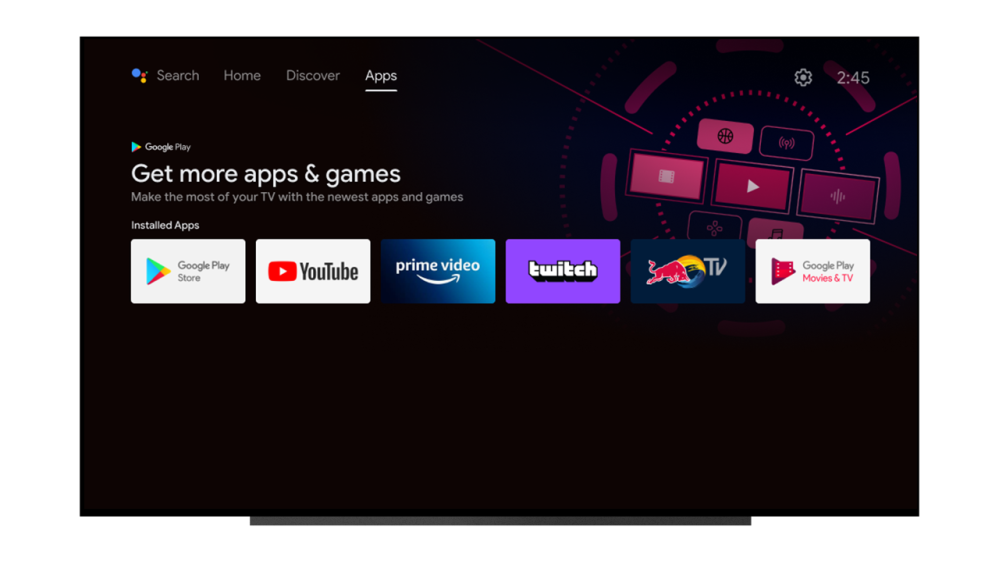
Meanwhile, the Discover tab will use info from your Google Account — specifically your Web & App Activity — to recommend content from your selected streaming services.
<string name=”discover_tab_title”>Discover</string>
<string name=”discover_tab_customize_content_row_description”>Choose the services you use most to watch shows and movies to get personalized recommendations.</string>
<string name=”onboarding_tos_description_text”>”Get personalized recommendations on your TV by turning on Web & App activity. You need to turn on these settings for the following account to enable Discover.
Discover uses your activity from other Google products and services, like Google Search, to improve your recommendations.”</string>
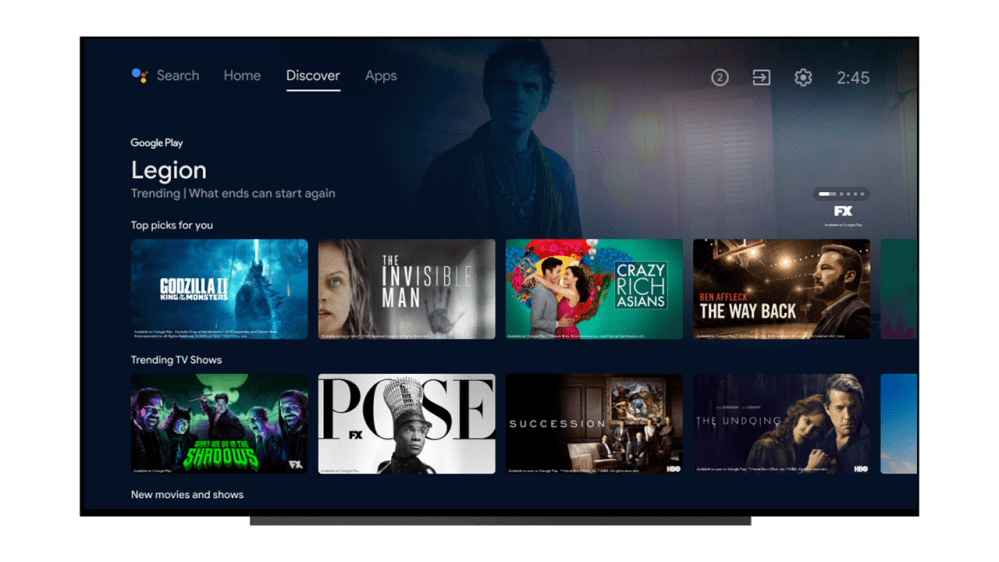
Once the Android TV Home redesign arrives on your device, you should also be greeted with a quick tutorial showcasing the improvements, primarily focusing on the new Discover tab.
<string name=”discover_tutorial_label”>Tutorial for new features</string>
<string name=”discover_tutorial_new_look_screen_description”>Decide what to watch next with easy to use navigation. Browse your personalized recommendations, pick up where you left off, or quickly find a certain app using the new tab system.</string>
<string name=”discover_tutorial_introducing_discover_screen_description”>”Browse shows and movies we think you’ll love on all your favorite media services. Sign in to your Google account to get started.”</string>
Digging a little deeper, we find that not every Google Account will be able to use the new Discover tab. We weren’t able to find any specifics, but it’s possible that Discover may be disabled for Google Workspace accounts or perhaps accounts created for children.
This account can’t use Discover
Sign in to a different account to see personalized recommendations in Discover.
While Android TV’s Google TV-like redesign isn’t live today, it’s possible Google may flip the switch on the redesign remotely. In the original announcement, Google never shared a timeline for the redesign’s launch, only that it would be rolling out in Australia, Canada, France, Germany, and the US.
More on Android TV:
- Stadia app 3.2 teases Project Hailstorm, works toward voice chat and Android TV, more
- TikTok is now available on Android TV, but only in select regions [Updated]
- ‘Plex Arcade’ streams your classic video games to Android, Chrome, Android TV
Author: Kyle Bradshaw
Source: 9TO5Google



