
If you’ve ever wanted to run two apps simultaneously when using Android Auto, you might be excited at the possibility of a dedicated split-screen mode that now appears to be rolling out and available for select vehicles.
According to a post on the /r/AndroidAuto subreddit, a brand-new split-screen option is starting to become available for Android Auto users out there. Unfortunately, this new feature is currently limited to those with larger or wider in-car head units or dashboards.
Those that have been able to access the new split-screen layout have confirmed that whatever your primary app is, it will take up a larger left portion of your Android Auto display, while the smaller right-sided section will play host to your secondary application. Think Maps and a YouTube Music or Spotify, which will be a nice timesaver for many people.
-
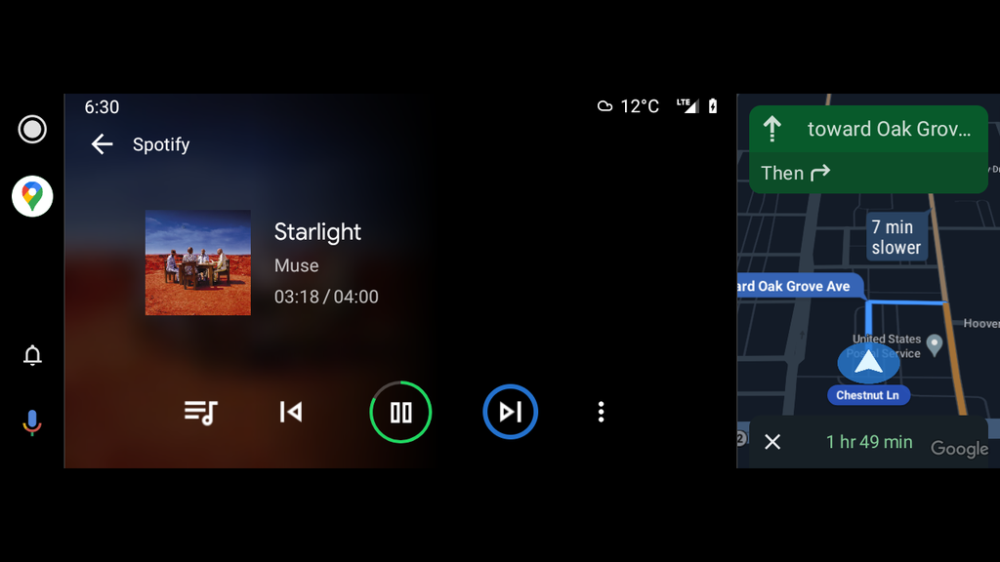
image: /u/My_Name_Is_Taken -

image: /u/My_Name_Is_Taken
It’s a shame the split-screen mode implemented here is more 70:30 rather than 50:50, as it would have made it more palatable for those with smaller Android Auto head units. As it stands though, it looks like displays larger than 7 inches are seeing the split-screen mode arrive. There is no compatibility list at this early stage.
Other users that have received the update are suggesting that the split-screen mode is forced when enabled, meaning you can’t switch between UIs or switch apps from one side to another no matter what Android Auto head unit you have. This might make it a little distracting if you simply want to listen to music for instance and don’t need directions or Google Maps locale information.
We can only assume that this UI change is still rolling out. There doesn’t appear to be any way to “force” the option unless you are happy to use a third-party app or root your Android Auto head unit.
- Volvo C40 Recharge is the latest EV with Android Automotive
- Google’s March update fixes Android Auto disconnect, stuck battery indicator on Pixel 5
- Google is bringing games to Android Auto, and no, it’s not Stadia
Author: Damien Wilde
Source: 9TO5Google



