
Google has announced that as part of its expanded Accessibility functions, Android is gaining a new Reading mode capable of turning websites and other content into easier-to-read formats.
This new Reading mode can be downloaded to your Android phone and plugs into the existing Accessibility suite to improve the content consumption experience of those with impaired vision, low vision, or dyslexia. After downloading from the Google Play Store, you’re able to make adjustments to suit your specific needs.
Contrast, text size, font style, and text-to-speech can be enabled with further speed controls for this read-aloud function also available. You’re able to rewind, fast-forward, and adjust the reader voice here too.
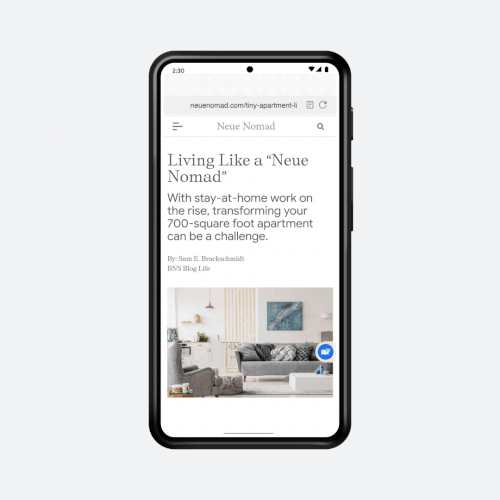
One of the major reasons that dedicated reading modes are important on Android and other operating systems is the ability to remove clutter or distractions from content like web pages. This allows focus on the important information contained within. When you are reading, you can even underline the current text as you scroll or when read aloud helping improve literacy.
A quick-access toggle can be enabled that will live within a floating on-screen widget. Alternatively, the Reading mode is compatible with Talkback so that you can use it with your preferred screen reader. The function works with most applications and web pages when using the quick-access floating toggle.
Reading mode for Android supports multiple languages including English, French, Italian, and Spanish. Google has said that more languages are set to be added in the future. You can download the Reading mode app on your device running Android 9+ directly from the Google Play Store.
More on Android:
- Gmail for Android’s bottom bar is now appearing more often [U]
- Samsung boasts speedy Android 13 rollout, wants Android 14 to be even faster
- How to use Waze with Android Auto
Author: Damien Wilde
Source: 9TO5Google



