
The launch of the Android 14 Developer Preview brings with it lots of little changes across all facets of the operating system. One such alteration in the first Android 14 developer preview is the decoupling of Wi-Fi and Bluetooth reset options from mobile settings.
Currently in Android 13, when heading to Settings > System > Reset options you can reset Wi-Fi, mobile & Bluetooth network settings alongside any installed eSIM profiles. In many instances, you might simply want to reset or restore default Wi-Fi and Bluetooth connection settings.
To help that, in Android 14, Google is fully separating out the “Reset options” menu with separate options for mobile network settings and Wi-Fi and Bluetooth. With the developer preview installed, you’ll now get an extra menu option within the “Reset options” section.
Alongside the standard ability to factory reset your device, you can choose to just reset Bluetooth and Wi-Fi or reset mobile network settings/preferences. Likely to help reduce confusion, the “Erase downloaded SIMs” option has been named to “Erase eSIMs” here, too.
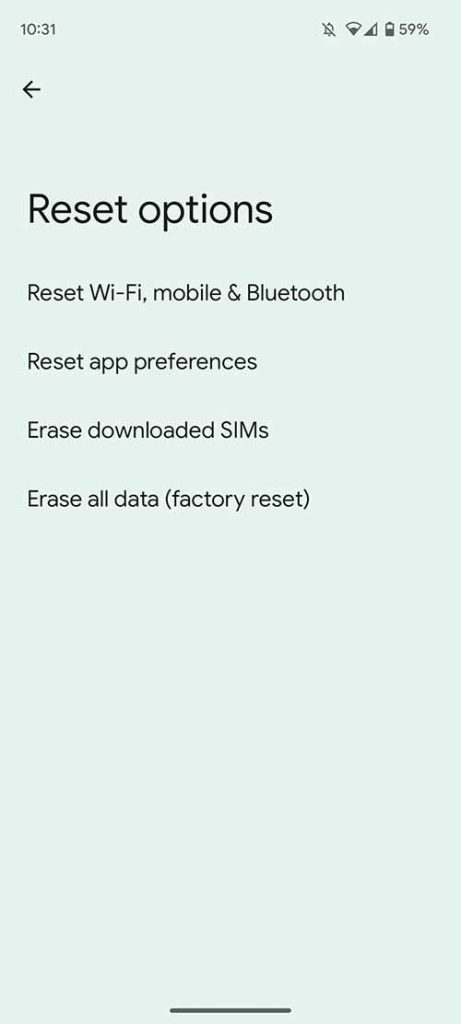
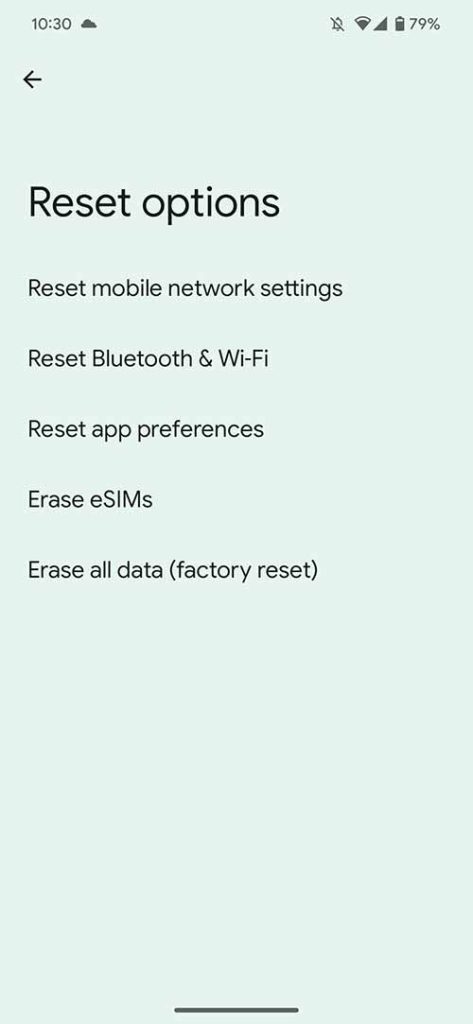
Being able to just reset your Wi-Fi and Bluetooth connection settings without affecting mobile data or cell signal is something that makes a lot of sense. This function allows you to just restore default settings if you are encountering issues or need to troubleshoot.
Even though we applaud the separation of the Wi-Fi and Bluetoot reset options within Android 14 DP1, using this function will mean that you’ll need to reconnect all of your existing Bluetooth accessories. On top of that, you’ll need to re-add any previous Wi-Fi network credentials. That said, it’s better than wiping all wireless connection preferences and settings at once.
More on Android 14:
- Google TV is getting an Android homescreen widget
- Android 14 DP1: Dual-SIM can now automatically switch mobile data to the best option
- Google Pixel 4a might not get Android 14, as developer preview skips the device
Author: Damien Wilde
Source: 9TO5Google



