
Ahead of the upcoming Pixel Tablet and Pixel Fold launches, the latest Android 13 quarterly update preview includes new animations for the taskbar and improvements to the multi-window experience for apps, as well as new settings for the tablet’s “Hub mode”.
Google has been hard at work on two large-screen Android devices for years now — the Pixel Tablet and the long-anticipated Pixel Fold — both of which are currently poised to release sometime this year. The Android team has crafted quite a few new features to get ready for these two expansions of the Pixel lineup, including an entire release, Android 12L, dedicated to large-screen devices.
With the Pixel Tablet now closer than ever, more Pixel-specific features for the tablet have been appearing in the beta previews of Android 13 QPR2. In the latest beta, our team has found that the revamped Android 13 taskbar has been given some delightful new animations that feel right at home on the Pixel lineup.
When sliding the taskbar into view, a relatively new feature first seen in the previous Beta release, there’s now a bit of a bounce when it appears. Your list of pinned apps also now snaps into or pops out of the taskbar when switching to and from your home screen. Cleverly, when switching from the home screen to the Overview/Recent apps view, the Pixel Launcher search bar animates downward as the background of the taskbar animates in to replace it.
Meanwhile, another change is coming for the Overview page, with Google preparing a way to better organize apps that have multiple windows or tasks running simultaneously. For example, some apps like Chrome allow you to open multiple windows on large-screen Android devices, making it possible to view two pages side-by-side like you would on desktop.
To get these multiple windows better under control, the Overview page will add a new button that filters your recent apps to only show windows from one particular app. By tapping the new window icon, only that app’s windows will appear, making it easier to switch between them, close them, or open them in split view. Where the “Clear all” button would normally appear, there’s now a “Back” button, to return to the full list of apps.
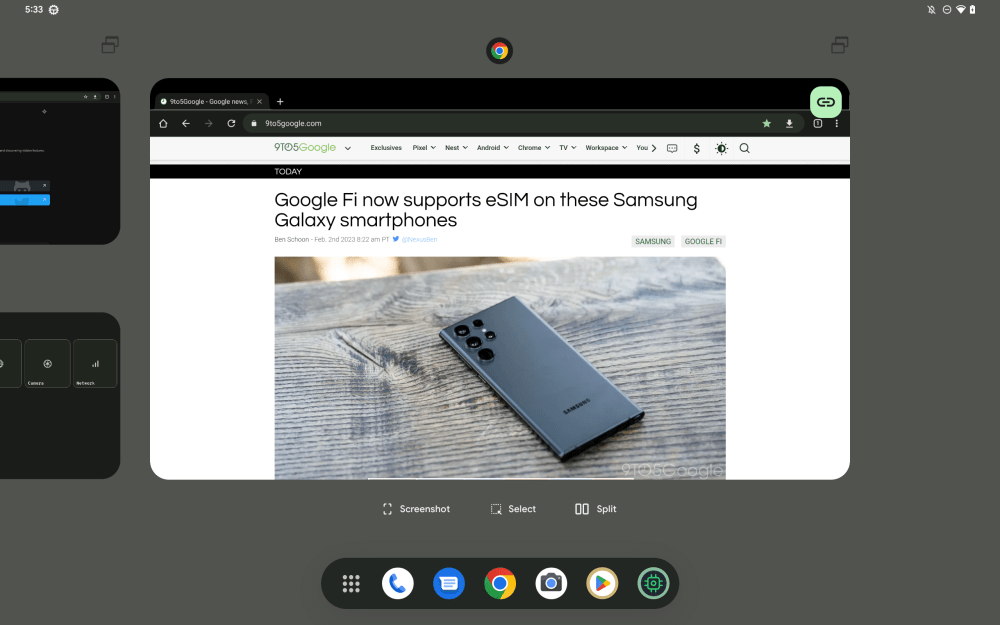

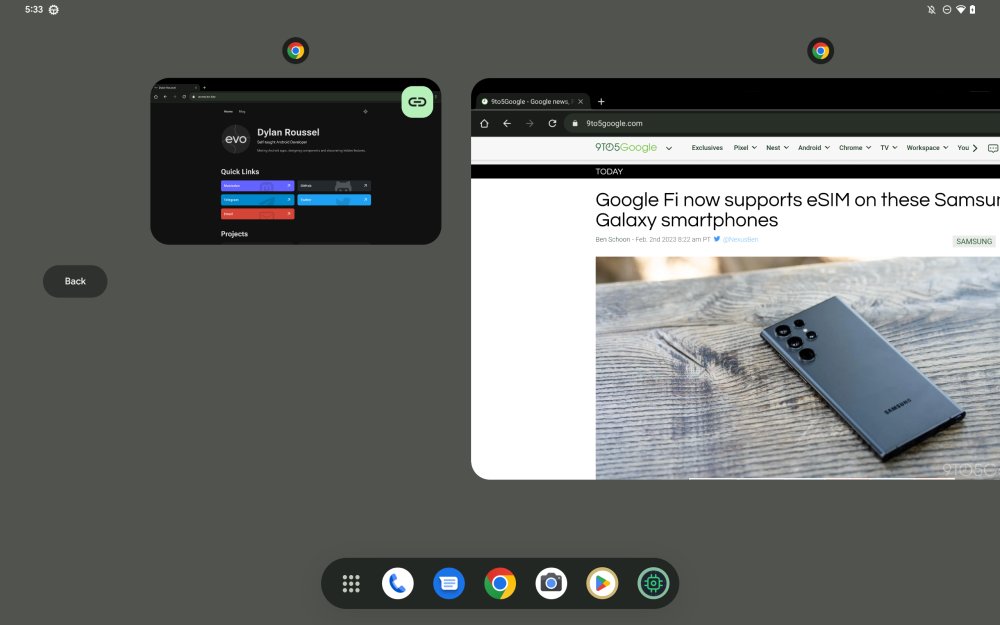
Given how few apps currently make use of Android’s ability to offer multiple windows, it’s clear this feature is currently only meant for power users. All the same, it’s great to see Google continue to invest in making multitasking a little easier on Android.
In other Pixel Tablet prep, our team has uncovered a new page in the Settings app, dedicated to the tablet’s “Hub mode.” From the early preview, we find that the Pixel Tablet will offer adjustments to the “Screen saver,” “At a glance” widget, and “Lock screen” settings. There’s also a menu option related to casting media or music from your phone to the Pixel Tablet, just like you would a Chromecast.
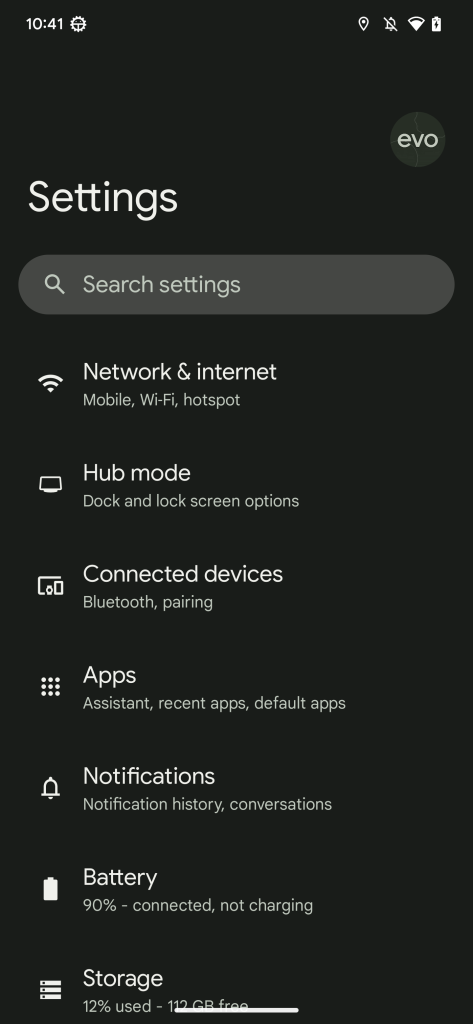
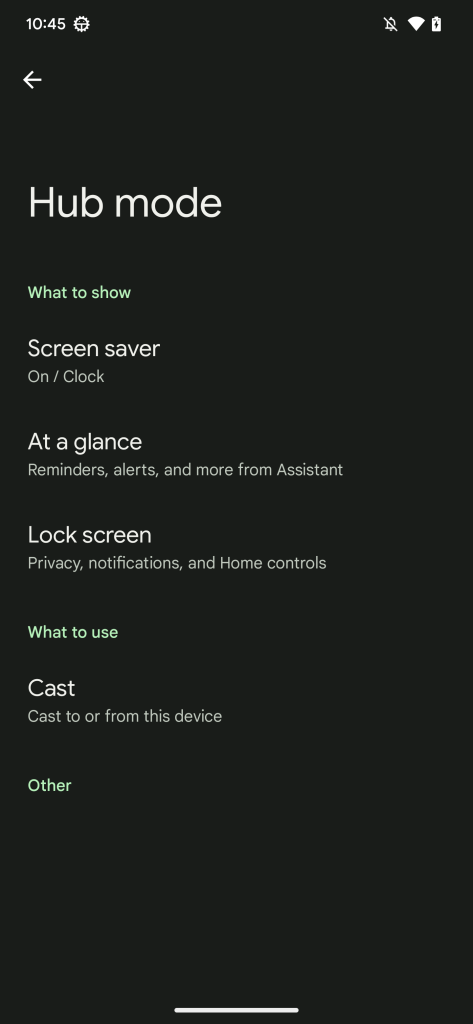
Nothing in this menu is particularly a surprise, as Google has previously shown how many of these features will work on the real Pixel Tablet.
Dylan Roussel contributed to this article.
More on Android 13:
- Android 13 QPR2 Beta 3 shows progress on lock screen shortcuts and custom clock
- Pixel Launcher search crashing in Android 13 QPR2 Beta
- Android 13 is running on 5.2% of all devices five months after launch
Author: Kyle Bradshaw
Source: 9TO5Google



