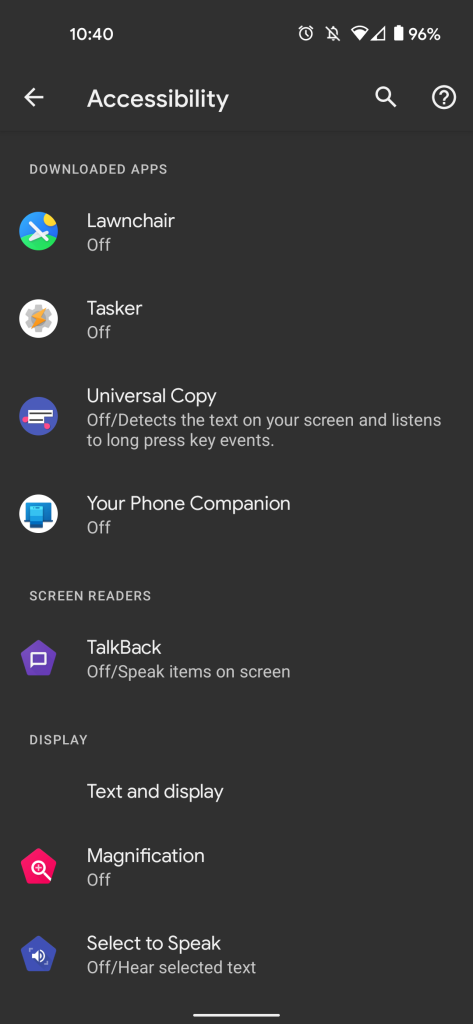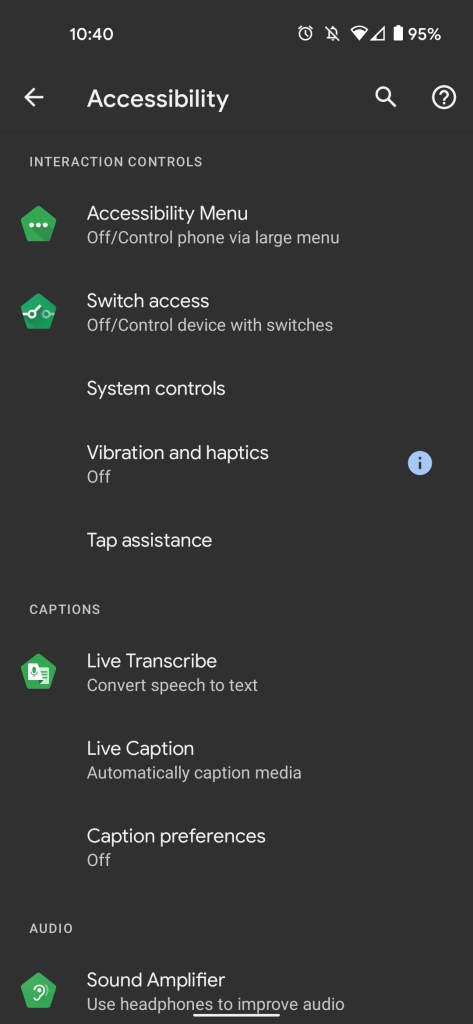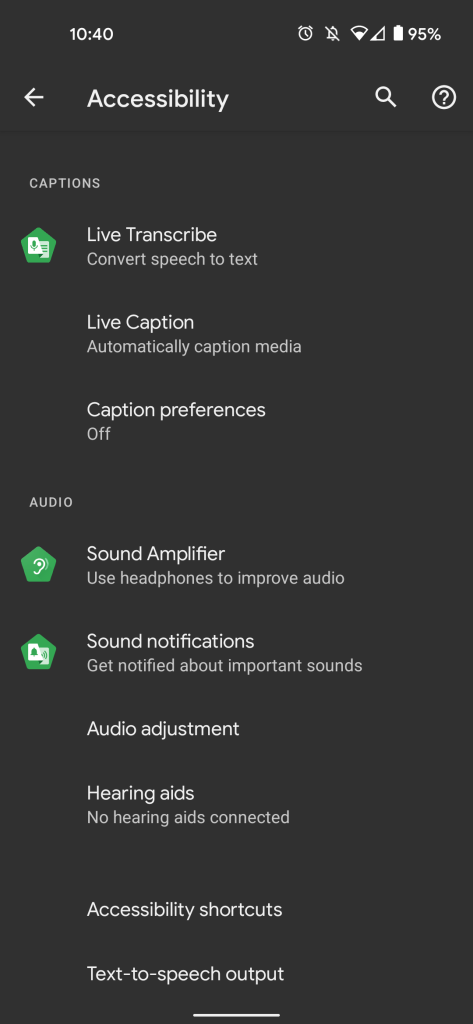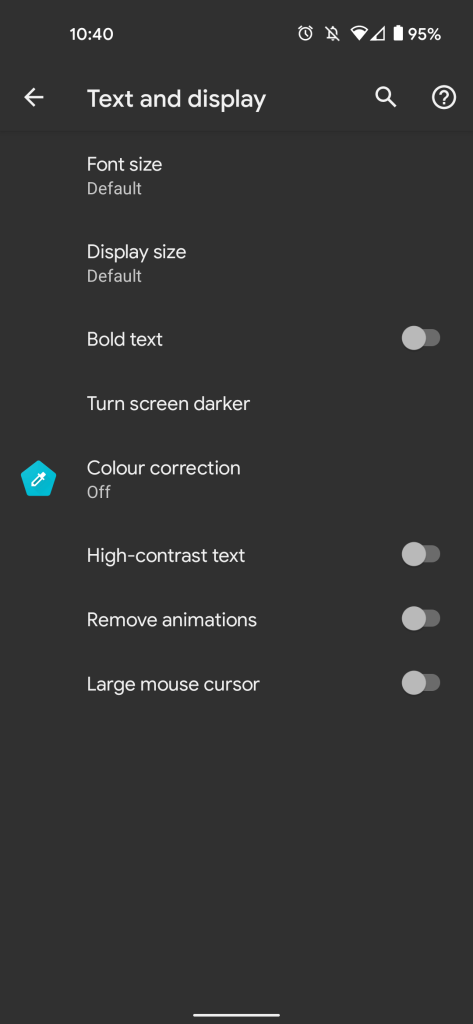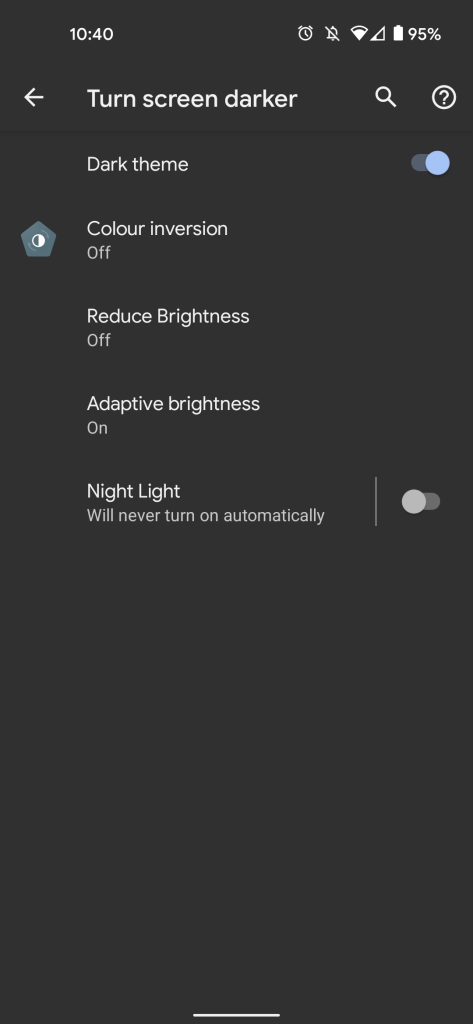Android 12 Developer Preview 2 has brought about a fair amount of tweaks and changes, but a much-needed one that has quietly been updated is that of the Accessibility menu within Settings.
For those unaware, the Accessibility menu includes all kinds of usability options for things like Color inversion, font size, and is aimed at improving the experience people with disabilities have when using their smartphone. The menu hasn’t really changed all too much with Android 12 Developer Preview 2, instead a few options have been moved around and rehoned to make it more precise.
Most of the biggest user-facing features have already been uncovered, but as is often the case, some little things such as this slip the net on the first pass. Android Police spotted the most recent changes, which are modest but will hopefully make a big difference to those with impairments and disabilities.
Within the “Text and display” section of Accessibility, several options are now grouped into a “Turn screen darker” sub-menu that allows you to make changes such as Color inversion, Adaptive brightness, and Night Light. This has the added effect of moving things around in the main view, which now has eight options instead of 10. It’s not a massive change but one that streamlines things and hones the process of making changes from the Android 12 Accessibility menu.
From the main Accessibility menu view, Android 12 DP2 has brought with it some other changes including new subsections dedicated to “Captions” and “Audio” — which replace the “Interaction controls” option. Compared to some of the other changes in the latest Preview, this is just a sweep to help clean things up and improve overall usability of an important, often forgotten section of Android.
- Android 12’s second preview seems about as stable as its first [Updated]
- Everything we learned about the next Google Pixel from the Android 12 Preview
- Android 12 DP2: Swiping down on the bottom edge opens notification shade
Author: Damien Wilde
Source: 9TO5Google