
The first Android 12 Developer Preview has now dropped, and new features are slowly being teased and found. One of those changes is to the media resumption controls, which offers the ability to enable or disable specific apps from utilizing this quick settings section.
When diving into your device Settings > Sound and vibration > Media, you will now not only be able to disable the Media Player within your device Quick Settings or notification shade, you can disable any app that might have audio controls or player status.
Given just how many applications you may have on your device at any one time, the ability to disable specific apps from appearing in this media controls section might prove to be useful. Sometimes you might switch between say YouTube Music and say YouTube, play a video and the Quick Settings player will prioritize the latest playing media. This is incredibly frustrating if you like to switch between apps and want to quickly pause then restart audio.
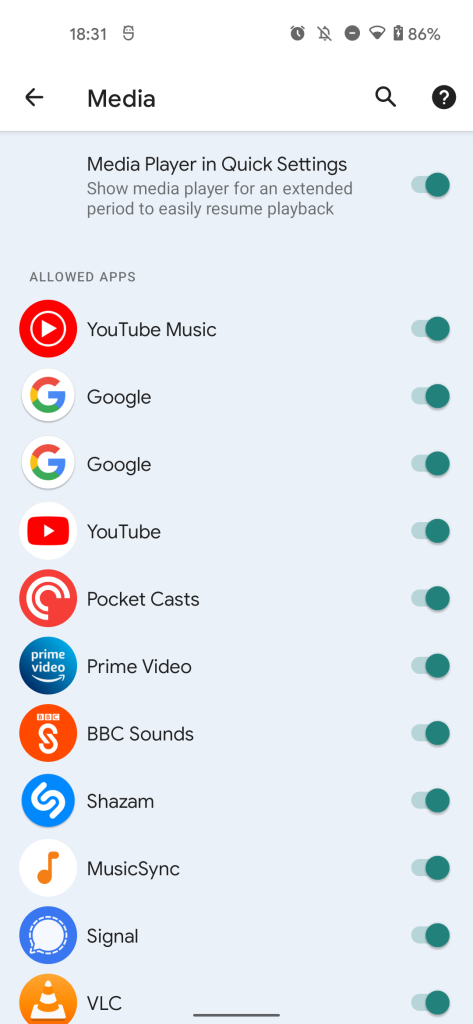
This should help ensure that unwanted media player controls are accessible when you just jump in and out of an app. When using headphones, for instance, only those apps you have “allowed” will be able to resume playing or be found within the media control panel of your Quick Settings.
Naturally, this is one issue that will persist with a system-wide media player rather than having individual players for each application separately. However, if you prefer to just have a small selection of apps able to utilize this quick settings media control section, then it might improve your listening experience in a future stable Android 12 build.
- Android 12 schedule: Three developer previews, first of four betas in May
- How to install the Android 12 Developer Preview on Google Pixel devices
- Google launches Android 12 Developer Preview for Pixel phones
Author: Damien Wilde
Source: 9TO5Google



