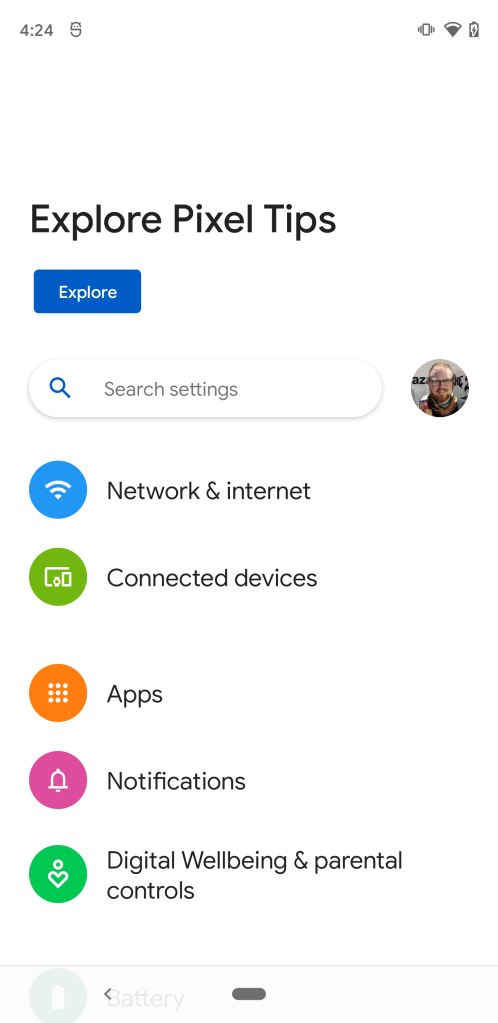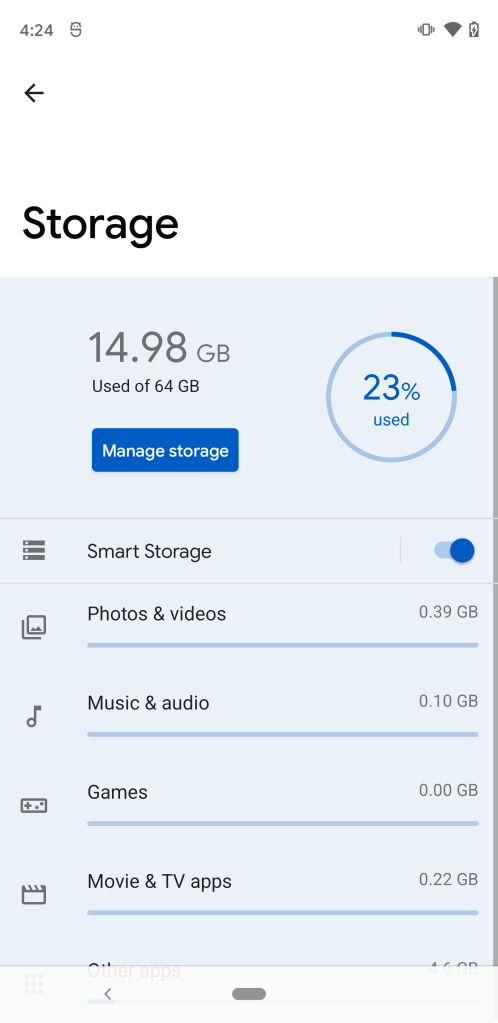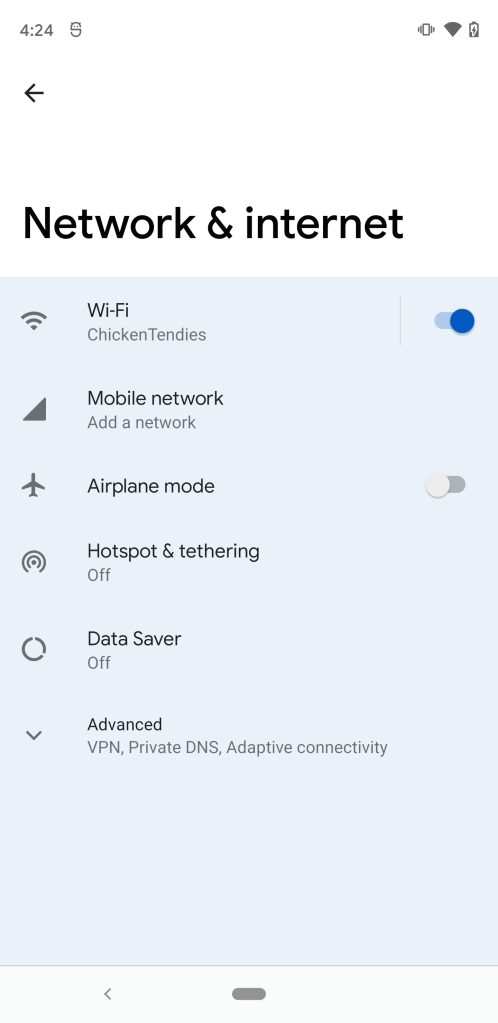Android 12 Developer Preview 1 arrived today, and in it, we’ve found that the Settings app has gotten a bit of a revamp, complete with a redesigned search bar.
While the leaked mockups may have given us dreams of a major UI revamp for Android 12, it seems the reality — at least in what’s available in Developer Preview 1 — is a bit more modest. What we do have today is a revamp of the Settings app, most notably with the introduction of a new search bar.
On Android 11, the Settings app had a thin search bar at the top with your Google Account avatar included off to the side. For Android 12, this Settings app search bar has gotten an upsize, becoming much thicker than before. Meanwhile, your avatar is moved off to the right, outside of the search bar.
Interestingly, the new search bar is a distinct step away from the recent design patterns used by Google as part of their “Google Material Theme.” It’s unknown whether this new design is intended to be adopted by other Google apps in the future.
-
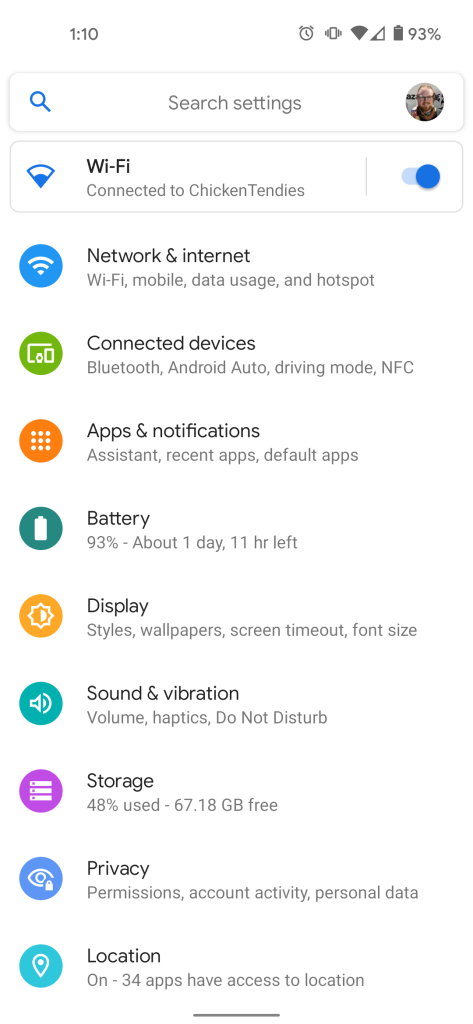
Android 11 -
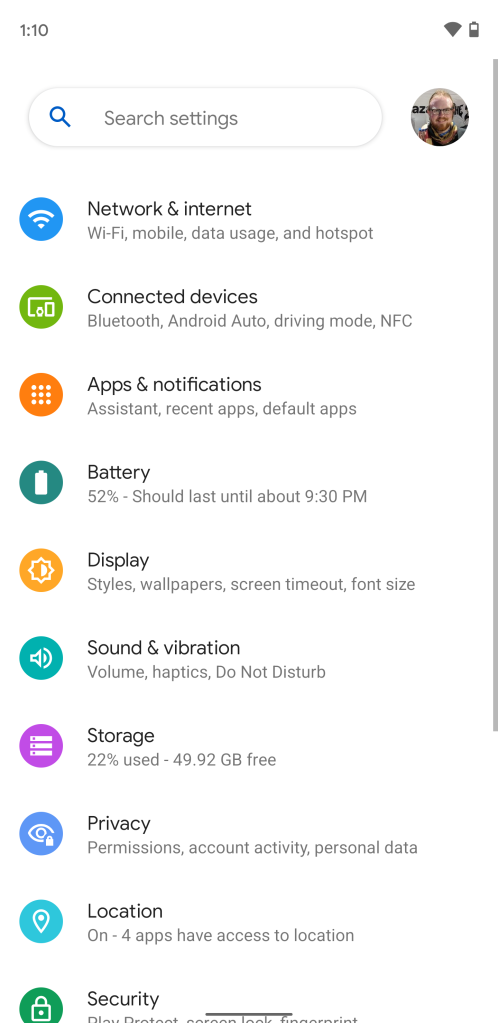
Android 12
Deeper in the Settings app, you’ll notice that each subsection’s page background has been given a bit of a blue hue. Interestingly, this same hue can be found in many other places throughout Android, such as when you’re asked to authenticate with your fingerprint.
This could be a hint toward the reportedly upcoming theming system. For now, however, switching themes in the Pixel theming app retains the blue hue.
-
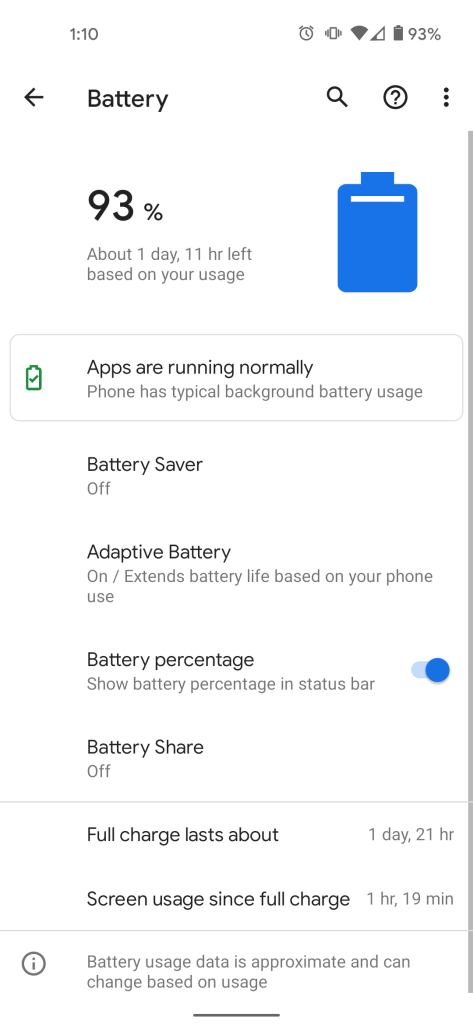
Android 11 -
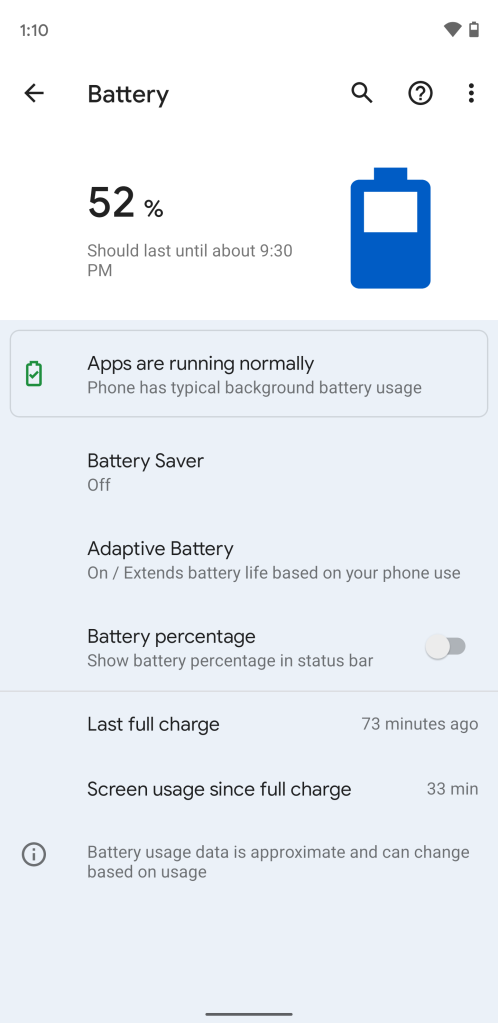
Android 12
As first spotted on Twitter, a deeper redesign appears to be in progress for Android 12’s Settings app, currently hidden behind an internal flag. Enabling the new design adds tall headers reminiscent of OneUI, which help to make the Settings app more accessible with just one hand.
More on Android 12:
- Here’s everything new in Android 12 Developer Preview 1 [Gallery]
- Android 12 DP1: Nearby Share can now send WiFi passwords to your guests
- Android 12 DP1: Notifications redesigned w/ bigger icons, dedicated snooze button
- Android 12 DP1: You can now enable or disable specific app quick settings media controls
Author: Kyle Bradshaw
Source: 9TO5Google