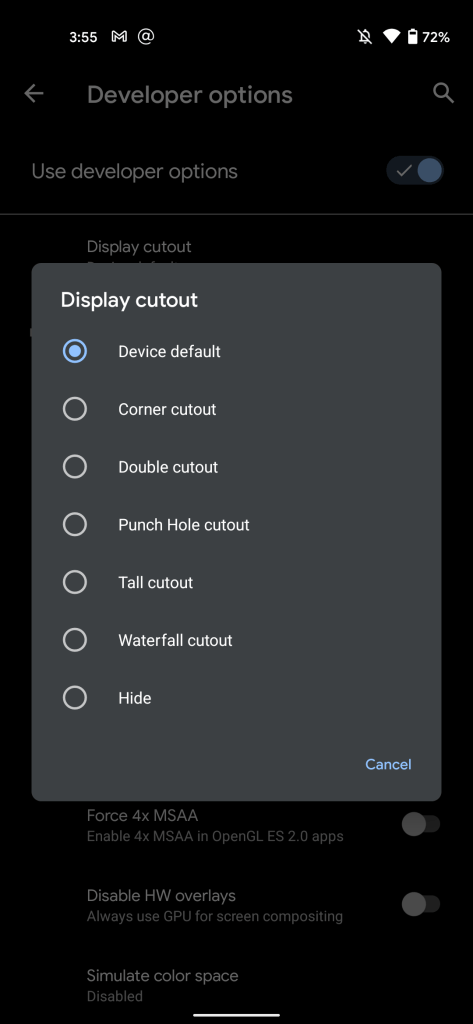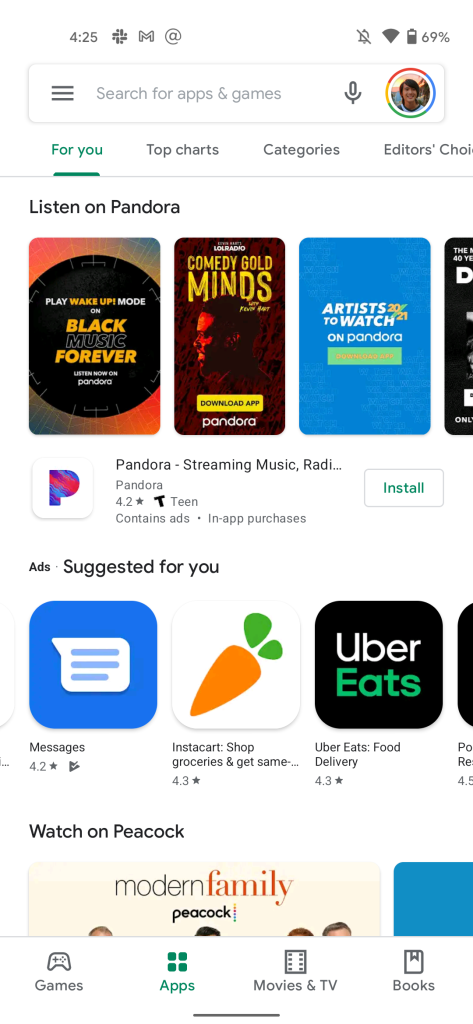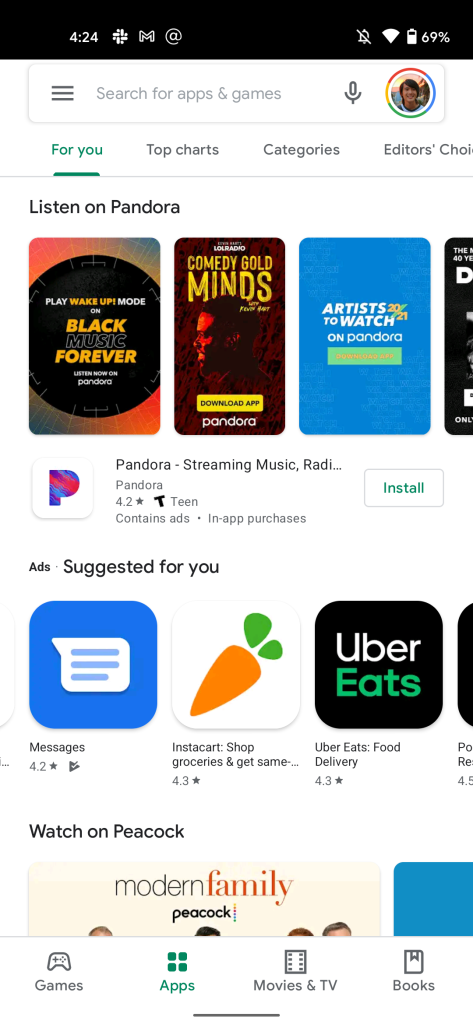The current Made by Google lineup is visually defined by a front-facing camera in the top-left corner of the screen. You get used to it over time, but those bothered by the Pixel 5 hole punch can now hide it on Android 12.
Android 12 Developer Preview 1 adds (via Android Police) a new “Hide” option to the “Display cutout” menu available under “Drawing” — just a little over halfway down the screen — in “Developer options.”
Enabling applies a black bar to the status bar that works to partially hide the Pixel 4a, 4a 5G, and 5’s hole punch. The time, notifications, and other system icons remain in place with the new darker background.
There are currently some bugs in the implementation, especially on the Pixel Launcher homescreen, but they should be resolved as the previews continue.
This option mostly exists for developers, while Pixel 5 owners seeing visual issues in apps due to the hole punch are better served by contacting those developers directly to fix. That said, Android 12 provides a possible solution for those annoyed by the cutout.
The Developer options menu is enabled by heading to Settings > About phone and tapping the “Build number” at the bottom of the screen seven times. After that, visit Settings > System > Advanced to access.
More about Android 12:
- Pixel Launcher gains new 4×5 grid option
- Privacy toggles can block camera and microphone with a tap
- Lockscreen and notification shade media player gets UI redesign
- Nearby Share can now send WiFi passwords to your guests
- Markup tool now lets you add emoji and text to screenshots
Author: Abner Li
Source: 9TO5Google