
Android 11 delivered a truly great feature to the power menu with a list of smart home controls at the ready, but Android 12 completely removes it. That feature, though, will live on in another sense with a dedicated shortcut on the Android 12 lockscreen for smart home quick controls.
In earlier Android 12 Beta releases, “Device controls” lived under a quick settings tile which, frankly, was a little more cumbersome to access. It was really just no faster than opening the full Home app.
Now, with Beta 5, Android 12 has added support for accessing these smart home quick controls from the lockscreen. A button on the left side of the display allows you to quickly see your selected smart home controls and make adjustments. However, you will still need to unlock your device to actually make changes. Still, it’s considerably faster than accessing the quick settings or the proper Home app.
This new button is added across the screen from the wallet shortcut that shows your Google Pay cards and loyalty programs. For now, it does not appear that these two buttons are customizable.
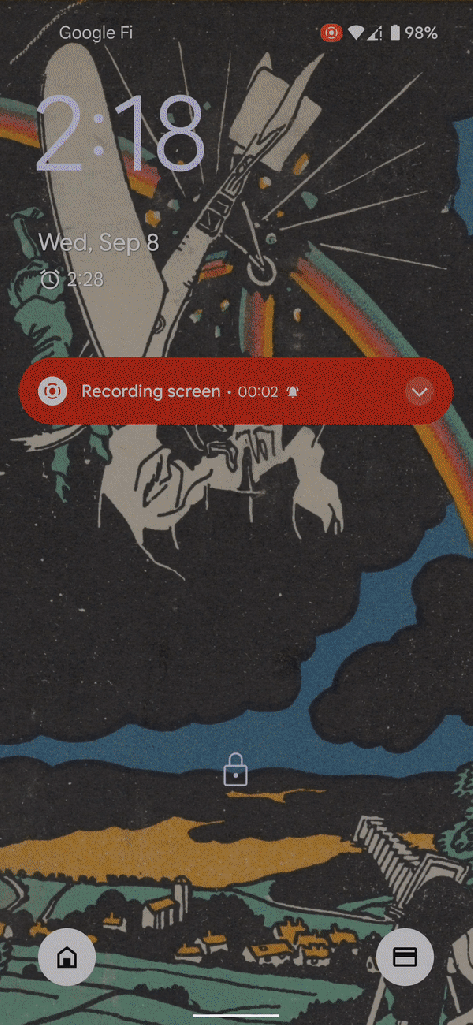
We’re still digging through Android 12 Beta 5 to find everything that’s new. You can see some of the smaller changes in our full roundup and if you’ve spotted something we haven’t, get in touch!
More on Android 12:
- Here’s everything new in Android 12 Beta 5 [Gallery]
- How to get the Android 12 Beta on Google Pixel
- Google rolling out Android 12 Beta 5 ‘release candidate’ for Pixel as final update
Author: Ben Schoon
Source: 9TO5Google



