
With this week’s release, Google is “moving into the final phase” of Android 12 and focusing on “polish, performance, and stability” rather than adding new features. However, a bug in Android 12 Beta 4 sees most notification banners not pop up.
When a notification comes in on Android, you’re supposed to see the app icon/name in the status bar, and a short banner with the sender name, message preview, and option to reply (in the case of most communication apps). On Beta 4, users are only seeing the status bar portion with a swipe-down required to see the actual alert. The notification banner pop-up is missing.
As a result, if you have sound/vibration disabled as you’re using your Pixel, it’s very easy to miss incoming notifications. If users miss the app name, they’ll have to frequently glance at the status area.
Rebooting does not resolve this issue, while the “Pop on screen” notification setting remains enabled for impacted apps:
When device is unlocked, show notifications as a banner across the top of the screen

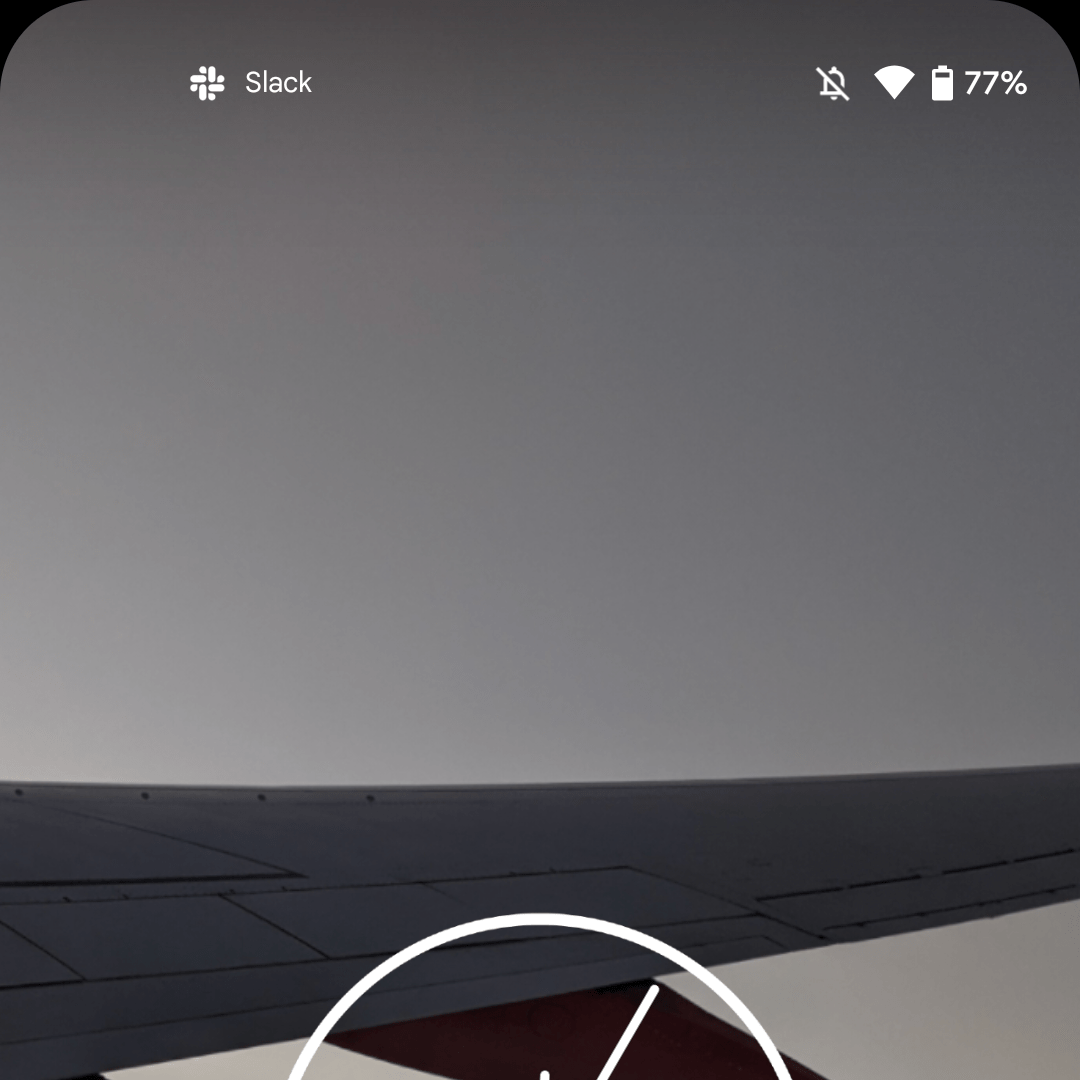
Android 11 vs Android 12
This is a widespread problem with reports from Pixel 3, 4, and 5 owners regardless (as seen below) of whether your device is set to receive all alerts, set to only vibrate, or completely silent. However, some apps appear to be unaffected, while we’re seeing the banner appear when two alerts come in at the same time. Banners work normally on the lockscreen and always-on display.
Google will undoubtedly have to address this notification bug, but it’s unclear whether that will take the shape of an Android 12 Beta 4.1 update or wait until the Release candidate “in the weeks ahead.” That will be the final beta, but it’s clear there are still some usability bugs today.


More about Android 12:
- Android 12 Beta 4: Notifications now more compact in landscape orientation
- Beta 4: Lockscreen adopts Google Sans for Now Playing, tweaks Cards & Passes, lock icons
- Android 12 squashes bugs on path to stability, but fourth beta breaks VPNs [Updated]
- Here’s everything new in Android 12 Beta 4 [Gallery]
Author: Abner Li
Source: 9TO5Google



