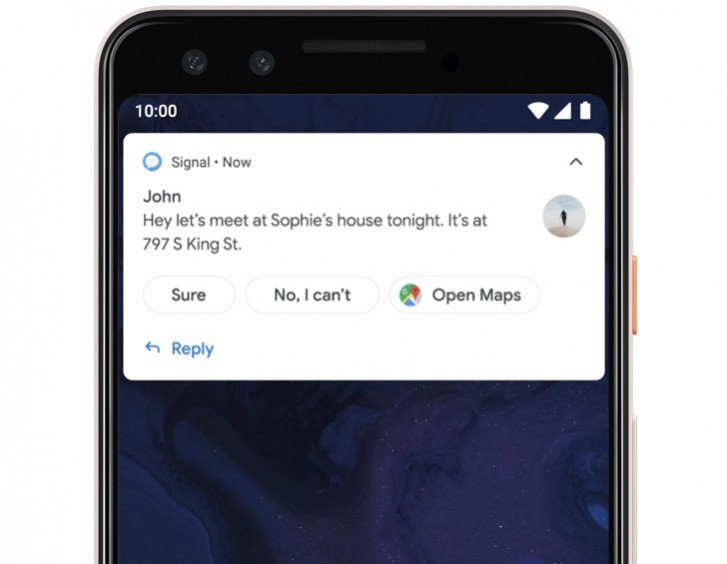
The rumors were right: today, Google has officially released Android 10 to the public. That is, the public that owns Pixel smartphones. The update to the stable build of the new OS version is going out now to the Pixel, Pixel XL, Pixel 2, Pixel 2 XL, Pixel 3, Pixel 3 XL, Pixel 3a, and Pixel 3a XL. It includes the September security patches.
It’s a nice surprise to see the original Pixels still supported even though they are out of the official window for receiving platform updates. As always with Google firmware rollouts, it’s likely it will take many days, if not weeks, for the new software to hit all of the devices out there in the wild. If you’re a tinkerer who can’t wait then full OTA zips and factory images are available for manual installation, if you know how to proceed with those.

Android 10 drops the dessert names that have so far been a staple of new Android releases, which is probably supposed to signify that the OS is all grown up now – it is, after all, in two-digit version territory. Perhaps the biggest user-facing new feature is the addition of the Dark Theme, which has long been requested by Pixel users.

Additionally, Google has added a new gesture navigation system that finally gets rid of the navigation bar entirely, although it does introduce some confusing issues around the Back gesture interfering with the slide-out drawers that are still popular in a lot of apps. You win some (screen real estate), you lose some (consistency in user experience).
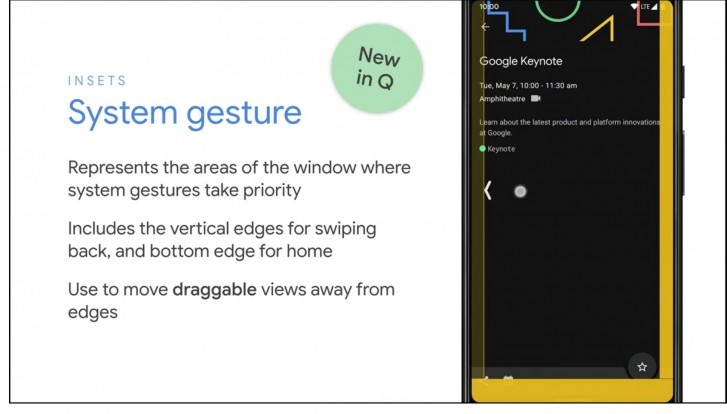
Smart Reply now suggests actions, not just replies, so if you get a message with an address or YouTube video, you can open the location in Maps or view the video in the YouTube app by simply tapping once in the notification. Smart Reply works across all messaging apps too.
Live Caption does what its name implies for any video, podcast, and audio message across any app, including stuff you record yourself. This is coming “this fall”, initially on Pixels.
Privacy options have been improved too, with a new setting that lets you only share location data with an app while you’re actively using it. The new Privacy section in Settings now contains controls for Web & App Activity and Ad Settings in one place.
Project Mainline is an integral part of Android 10 and that means important security and privacy fixes will be delivered through Google Play, in the same way your apps update. That hopefully means you’ll get such fixes as soon as they’re available, without having to wait on your OEM to issue an OS update.
Notifications can be marked as Silent and they won’t make noise or appear on your lock screen after that, and Family Link is now part of every device running Android 9 or 10. It lives in Settings > Digital Wellbeing, which also gains a new Focus mode. Once you select which apps you find distracting, going into this mode will silence them until you choose to come out of Focus mode.
There are many more new features in Android 10, and the official website has the full list if you want to take a deeper dive. To get an idea of what the new OS is like to live with, don’t miss our review of the beta release. And stay tuned for our full in-depth look at the final, stable version.
Author: Vlad
Source: GSMArena



